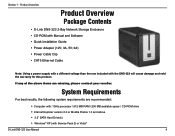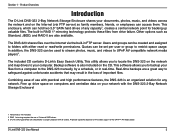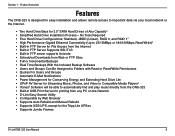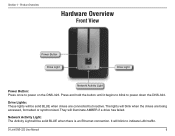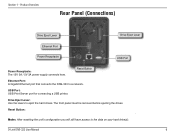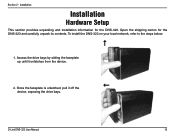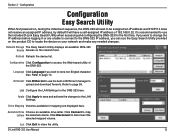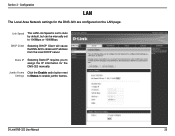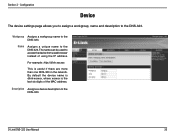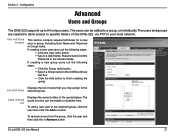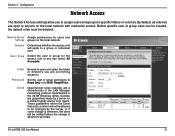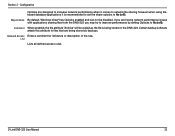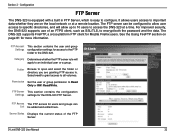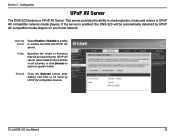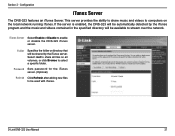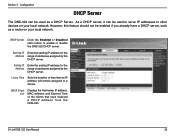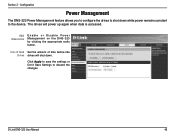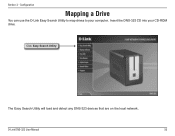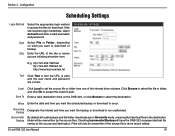D-Link DNS-323 Support Question
Find answers below for this question about D-Link DNS-323 - Network Storage Enclosure NAS Server.Need a D-Link DNS-323 manual? We have 1 online manual for this item!
Question posted by Anonymous-123631 on October 30th, 2013
How Do I Access What Was Recorded
The person who posted this question about this D-Link product did not include a detailed explanation. Please use the "Request More Information" button to the right if more details would help you to answer this question.
Current Answers
Related D-Link DNS-323 Manual Pages
Similar Questions
Has Problem About Dlink Nas Model Dns320l
I has problem about Dlink NAS model DNS320L below, affter update framwork machine can not access to ...
I has problem about Dlink NAS model DNS320L below, affter update framwork machine can not access to ...
(Posted by pthanakonitel 2 years ago)
Boxee Connection Problem
where can I find my ip address for my boxee to set the network manually?
where can I find my ip address for my boxee to set the network manually?
(Posted by thadstapleton78 7 years ago)
Is It Safe To Buy A Used Dms 602h And Plug It Into My Network?
bought an Ethernet media storage at a goodwill. I rest it but I'm still cautious about adding it to ...
bought an Ethernet media storage at a goodwill. I rest it but I'm still cautious about adding it to ...
(Posted by Weisgerbermatthew 7 years ago)
Cannot Set Up Remote Backup Job Nas-nas
All, I am new to DNS and I am trying to create a NAS to NAS backup job. During the setup wizard I a...
All, I am new to DNS and I am trying to create a NAS to NAS backup job. During the setup wizard I a...
(Posted by einkauf 11 years ago)
How Do I Login To My Router To Set Static Ip Address?
(Posted by Anonymous-15457 13 years ago)