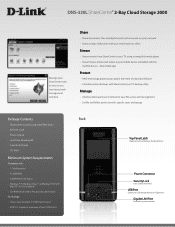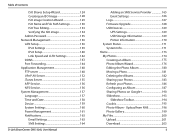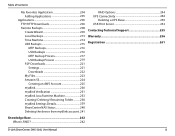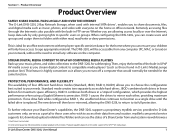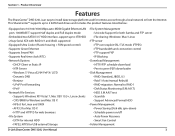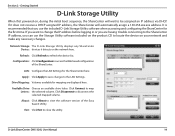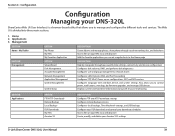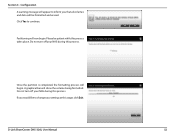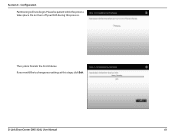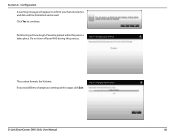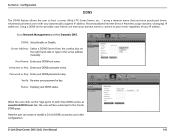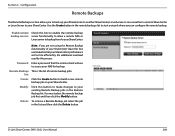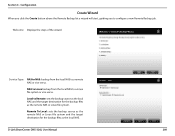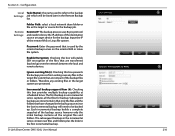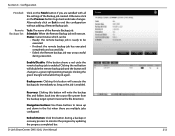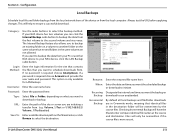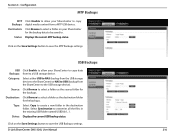D-Link DNS-320L Support Question
Find answers below for this question about D-Link DNS-320L.Need a D-Link DNS-320L manual? We have 2 online manuals for this item!
Question posted by einkauf on September 27th, 2012
Cannot Set Up Remote Backup Job Nas-nas
All, I am new to DNS and I am trying to create a NAS to NAS backup job.
During the setup wizard I am required to enter the IP address and the password. The IP address is correct (fixed IP and verified). However, the verification process of the Wizard fails - I guess that is because of the (missing) definition of a user account. Which userID does the backup job use to connect to the remote NAS (not a D-Link NAS!!).
Appreciate your help!Christian
Current Answers
Related D-Link DNS-320L Manual Pages
Similar Questions
Has Problem About Dlink Nas Model Dns320l
I has problem about Dlink NAS model DNS320L below, affter update framwork machine can not access to ...
I has problem about Dlink NAS model DNS320L below, affter update framwork machine can not access to ...
(Posted by pthanakonitel 2 years ago)
Is It Safe To Buy A Used Dms 602h And Plug It Into My Network?
bought an Ethernet media storage at a goodwill. I rest it but I'm still cautious about adding it to ...
bought an Ethernet media storage at a goodwill. I rest it but I'm still cautious about adding it to ...
(Posted by Weisgerbermatthew 7 years ago)
Scanning Cameras
I cannot seem to get the cameras to scan trying to set up the dnr. Any suggesrions?
I cannot seem to get the cameras to scan trying to set up the dnr. Any suggesrions?
(Posted by jeffnoyle 8 years ago)
Dns-345 Fails To Map Drive
I'm trying to install a DNS-345 in my home workgroup. The PC is a Windows 7 ultimate. I set a raid ...
I'm trying to install a DNS-345 in my home workgroup. The PC is a Windows 7 ultimate. I set a raid ...
(Posted by ooliver74 11 years ago)
Setup Wizard For The Dwl-g710 Wireless Range Extender
Ihave the Manual and Quick installation Guide but can not access the site for the Setup Wizard. Is t...
Ihave the Manual and Quick installation Guide but can not access the site for the Setup Wizard. Is t...
(Posted by drjavm 12 years ago)