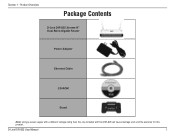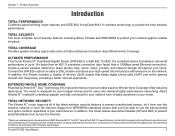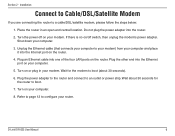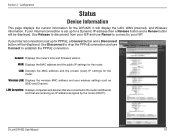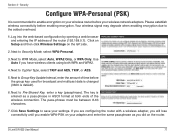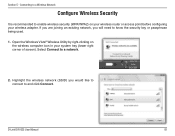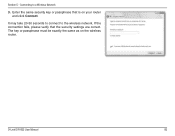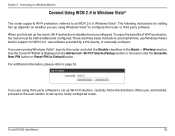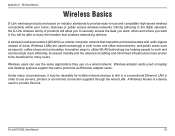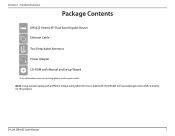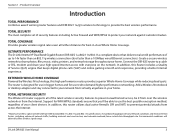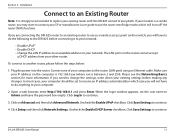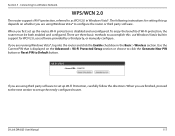D-Link DIR-825 Support Question
Find answers below for this question about D-Link DIR-825 - Xtreme N Dual Band Gigabit Router Wireless.Need a D-Link DIR-825 manual? We have 2 online manuals for this item!
Question posted by jhorowitzphd on October 31st, 2011
Password Reset
Current Answers
Answer #1: Posted by smcclurken on November 1st, 2011 3:33 AM
Step 1 With the unit on, place a paper clip into the hole on the back on the unit labeled Reset.
Step 2 Hold paper clip down for 10 seconds and release.
Note: Do not repower unit during this procedure.
Step 3 The unit will reboot on its own. Once the WLAN light stops blinking, the unit is reset.
Resetting the router does not reset the firmware to an earlier version. It will change all settings back to factory defaults.
Note: The factory defaults username is admin, and there is no password.
If you have the European version of this router, this procedure may not work. Please consult the D-Link office near you. D-Link USA does not support the European version.
Related D-Link DIR-825 Manual Pages
Similar Questions
I just want to change the password on my DLink wireless router as too many people know it but for th...