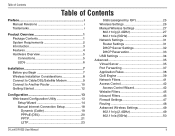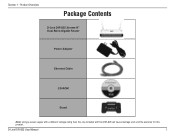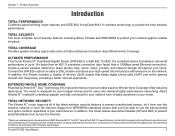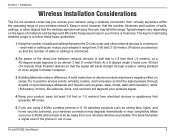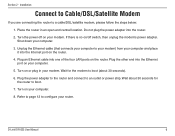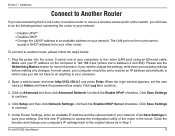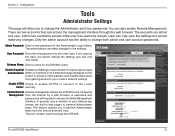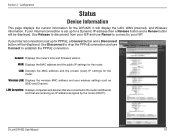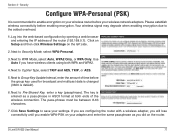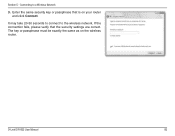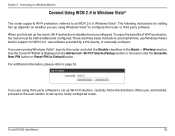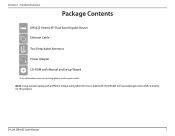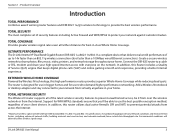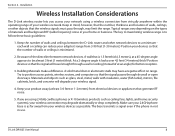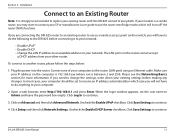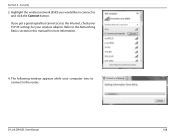D-Link DIR-825 Support Question
Find answers below for this question about D-Link DIR-825 - Xtreme N Dual Band Gigabit Router Wireless.Need a D-Link DIR-825 manual? We have 2 online manuals for this item!
Question posted by mkartAraIsk on October 16th, 2013
Iphone Will Not Connect To Dlink 825 Router
The person who posted this question about this D-Link product did not include a detailed explanation. Please use the "Request More Information" button to the right if more details would help you to answer this question.
Current Answers
Related D-Link DIR-825 Manual Pages
Similar Questions
Dlink 825 How To Boost Signal
(Posted by hulijij 9 years ago)
How To Reset Password On My Dlink Router Wireless Dir-600
(Posted by adrmysti 9 years ago)
How To Connect Dir 825 To Dsl Router
(Posted by kiranTo 10 years ago)
How To Setup Bridge Mode On Dlink 825
(Posted by Razichica 10 years ago)
Step By Step Instruction To Connect D-link Router To The Internet To Laptop ?
D-link router want connect to the internet thru my laptop computer; Directtv error code: 72-410, can...
D-link router want connect to the internet thru my laptop computer; Directtv error code: 72-410, can...
(Posted by tommielmitchenorciv 11 years ago)