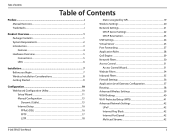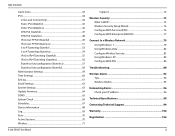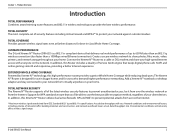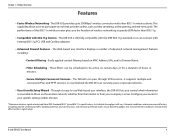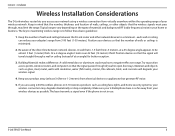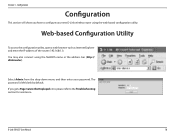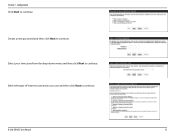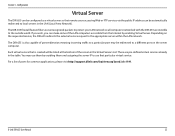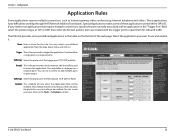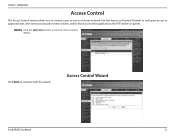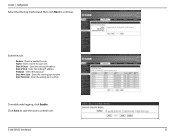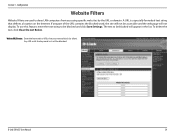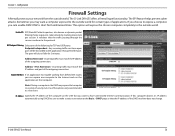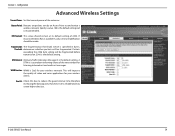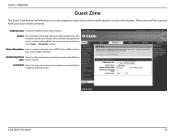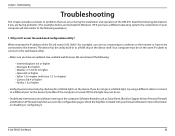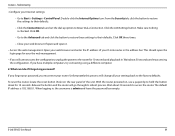D-Link DIR-655 Support Question
Find answers below for this question about D-Link DIR-655 - Xtreme N Gigabit Router Wireless.Need a D-Link DIR-655 manual? We have 1 online manual for this item!
Question posted by nobjml0 on October 25th, 2014
Cannot Access Guest Zone On Dir 655
The person who posted this question about this D-Link product did not include a detailed explanation. Please use the "Request More Information" button to the right if more details would help you to answer this question.
Current Answers
Related D-Link DIR-655 Manual Pages
Similar Questions
How To Reset Password On My Dlink Router Wireless Dir-600
(Posted by adrmysti 9 years ago)
How To Make D'link Dir-655 As Access Point
(Posted by kh2me 9 years ago)
Cannot Access Page Setup Dir 600 Wifi
(Posted by Tonss 10 years ago)
Dir-655 Cant Access After Firmware Update
(Posted by DOnanomo 10 years ago)
Dir-655 Compatibility
Will my Canon Imageclass MF4150 work with DIR-655?
Will my Canon Imageclass MF4150 work with DIR-655?
(Posted by viyer7 14 years ago)