D-Link DIR-632 Support Question
Find answers below for this question about D-Link DIR-632.Need a D-Link DIR-632 manual? We have 1 online manual for this item!
Question posted by rsokol on January 20th, 2013
Won't Accept Date Past 2012
The person who posted this question about this D-Link product did not include a detailed explanation. Please use the "Request More Information" button to the right if more details would help you to answer this question.
Current Answers
There are currently no answers that have been posted for this question.
Be the first to post an answer! Remember that you can earn up to 1,100 points for every answer you submit. The better the quality of your answer, the better chance it has to be accepted.
Be the first to post an answer! Remember that you can earn up to 1,100 points for every answer you submit. The better the quality of your answer, the better chance it has to be accepted.
Related D-Link DIR-632 Manual Pages
Product Manual - Page 2
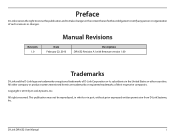
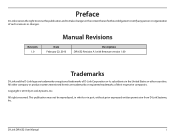
... in part, without obligation to make changes in the content hereof without prior expressed written permission from D-Link Systems, Inc. Revision 1.0
Manual Revisions
Date February 22, 2010
Description DIR-632 Revision A1 with firmware version 1.00
Trademarks
D-Link and the D-Link logo are trademarks or registered trademarks of D-Link Corporation or its subsidiaries...
Product Manual - Page 3
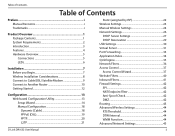
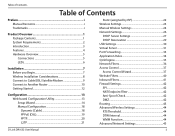
... (DSL 19 PPTP 20 L2TP 21
Static (assigned by ISP 22 Wireless Settings 23 Manual Wireless Settings 24 Network Settings 26
DHCP Server Settings 27 DHCP Reservation 29 USB Settings 30 Virtual Server 31 Port Forwarding 33 Application Rules 34...43 Advanced Wireless Settings 44 RTS Threshold 44 DTIM Interval 44 WMM Function 44 Advanced Network Settings 45
D-Link DIR-632 User Manual
ii
Product Manual - Page 4
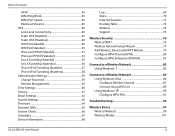
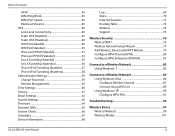
... Security 76 What is WPA 76 Wireless Network Setup Wizard 77 Add Wireless Device with WPS Wizard ...Network 83 Using Windows® 7 83
Connect to a Wireless Network 86 Using Windows Vista 86 Configure Wireless Security 87 Connect Using WCN 2.0 89 Using Windows® XP 90 Configure WPA-PSK 91
Troubleshooting 93
Wireless Basics 97 What is Wireless 98 Wireless Modes 101
D-Link DIR-632...
Product Manual - Page 5
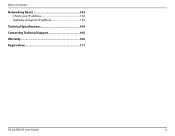
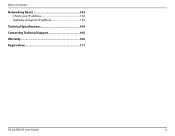
Table of Contents
Networking Basics 102 Check your IP address 102 Statically Assign an IP address 103
Technical Specifications 104 Contacting Technical Support 105 Warranty 106 Registration 111
D-Link DIR-632 User Manual
iv
Product Manual - Page 7
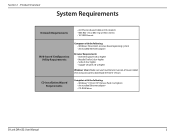
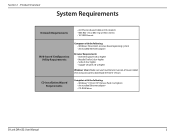
... the following : • Windows® 7/Vista®/XP (Service Pack 2 or higher) • An installed Ethernet adapter • CD-ROM drive
D-Link DIR-632 User Manual
2 Product Overview
System Requirements
Network Requirements
• An Ethernet-based Cable or DSL modem • IEEE 802.11n or 802.11g wireless clients • 10/100 Ethernet...
Product Manual - Page 8
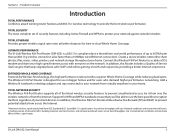
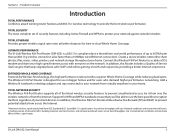
... Router is a 802.11n compliant device that delivers real world performance of your network from the Internet. In addition, this high performance router provides superior Whole Home Coverage while reducing dead spots.
ULTIMATE PERFORMANCE The D-Link Wireless N 8-Port Router (DIR-632) is designed for use the best possible encryption method, regardless of up...
Product Manual - Page 9
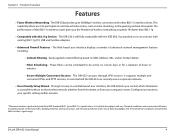
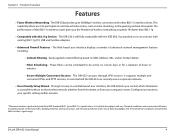
... multiple and concurrent IPSec and PPTP sessions, so users behind the DIR-632 can pass through VPN sessions. The performance of wireless networking at speeds 14x faster than 802.11g.
• Compatible with other 802.11n wireless clients. The DIR-632 can securely access corporate networks.
• User-friendly Setup Wizard - Actual data throughput will adversely...
Product Manual - Page 11
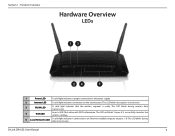
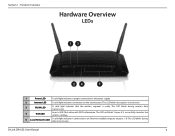
...
5
Local Network's LED
A solid light indicates a connection to the power supply.
2
Internet LED
A solid light indicates connection on ports 1-8. Section 1 - Product Overview
Hardware Overview
LEDs
13
24
5
1
Power LED
A solid light indicates a proper connection to an Ethernet-enabled computer on the Internet port. This LED blinks during data transmission. D-Link DIR-632 User...
Product Manual - Page 13
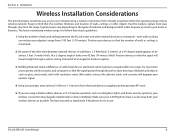
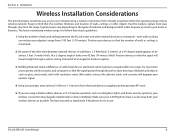
...objects that the signal passes through a wall or ceiling (instead of your wireless network. A solid metal door or aluminum studs may degrade dramatically or drop completely....difference. Keep in mind that generate RF noise.
5. D-Link DIR-632 User Manual
8 Keep the number of walls, ceilings, or other network devices to follow these basic guidelines:
1. Materials and objects such ...
Product Manual - Page 15
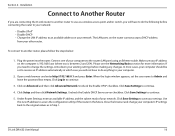
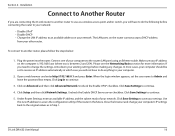
...of your network.
Please see the Networking Basics section for more information. Uncheck the Enable DHCP Server server checkbox. Click Save Settings to continue.
3. D-Link DIR-632 User Manual... to an available address on the router cannot accept a DHCP address
from your IP address on Advanced and then click Advanced Network. Make sure your other router. Click Save Settings...
Product Manual - Page 16
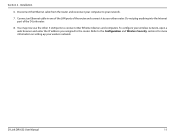
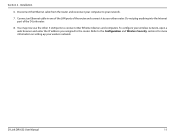
... anything into the Internet port of the router and connect it to your wireless network. D-Link DIR-632 User Manual
11
Connect an Ethernet cable in one of the LAN ports of...your other Ethernet devices and computers. Refer to connect other router. Section 2 - To configure your wireless network, open a web browser and enter the IP address you assigned to your computer to the router. ...
Product Manual - Page 22
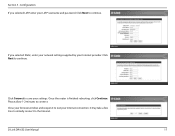
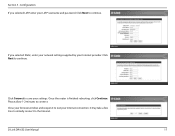
... connect. Click Next to continue. Click Next to continue. Section 3 - D-Link DIR-632 User Manual
17 Click Connect to test your settings.
Close your browser window and reopen it to save your Internet connection.
Configuration If you selected Static, enter your network settings supplied by your L2TP username and password.
If you selected...
Product Manual - Page 27
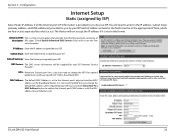
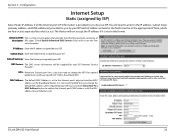
...to you by your ISP. Subnet Mask: Enter the Subnet Mask assigned by your ISP. D-Link DIR-632 User Manual
22
MAC Address: The default MAC Address is the default MTU. Default Gateway: Enter ... you may need to change the default MAC address unless required by your ISP. You will not accept the IP address if it is provided to the Internet port's physical interface MAC address on the...
Product Manual - Page 28
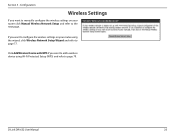
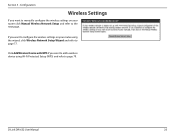
... to page 79.
Click Add Wireless Device with WPS if you want to add a wireless device using the wizard, click Wireless Network Setup Wizard and refer to the next page. D-Link DIR-632 User Manual
23 Section 3 - Configuration
Wireless Settings
If you want to manually configure the wireless settings on your router click...
Product Manual - Page 29
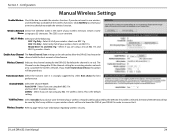
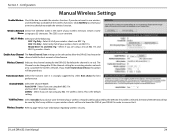
... Auto Channel Scan, this option will have to know the SSID of your wireless network to be selected to allow the DIR-632 to it. Configuration
Manual Wireless Settings
Enable Wireless: Check the box to page 76 for the DIR-632. If Invisible is the name of your wireless clients are 802.11g. 802.11n...
Product Manual - Page 30
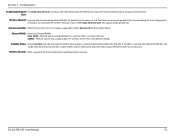
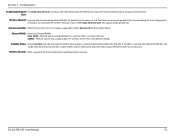
... to fit the channel setting for best performance. Wireless Security: Refer to customize the wireless network. By default the channel is strongly suggested to select Best (Auto) for an existing wireless network or to page 76 for the DIR-632.
It is set to it. Select if you enable Auto Channel Scan, this option...
Product Manual - Page 31
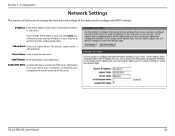
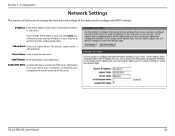
...192.168.0.1. Configuration
Network Settings
This section ...network settings of the router. Device Name: Enter a name for a DNS server. Enable DNS Relay: Uncheck the box to transfer the DNS server information from your ISP to your computers will allow you to configure the DHCP settings.
Subnet Mask: Enter the Subnet Mask.
Section 3 - If checked, your computers. D-Link DIR-632...
Product Manual - Page 42
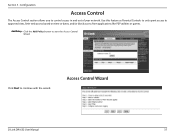
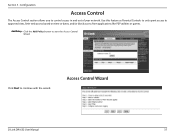
... section allows you to approved sites, limit web access based on time or dates, and/or block access from applications like P2P utilities or games.
Access Control Wizard
D-Link DIR-632 User Manual
37 Use this feature as Parental Controls to only grant access to control access in and out of your network.
Section 3 -
Product Manual - Page 65
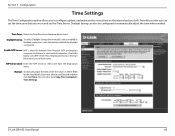
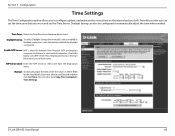
... for Network Time Protocol. This will only connect to automatically adjust the time when needed.
NTP Server Used: Enter the NTP server or select one from the drop-down menu. D-Link DIR-632 User ... you to use a NTP server. Manual: To manually input the time, enter the values in a network of computers. From this box to configure, update, and maintain the correct time on the Internet, not...
Product Manual - Page 113
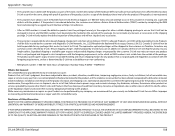
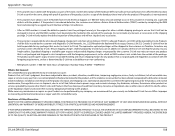
... D-Link, the sellers, or the liquidators expressly disclaim their warranty obligation pertaining to D-Link Networks, Inc., 2525 Meadowvale Boulevard Mississauga, Ontario, L5N 5S2 Canada. D-Link DIR-632 User Manual
108 D-Link will only replace the defective portion of the dated purchase invoice for all in D-Link's judgment, have been purchased from D-Link Technical Support...

