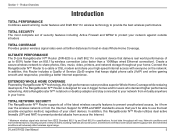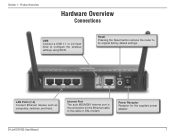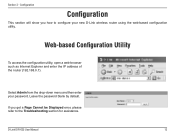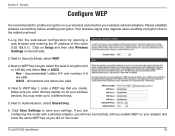D-Link DIR-625 Support Question
Find answers below for this question about D-Link DIR-625 - RangeBooster N Router Wireless.Need a D-Link DIR-625 manual? We have 1 online manual for this item!
Question posted by Anonymous-76399 on September 27th, 2012
Location Wps Button
can not find wps button on d link 625
Current Answers
Related D-Link DIR-625 Manual Pages
Similar Questions
How To Reset Password On My Dlink Router Wireless Dir-600
(Posted by adrmysti 10 years ago)
Is There Any Updated Software For My D-link Wireless Router Model Dir-625?
I am experiencing problems and was told it may help to update the software.
I am experiencing problems and was told it may help to update the software.
(Posted by dmacatee 10 years ago)
What Do I Do When The Internet Light On My Router Is Blinking?
(Posted by sango900 11 years ago)
Wireless Connectivity
My router is a DIR 835 - I can't get wireless to my I Phone. Also, the Netflix on my TV won't conn...
My router is a DIR 835 - I can't get wireless to my I Phone. Also, the Netflix on my TV won't conn...
(Posted by llarson 11 years ago)
Internet Connect Wp Or What For Connecting To Net Flicks
(Posted by mcleod98 11 years ago)