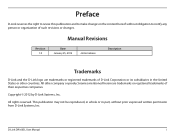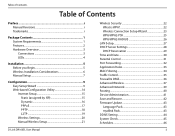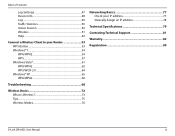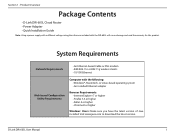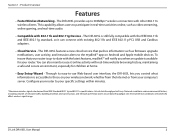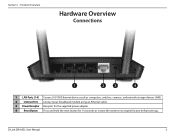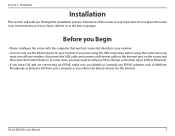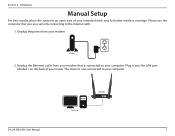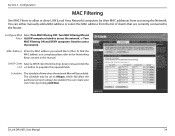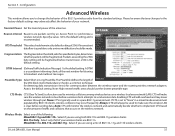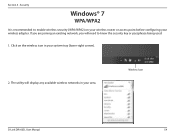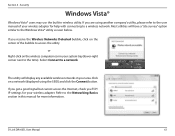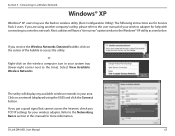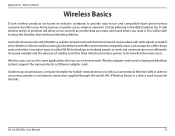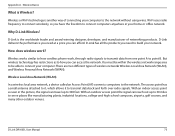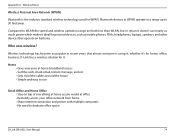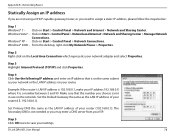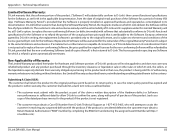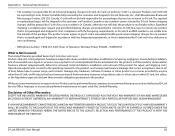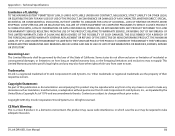D-Link DIR-605L Support Question
Find answers below for this question about D-Link DIR-605L.Need a D-Link DIR-605L manual? We have 1 online manual for this item!
Question posted by optlamahm on May 8th, 2014
Area Cover By D-link Dir-605l
How many area cover by My Dlink Dir-605L
Current Answers
Related D-Link DIR-605L Manual Pages
Similar Questions
Repeter Mode In D-link Dir-605l
Is any solution to get Repeter mode with any other routes in dir-605L router
Is any solution to get Repeter mode with any other routes in dir-605L router
(Posted by chandu9933 2 years ago)
Moving From An Older D-link To This New One (dir-605l).
Instructions are a little misleading. I have a cable coming into the Providers modem. I do NOT Have...
Instructions are a little misleading. I have a cable coming into the Providers modem. I do NOT Have...
(Posted by jaxdiggs 10 years ago)
Dlink Dir 605l
hello i bought a d link dir 605l router n had it set up. bt i get disconnected all the time. when ...
hello i bought a d link dir 605l router n had it set up. bt i get disconnected all the time. when ...
(Posted by crazi112 11 years ago)
D-link Dir-605l Chinese Language
I bought D-Link DIR-605L from china and the problem is no english language..how can i solve this?
I bought D-Link DIR-605L from china and the problem is no english language..how can i solve this?
(Posted by shoaibey 11 years ago)
Hi, Is The Dir 605l Wall Mountable
Hi, Is the DIR 605L wall mountable or is there a similar product that can be wall mounted ?
Hi, Is the DIR 605L wall mountable or is there a similar product that can be wall mounted ?
(Posted by msadique2002 11 years ago)