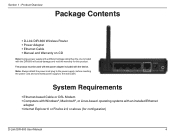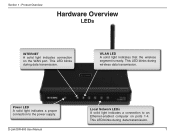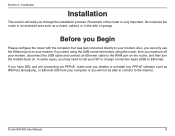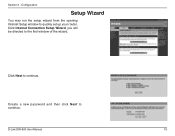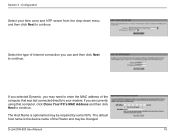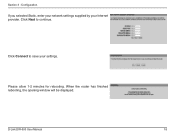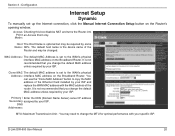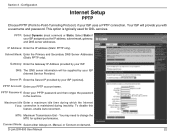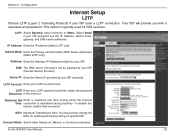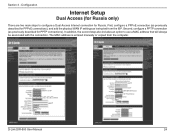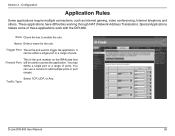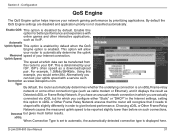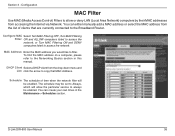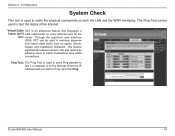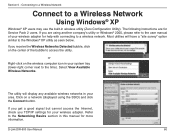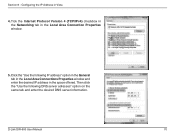D-Link DIR-600 Support Question
Find answers below for this question about D-Link DIR-600 - Wireless N 150 Home Router.Need a D-Link DIR-600 manual? We have 2 online manuals for this item!
Question posted by Fastpissof on December 31st, 2013
D'link Dir 600 Cannot Connect To Internet
The person who posted this question about this D-Link product did not include a detailed explanation. Please use the "Request More Information" button to the right if more details would help you to answer this question.
Current Answers
Related D-Link DIR-600 Manual Pages
Similar Questions
D'link Dir-600 Cannot Connect
(Posted by hodgmuluk 9 years ago)
How To Change Router Password D-link Dir-600
(Posted by cinawhaney 10 years ago)
How To Connect Two Access Point With Wireless D'link Dir-600 Repeater
(Posted by Mcapodlady 10 years ago)
How Can I Change Username And Password? D-link Dir 600
how can i change username and password? d-link dir 600
how can i change username and password? d-link dir 600
(Posted by ymcuaderes07 11 years ago)
My D-link Dir 600 Cannot Find My Wireless Connection?
(Posted by Anonymous-15778 14 years ago)