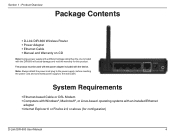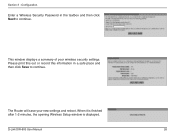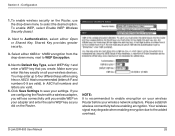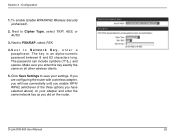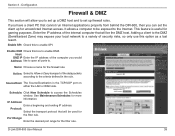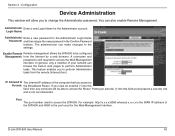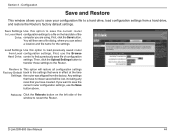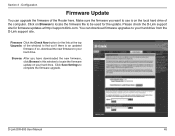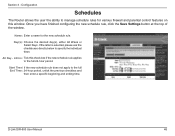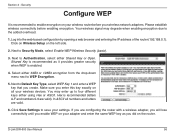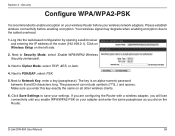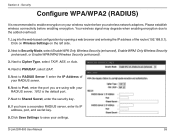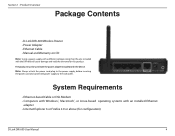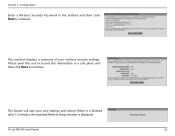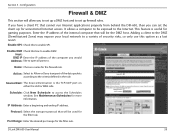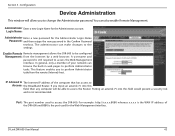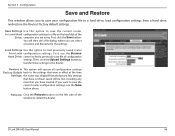D-Link DIR-600 Support Question
Find answers below for this question about D-Link DIR-600 - Wireless N 150 Home Router.Need a D-Link DIR-600 manual? We have 2 online manuals for this item!
Question posted by coolmeanil on July 19th, 2010
Dir-600 Rireless Router Configuration Settings Not Saved
configuratin setting not saved
Requests for more information
Request from gildardosolorio on October 21st, 2010 4:17 PM
i have the same question . so if you now how please tell me.
i have the same question . so if you now how please tell me.
Current Answers
Related D-Link DIR-600 Manual Pages
Similar Questions
How To Setup Dlink Dir-600 Wireless Router With Password
(Posted by alpa 9 years ago)
How To Reset Dlink Password For Dir 600 Wireless Router
(Posted by Brownjud 9 years ago)
How To Restore Firmware Of Dir-600 To Its Factory Setting
(Posted by uperhem 9 years ago)
How To Change D Link Dir 600 Wireless Router Password
(Posted by ipohdjo 10 years ago)
How To Configure D-link Dir-600 Wireless Router As A Bridge Mode
(Posted by Erisco 10 years ago)