D-Link DIR-600 Support Question
Find answers below for this question about D-Link DIR-600 - Wireless N 150 Home Router.Need a D-Link DIR-600 manual? We have 2 online manuals for this item!
Question posted by pierdigib on June 14th, 2014
What Is The Default Password For Dir 600
The person who posted this question about this D-Link product did not include a detailed explanation. Please use the "Request More Information" button to the right if more details would help you to answer this question.
Current Answers
There are currently no answers that have been posted for this question.
Be the first to post an answer! Remember that you can earn up to 1,100 points for every answer you submit. The better the quality of your answer, the better chance it has to be accepted.
Be the first to post an answer! Remember that you can earn up to 1,100 points for every answer you submit. The better the quality of your answer, the better chance it has to be accepted.
Related D-Link DIR-600 Manual Pages
User Manual - Page 6
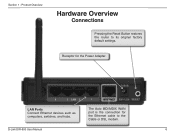
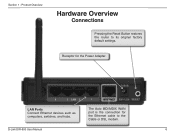
The Auto MDI/MDIX WAN port is the connection for the Power Adapter. Receptor for the Ethernet cable to its original factory default settings.
D-Link DIR-600 User Manual
6
Section 1 - Product Overview
Hardware Overview
Connections
Pressing the Reset Button restores the router to the Cable or DSL modem. LAN Ports Connect Ethernet devices such as
computers, switches, and hubs.
User Manual - Page 12


... Enable DHCP Server server checkbox. To connect to another router to your computer.
2. Click OK to continue.
4. Connect one of the router in Step 1. D-Link DIR-600 User Manual
12
Installation
Connect to Another Router
If you are connecting the D-Link router to admin and leave the password box empty.
In most cases, your computer should be...
User Manual - Page 14


... how to the Troubleshooting section for assistance. Configuration
Configuration
This section will show you get a Page Cannot be Displayed error, please refer to configure your password.
D-Link DIR-600 User Manual
14 Leave the password blank by default.
Enter the user name (admin) and your new D-Link wireless router using the web-based configuration utility.
User Manual - Page 15
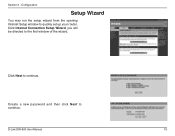
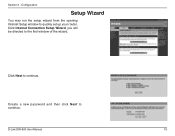
Configuration
Setup Wizard
You may run the setup wizard from the opening Internet Setup window to continue. Click Next to quickly set up your router.
Section 3 -
Click Internet Connection Setup Wizard, you will be directed to continue. Create a new password and then click Next to the first window of the wizard. D-Link DIR-600 User Manual
15
User Manual - Page 16
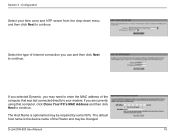
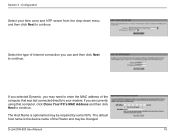
D-Link DIR-600 User Manual
16 Section 3 - Select the type of Internet connection you are currently using that was last connected...-down menu and then click Next to continue.
If you selected Dynamic, you may be changed. The default host name is optional but may need to enter the MAC address of the Router and may be required by some ISPs. Configuration
Select your modem.
User Manual - Page 17
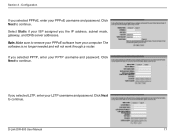
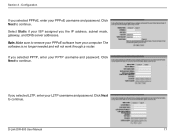
... to continue. If you selected PPPoE, enter your PPPoE username and password. Click Next to continue. The software is no longer needed and will not work through a router.
Click Next to remove your PPPoE software from your L2TP username and password.
D-Link DIR-600 User Manual
17 Configuration
If you selected L2TP, enter your computer.
User Manual - Page 19
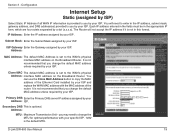
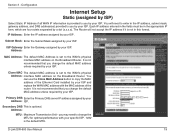
...default MAC address unless required by your ISP. The Router will need to copy the MAC address of the router. Address:
MAC Address: The default MAC Address is optional. It is the default... MAC address on the Broadband Router. Configuration
Internet Setup
Static (...this format. Clone MAC The default MAC address is not recommended...MAC address on the Broadband Router. Subnet Mask: Enter the...
User Manual - Page 20
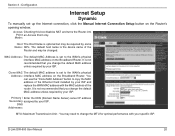
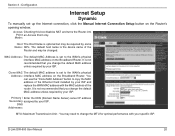
... address Secondary assigned by your ISP.
MAC Address: The default MAC Address is set up the Internet connection, click the Manual Internet Connection Setup button on the Router's opening window.
You may need to the WAN's physical interface MAC address on the Broadband Router. D-Link DIR-600 User Manual
20 Section 3 - Configuration
Internet Setup
Dynamic...
User Manual - Page 21


...Point to change the MTU for DSL services. The software is the default MTU. IP Address: Enter the IP address (Static PPPoE only)....router. PPPoE: Select Dynamic (most common) or Static. MTU: Maximum Transmission Unit -
Password: Enter your PPPoE user name. User Name: Enter your PPPoE password and then retype the password in the next box.
Section 3 -
Mode Select:
D-Link DIR-600...
User Manual - Page 22
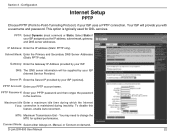
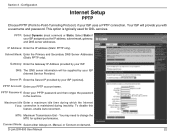
...may need to -Point-Tunneling Protocol ) if your ISP assigned you with a username and password. This option is maintained during which the Internet Time: connection is typically used for optimal... provided by your ISP (optional). PPTP Account: Enter your PPTP password and then retype the password in the next box.
D-Link DIR-600 User Manual
22 Section 3 - PPTP: Select Dynamic (most common...
User Manual - Page 23
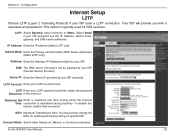
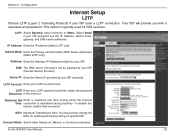
...password and then retype the password Password: in the next box. L2TP Enter your ISP assigned you with your ISP (optional). Your ISP will be supplied by your ISP (Internet Service Provider.)
Server IP: Enter the Server IP provided by your ISP.
You may need to change the MTU for DSL services. D-Link DIR-600... with a username and password. L2TP: Select Dynamic (most common)...
User Manual - Page 26
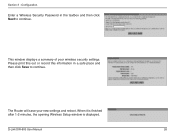
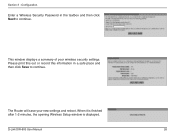
... new settings and reboot. D-Link DIR-600 User Manual
26
Please print this out or record this information in the textbox and then click Next to continue. The Router will save your wireless security settings.
When it is finished after 1-2 minutes, the opening Wireless Setup window is displayed. Configuration
Enter a Wireless Security Password in a safe place and...
User Manual - Page 27
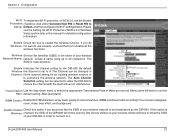
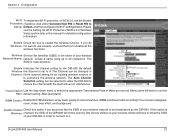
... existing wireless network or
to disable all the
wireless functions. Transmission Use the drop-down menu to enable the wireless function. WMM Enable: Enable Wi-Fi Multimedia to enjoy basic quality of your DIR-600 in this option if you do Wireless: not want to
Setup: Default, and then configure the Wi-Fi settings below.
D-Link DIR-600 User...
User Manual - Page 28
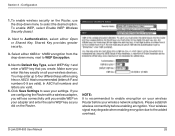
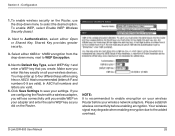
... option. Make sure you did on your settings.
Section 3 - To enable wireless security on the Router, use the drop-down menu next to enable encryption on the Router. You may degrade when enabling encryption due to save your wireless Router before enabling encryption.
D-Link DIR-600 User Manual
28 Select either 64Bit or 128Bit encryption from the...
User Manual - Page 86
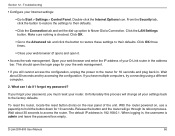
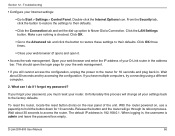
... seconds to the factory defaults. What can I do if I forgot my password? With the router powered on the rear panel of your settings back to access the router. Open your web browser and enter the IP address of the unit.
Unfortunately this process will go through its reboot process. D-Link DIR-600 User Manual
86 To...
User Manual - Page 88
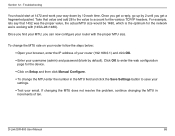
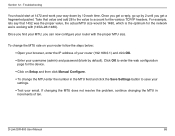
...the number in increments of your router (192.168.0.1) and click OK.
• Enter your way down by default).
If changing the MTU does ...router with (1452+28=1480). Click OK to enter the web configuration page for the network we're working with the proper MTU size.
D-Link DIR-600 User Manual
88
Troubleshooting
You should start at 1472 and work your username (admin) and password...
User Guide - Page 14
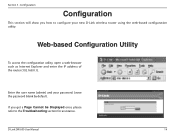
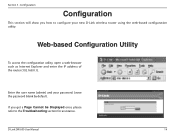
... will show you get a Page Cannot be Displayed error, please refer to configure your password.
Leave the password blank by default. Section 3 -
Enter the user name (admin) and your new D-Link wireless router using the web-based configuration utility. D-Link DIR-600 User Manual
14 If you how to the Troubleshooting section for assistance. Web-based Configuration...
User Guide - Page 21
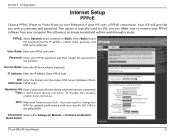
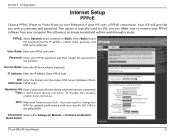
... specific ISP. 1492 is maintained during which the Internet connection Time: is the default MTU.
Password: Enter your ISP uses a PPPoE connection.
DNS Enter the Primary and Secondary ...
Mode Select:
D-Link DIR-600 User Manual
21 Your ISP will not work through a router. The software is typically used for optimal performance with a username and password.
To disable this feature...
User Guide - Page 86
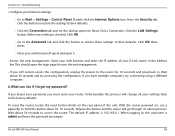
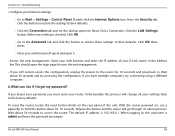
...if I forgot my password? If you forgot your password, you have multiple computers, try accessing the configuration. Unfortunately this process will go through its reboot process.
With the router powered on the ...dial-up option to their defaults. Click OK three times.
• Close your web browser (if open) and open the login page for your router. D-Link DIR-600 User Manual
86 Click OK...
User Guide - Page 88
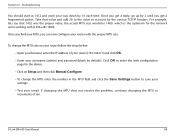
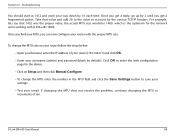
... configuration page for the device.
• Click on your router follow the steps below:
• Open your browser, enter the IP address of ten. D-Link DIR-600 User Manual
88 Section 12 - Troubleshooting
You should start at 1472 and work your username (admin) and password (blank by 2 until you can now configure your email...
Similar Questions
How To Configure Wireless N 150 Home Router Dir 600 As Repetidor
(Posted by tripbogg 9 years ago)
Dlink Router Password Dir 600 Does Not Reset
(Posted by rzJere 9 years ago)
How To View Admin Password Dir-600
(Posted by Wallyhassa 9 years ago)
How To Reset D Link Router Password Dir-600
(Posted by moabrow 9 years ago)
How To Reset Default Username And Password Dir-600
(Posted by grobcva 10 years ago)

