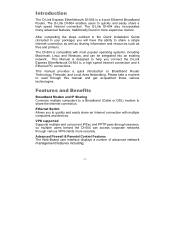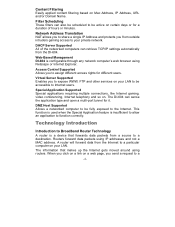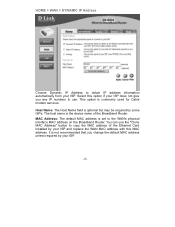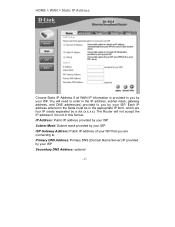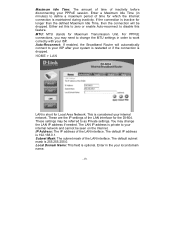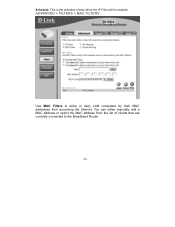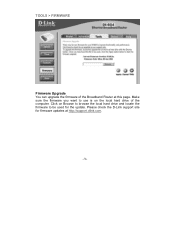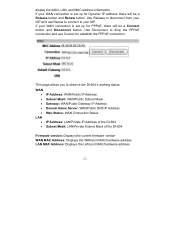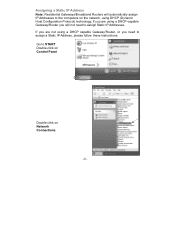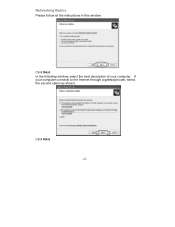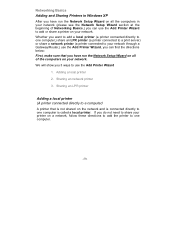D-Link DI-604 Support Question
Find answers below for this question about D-Link DI-604 - Express ENwork Router.Need a D-Link DI-604 manual? We have 1 online manual for this item!
Current Answers
Answer #1: Posted by kcmjr on June 13th, 2011 3:22 PM
Explaining how to manually set this router up would take way too much space here so you will need to read the setup instructions. Everything you need to know is in the manual.
http://www.helpowl.com/manuals/dlink-di604-product-manual-14993e9.pdf
Licenses & Certifications: Microsoft, Cisco, VMware, Novell, FCC RF & Amateur Radio licensed.
Related D-Link DI-604 Manual Pages
Similar Questions
my dlink router always returning to default settings when power is cut off .
My D'Link router was set up on an open network. I do not know where to find the information to enc...