D-Link DCS-942L Support Question
Find answers below for this question about D-Link DCS-942L.Need a D-Link DCS-942L manual? We have 2 online manuals for this item!
Question posted by mrwond on May 28th, 2014
What Type Of Sd Cards Can Be Used In The Dcs-942l
The person who posted this question about this D-Link product did not include a detailed explanation. Please use the "Request More Information" button to the right if more details would help you to answer this question.
Current Answers
There are currently no answers that have been posted for this question.
Be the first to post an answer! Remember that you can earn up to 1,100 points for every answer you submit. The better the quality of your answer, the better chance it has to be accepted.
Be the first to post an answer! Remember that you can earn up to 1,100 points for every answer you submit. The better the quality of your answer, the better chance it has to be accepted.
Related D-Link DCS-942L Manual Pages
Product Manual - Page 3


... Audio and Video...33 Time and Date...34 Video Clip...35 Snapshot...36 Motion Detect...37 SD Card...38 Maintenance...39 Admin...39 System...40 Firmware Upgrade...41 Status...42 Device Info...42 Log...43
D-Link DCS-942L User Manual
3 Table of Contents
Table of Contents
Manual Overview...2 Manual Revisions...2 Trademarks...2 Product Overview...5 Package...
Product Manual - Page 7
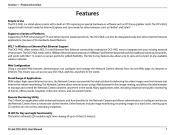
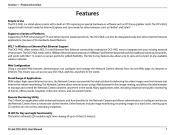
... you to view and connect to configure and access the Network Camera from its standards-based features. 802.11n Wireless or Ethernet/Fast Ethernet Support The DCS-942L offers wireless 802.11n and Ethernet/Fast Ethernet connectivity, making the DCS-942L easy to Use The DCS-942L is a stand-alone system with 802.11n routers or access points...
Product Manual - Page 9
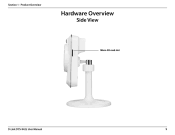
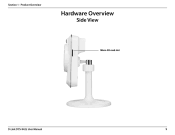
Section 1 - Product Overview
Hardware Overview
Side View
Micro SD card slot
D-Link DCS-942L User Manual
9
Product Manual - Page 33
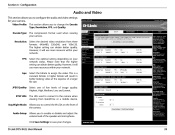
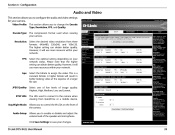
... microphone.
D-Link DCS-942L User Manual
33 Please note that the higher setting can obtain better quality. FPS: Select the optimal setting depending on the front of image quality: Highest, High, Medium, Low, and Lowest. However, it will use more resource within your changes. However, it will use more resources within your camera. Audio Setup...
Product Manual - Page 35
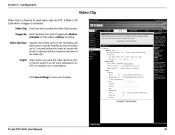
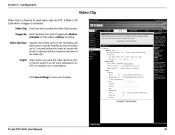
...Video Clip
Video Clip is a feature to send video clips via FTP , E-Mail or SD Card when a trigger is captured and the maximum duration of the video clip. Click Save Settings... this box to save your changes. D-Link DCS-942L User Manual
35 Video Clip Type: Displays the profile used for the recording and allows you want the video clip to be saved to an SD Card, uploaded to an FTP or E-mailed to...
Product Manual - Page 36
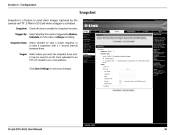
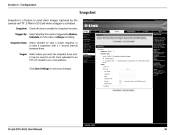
... if the video is activated.
Trigger By: Select whether the event is triggered by the camera via FTP , E-Mail or SD Card when a trigger is Always recording. Snapshot Type: Select whether to take 6 snapshots with a 1 second interval between them. D-Link DCS-942L User Manual
36 Click Save Settings to enable the Snapshot function. Snapshot: Check this...
Product Manual - Page 38
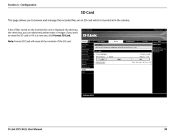
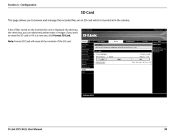
... Format SD Card. Note: Format SD Card will erase all the contents of files stored on an SD card which is displayed. D-Link DCS-942L User Manual
38
If you can selectively delete video or images. Section 4 -
By selecting the check box, you want to browse and manage the recorded files on the inserted SD card is inserted into the camera.
Product Manual - Page 47


... display. Scroll to the Network Camera by the DCC program. Security 1. Click on the Setup button on your Internet Explorer Web browser. D-Link DCS-942L User Manual
47 Write down this screen from the camera. View the Network Camera Using Your Internet Explorer Web Browser Run your LAN. In the address bar, type in the Quick Install Guide...
Product Manual - Page 49


D-Link DCS-942L User Manual
49 Configure the initial settings of the DIR-655 by following steps generally apply to any router that you have a dynamically assigned WAN IP Address. 'Dynamic' means that you will be listed. The WAN IP Address will need to type in the DIR-655 Quick Installation Guide.
3.
Access the...
Product Manual - Page 50


... may want to obtain a Static IP address from the DCS-942L over the Internet. The ports normally used by the camera must be accessed at any time. D-Link DCS-942L User Manual
50 Open Virtual Server Ports to access your camera. Virtual Server is accomplished using the default camera port settings, enter 80 into the DIR-655 router prevent...
Product Manual - Page 57
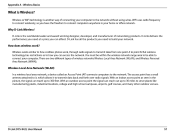
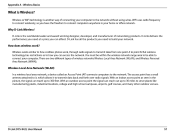
... college and high school campuses, airports, golf courses, and many other outdoor venues. D-Link DCS-942L User Manual
57
Appendix A - D-Link has all the products you need at a price you...technology has restrictions as seen in your computer. There are two different types of connecting your network. WiFi uses radio frequency to connect wirelessly, so you need to build your ...
Product Manual - Page 64
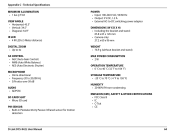
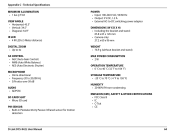
...SD card slot • Micro SD card PIR sensor • Built-in Piezoelectricity Passive Infrared sensor for motion detection Power • Input: 100-240 V AC, 50/60 Hz • Output: 5 V DC, 1.2 A • External AC-to-DC switching power adapter DIMENSIONS (W x D x H) • Including the bracket and stand: 65.8 x 65 x 126 mm • Camera... • CE
D-Link DCS-942L User Manual
64
User Manual - Page 7
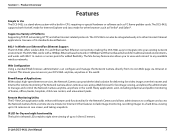
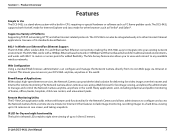
... frame grabber cards. The Network Camera allows remote access using a Web browser for the Network Camera and allows administrators to configure and access the Network Camera from its standards-based features.
802.11n Wireless or Ethernet/Fast Ethernet Support The DCS-942L offers wireless 802.11n and Ethernet/Fast Ethernet connectivity, making the DCS-942L easy to Use The DCS-942L is...
User Manual - Page 9
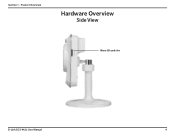
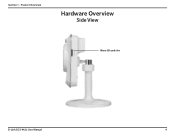
Product Overview
Hardware Overview
Side View
Micro SD card slot
D-Link DCS-942L User Manual
9 Section 1 -
User Manual - Page 12


... in not in your wireless connection may degrade dramatically or drop completely. Typical ranges vary depending on the types of your network using 2.4GHz cordless phones or other network devices (such as your Network Camera) - Be aware of at a 45-degree angle appears to position your access points, wireless routers, and other objects...
User Manual - Page 32
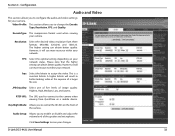
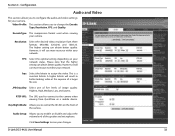
... the bitrate to change the Encode Type, Resolution, FPS, and Quality.
However, it will use more resources within your network.
D-Link DCS-942L User Manual
32 Encode Type: The compression format used to connect to control the IR LEDs on your camera.
Click Save Settings to save your camera. Section 4 - A higher bitrate will use more resource within your network...
User Manual - Page 36
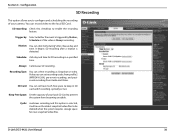
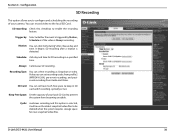
... DCS-942L User Manual
36 Trigger by: Select whether the event is triggered by Motion, Schedule or if the video is detected. Schedule: click day and time for new snapshot/video files. Recording Type:
You can set recording codec from profile 2 (MPEG4/H.264), pre-event recording, and postevent recording from becoming unstable. SD Card: You...
User Manual - Page 38
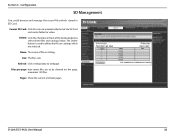
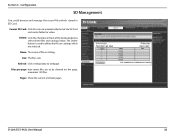
... file or catalog. The Delete button is used to automatically format the SD Card and create folder for video. Name: The name of the Delete button to webpage. Refresh: Click it reload data to select all the files and catalogs below.
Delete: Click the checkbox in SD Card.
D-Link DCS-942L User Manual
38 Size: The file...
User Manual - Page 50
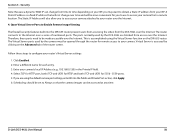
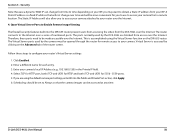
... entry. 3. Security
Note: Because a dynamic WAN IP can be set to configure your ISP. The ports normally used by the camera must be opened through the router for you may want to access your camera's local IP Address (e.g., 192.168.0.120) in the Private IP field. 4. Virtual Server is accessed by the DCS-942L are using the...
User Manual - Page 64
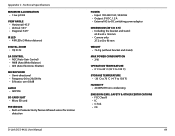
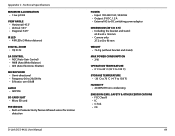
...; ADPCM
SD card slot • Micro SD card
PIR sensor • Built-in Piezoelectricity Passive Infrared sensor for motion detection
D-Link DCS-942L User Manual
Power • Input: 100-240 V AC, 50/60 Hz • Output: 5 V DC, 1.2 A • External AC-to-DC switching power adapter
DIMENSIONS (W x D x H) • Including the bracket and stand: 65.8 x 65 x 126 mm • Camera only...
Similar Questions
Dlink Dcs-942l How Many Minutes Of Recording On A 64 Gb Sd Card
(Posted by apje 9 years ago)
How To Format Sd Card For D Link 5222l
have not beeen abvle to set up video recording for dlink 5222l
have not beeen abvle to set up video recording for dlink 5222l
(Posted by Anonymous-113518 10 years ago)

