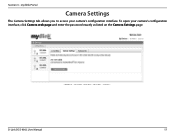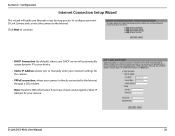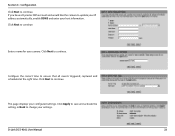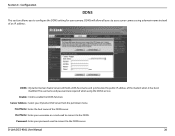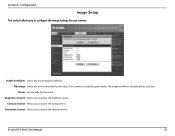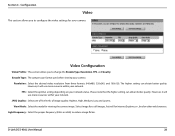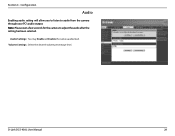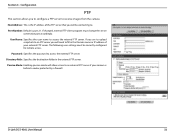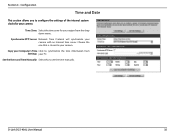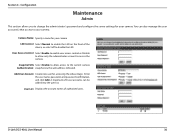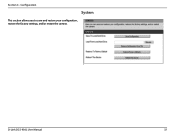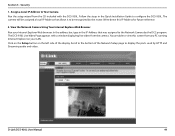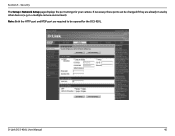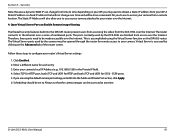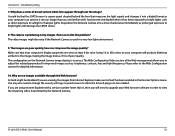D-Link DCS-930L Support Question
Find answers below for this question about D-Link DCS-930L.Need a D-Link DCS-930L manual? We have 1 online manual for this item!
Question posted by nsladdm4 on October 2nd, 2013
How Do I Set Up Email Notification For Gmail On My Dcs-930l Series Camera
The person who posted this question about this D-Link product did not include a detailed explanation. Please use the "Request More Information" button to the right if more details would help you to answer this question.
Current Answers
Related D-Link DCS-930L Manual Pages
Similar Questions
Why Do I Need Gmail Password To Set Up Email Alerts In Dcs 942l
(Posted by rnmomale 9 years ago)
What Is The Streaming Protocol For D-link Dcs-930l Ip Camera
(Posted by valbroo 10 years ago)
What Is The Default Ip Address Dlink Dcs-930l Network Camera
(Posted by kaskbodhi0 10 years ago)
How Do I Replace A Broken Installation Cd(disk)for My D-link Dcs-930l Camera?
I need to replace a broken CD or download installation software for my DCS -930L.
I need to replace a broken CD or download installation software for my DCS -930L.
(Posted by dmelonio2004 11 years ago)