D-Link DCS-930L Support Question
Find answers below for this question about D-Link DCS-930L.Need a D-Link DCS-930L manual? We have 1 online manual for this item!
Question posted by caberdejuro on November 19th, 2013
How To Record On Dcs-930l After Install D-view Software
The person who posted this question about this D-Link product did not include a detailed explanation. Please use the "Request More Information" button to the right if more details would help you to answer this question.
Current Answers
There are currently no answers that have been posted for this question.
Be the first to post an answer! Remember that you can earn up to 1,100 points for every answer you submit. The better the quality of your answer, the better chance it has to be accepted.
Be the first to post an answer! Remember that you can earn up to 1,100 points for every answer you submit. The better the quality of your answer, the better chance it has to be accepted.
Related D-Link DCS-930L Manual Pages
Product Manual - Page 3


... User 40
D-Link DCS-930L User Manual
3 Table of Contents
Table of Contents
Manual Overview 2 Manual Revisions 2 Trademarks 2
Product Overview 5 Package Contents 5 System Requirements 5 Introduction 6 Features 7 Hardware Overview 8 Front View 8 Rear View 9
Installation 10 Hardware Installation 10 Wireless Installation Considerations 11 Camera Installation Wizard 12 WPS -
Product Manual - Page 5


... 128MB RAM • Internet Explorer 6 or above , Firefox 3.5 or above ; Section 1 -
Product Overview
PPraocdkuacgteOCvoenrtvenietws
• DCS-930L Wireless N Network Camera • CAT5 Ethernet Cable • Power Adapter • Manual and Software on CD • Quick Install Guide • Mounting Kit
Note: Using a power supply with a different voltage than the one included with...
Product Manual - Page 6


... Overview
Introduction
Congratulations on your local network or through the Internet via a web browser. D-Link DCS-930L User Manual
6 The DCS-930L can be accessed remotely, and controlled from any PC/Notebook over your purchase of the DCS-930L Wireless N Network Camera.
The DCS-930L also comes with your small office or home. The simple installation and intuitive web-based interface...
Product Manual - Page 7


... for added flexibility. This means you to view and connect to manage and control the Network Camera anytime, anywhere in CPU, requiring no special hardware or software such as Firefox® and Safari®.
Other features include image monitoring, recording images to a hard drive, viewing up to Use The DCS-930L is a stand-alone system with 802...
Product Manual - Page 8
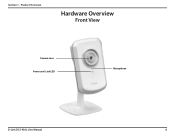
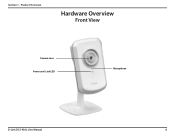
Product Overview
Hardware Overview
Front View
Camera Lens Power and Link LED
Microphone
D-Link DCS-930L User Manual
8 Section 1 -
Product Manual - Page 9
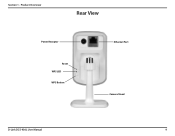
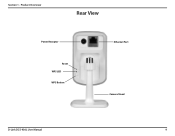
Product Overview
Rear View
Power Receptor
Reset WPS LED WPS Button
Ethernet Port Camera Stand
D-Link DCS-930L User Manual
9 Section 1 -
Product Manual - Page 10
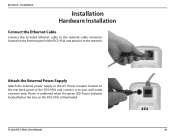
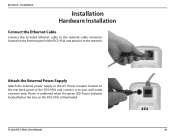
Installation
Installation
Hardware Installation
Connect the Ethernet Cable
Connect the included Ethernet cable to the network cable connector located on the bottom panel of the DCS-930L and connect it to the DC Power receptor located on the DCS-930L is illuminated. D-Link DCS-930L User Manual
10
Section 2 - Power is confirmed when the green LED Power Indicator located below the lens...
Product Manual - Page 11


... between network devices. Installation
Wireless Installation Considerations
The D-Link Wireless Network Camera lets you are using a wireless connection from your wireless network. At a 2-degree angle, it looks over 42 feet (14 meters) thick. each wall or ceiling can reduce your devices so that the wireless signals must pass through drywall or open doorways. D-Link DCS-930L User...
Product Manual - Page 12
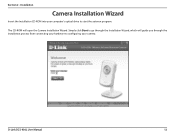
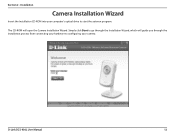
Installation
Camera Installation Wizard
Insert the Installation CD-ROM into your computer's optical drive to configuring your hardware to start the autorun program. The CD-ROM will guide you through the Installation Wizard, which will open the Camera Installation Wizard.
D-Link DCS-930L User Manual
12 Simply click Start to go through the installation process from connecting your ...
Product Manual - Page 20
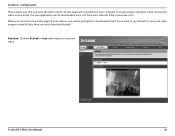
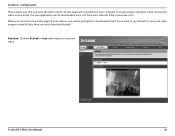
... (http://www.java.com).
Section 4 - The Java application can be prompted to view live video.
D-Link DCS-930L User Manual
20 When you connect to the home page of your video images instead of Java application installed on your computer to view your camera, you must download ActiveX. Function: Click the ActiveX or Java radio...
Product Manual - Page 21
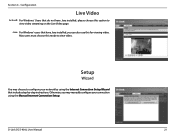
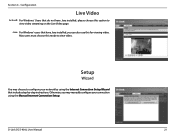
.... Setup
Wizard
You may manually configure your network by -step instructions. Configuration
Live Video
ActiveX: For Windows® Users that includes step-by using the Manual Internet Connection Setup. Java: For Windows® users that have Java installed, please choose this option to view video. D-Link DCS-930L User Manual
21
Section 4 - Otherwise, you may...
Product Manual - Page 43


... Address. however, if you are manual steps; View the network camera using a router to share the Internet with one or more PCs, the IP Address assigned to the Network Camera will have completed the setup of the DCS-930L, follow the steps outlined in the Quick Installation Guide.
D-Link DCS-930L User Manual
43 This section is a versatile...
Product Manual - Page 44
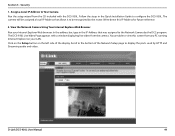
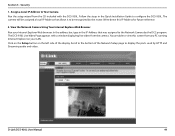
...type in the Quick Installation Guide to the Network Camera by the DCC program. Scroll to be assigned a local IP Address that was assigned to configure the DCS-930L. The DCS-930L Live Video Page ...on your Internet Explorer Web browser. D-Link DCS-930L User Manual
44 You are able to display the ports used by the router. View the Network Camera Using Your Internet Explorer Web Browser
Run ...
Product Manual - Page 46


... process. The WAN IP Address will need to type in the DIR-655 Quick Installation Guide.
3.
D-Link DCS-930L User Manual
46 Access the Router with Your Web Browser If you have cable or... time to view your router's WAN IP Address is used as shown on your network. The D-Link DIR-655 is , go to access the Internet. Security
Router Set-Up and Installation
The following the...
Product Manual - Page 49


Remote Access allows you to access your package. To enable Remote Access, simply go through the Camera Installation Wizard included on the summary page. D-Link DCS-930L User Manual
49 This lets you view your camera feed and manage your settings back to the Internet through the wizard, you 're away from home. This process...
Product Manual - Page 50


... camera's password. To confirm that the network device such as well.
4. Troubleshooting
Yes, you will be that the cables are well connected and functioning properly.
6. Why does the LED not light up? If the camera is correctly connected. This might be a possible reason. D-Link DCS-930L User Manual
50 After entering your password...
Product Manual - Page 51
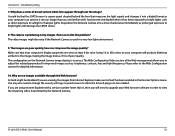
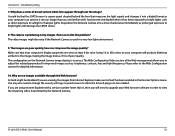
... the CMOS sensor.
8. D-Link DCS-930L User Manual
51 It could be noisy if the Network Camera is of poor quality. Reposition the Network Camera into an image that you...installed. Using 16 or 256 colors on your Web browser software in the image, making the image look as if it has been exposed to bright lights such as direct exposure to view the streaming video transmitted by the Network...
Product Manual - Page 57
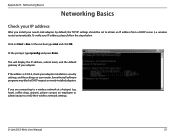
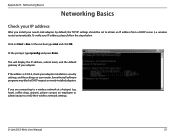
..., please follow the steps below. If the address is 0.0.0.0, check your adapter installation, security settings, and the settings on your adapter. D-Link DCS-930L User Manual
57
wireless router) automatically. In the run box type cmd and click OK. Some firewall software programs may block a DHCP request on Start > Run. hotel, coffee shop, airport...
Product Manual - Page 63


...software that substantially conforms to D-Link's functional specifications for the Software. If the product is not practical to replace the non-conforming Software, the price paid that the Software is properly installed... Software (or defective media) with the product.
D-Link DCS-930L User Manual
63 Replacement Software will be warranted for which D-Link delivers the Software ...
Product Manual - Page 65


...charges shall be fully insured by D-Link. Initial installation, installation and removal of Other Warranties:
EXCEPT FOR THE ...the foregoing requirements, or that is allowed.
D-Link DCS-930L User Manual
65 Products shall be prepaid by D-...software, firmware or other than D-Link; While necessary maintenance or repairs on Delivery ("COD") is determined by D-Link not to D-Link Networks...
Similar Questions
Can Dcs-930l Installation Wizard Software Be Installed On Mac Pro
(Posted by colalrodge 9 years ago)
How Do I Replace A Broken Installation Cd(disk)for My D-link Dcs-930l Camera?
I need to replace a broken CD or download installation software for my DCS -930L.
I need to replace a broken CD or download installation software for my DCS -930L.
(Posted by dmelonio2004 11 years ago)

