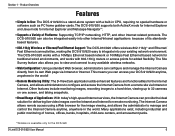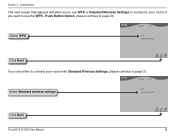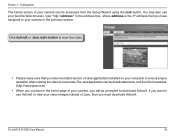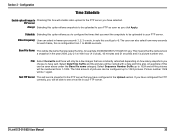D-Link DCS-920 Support Question
Find answers below for this question about D-Link DCS-920 - SECURICAM Wireless G Internet Camera Network.Need a D-Link DCS-920 manual? We have 1 online manual for this item!
Question posted by Mjsteiner on June 4th, 2012
When I Connect Ipad To Camera With Wifi, I Get One Minute Timer? Want Longer?
The person who posted this question about this D-Link product did not include a detailed explanation. Please use the "Request More Information" button to the right if more details would help you to answer this question.
Current Answers
Related D-Link DCS-920 Manual Pages
Similar Questions
How Can I Find The Password On My Camera
I am trying to connect my camera and they are asking me for my camera password I just buy it used on...
I am trying to connect my camera and they are asking me for my camera password I just buy it used on...
(Posted by getgarlicllc 11 months ago)
How To View A D-link Dcs920 Camera With An Ipad
(Posted by taxssjulioc 9 years ago)
I Want Software D-link Dcs-920
HelloI want to install the D-Link Software Dss -920 but lost the camera that you can find in the Int...
HelloI want to install the D-Link Software Dss -920 but lost the camera that you can find in the Int...
(Posted by kamalhilal100 10 years ago)
I Want Connect Pc Camera D-link Dsb-c310
(Posted by jmana 12 years ago)
Connecting Dcs-932l Camera To U-verse
cannot connect wirelessly to att u-verse
cannot connect wirelessly to att u-verse
(Posted by vtjaroch 12 years ago)