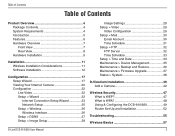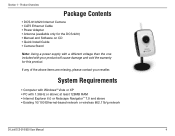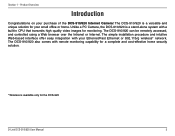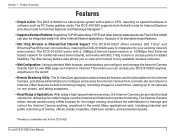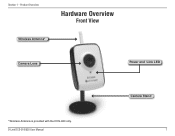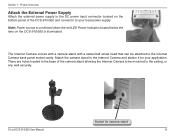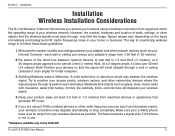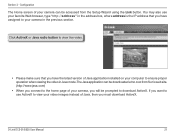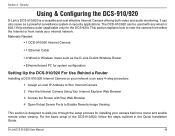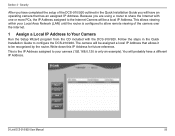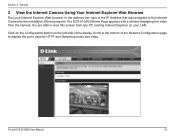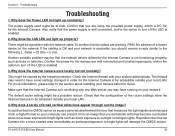D-Link DCS-910 Support Question
Find answers below for this question about D-Link DCS-910 - SECURICAM 10/100 Fast Ethernet Internet Camera Network.Need a D-Link DCS-910 manual? We have 1 online manual for this item!
Question posted by npcalhau on April 27th, 2012
Dcs-910 Latest Firmware
Lates firmware available for DCS-910
Current Answers
Related D-Link DCS-910 Manual Pages
Similar Questions
I Want Software D-link Dcs-920
HelloI want to install the D-Link Software Dss -920 but lost the camera that you can find in the Int...
HelloI want to install the D-Link Software Dss -920 but lost the camera that you can find in the Int...
(Posted by kamalhilal100 10 years ago)
Id And Password For Dlink Dcs 910 Cam
what is the defualt id and password of dlink dcs 910 cam
what is the defualt id and password of dlink dcs 910 cam
(Posted by msmaleek 11 years ago)
Help Me!!!
what is the username ID and password of DSC-910 camerai tried enter "admin" as ID and password left ...
what is the username ID and password of DSC-910 camerai tried enter "admin" as ID and password left ...
(Posted by abeeralsoufy 11 years ago)