D-Link DAP-1525 Support Question
Find answers below for this question about D-Link DAP-1525.Need a D-Link DAP-1525 manual? We have 1 online manual for this item!
Question posted by iceselarry6 on January 22nd, 2014
How To Install Dap-1525
The person who posted this question about this D-Link product did not include a detailed explanation. Please use the "Request More Information" button to the right if more details would help you to answer this question.
Current Answers
There are currently no answers that have been posted for this question.
Be the first to post an answer! Remember that you can earn up to 1,100 points for every answer you submit. The better the quality of your answer, the better chance it has to be accepted.
Be the first to post an answer! Remember that you can earn up to 1,100 points for every answer you submit. The better the quality of your answer, the better chance it has to be accepted.
Related D-Link DAP-1525 Manual Pages
Product Manual - Page 2
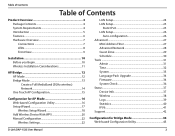
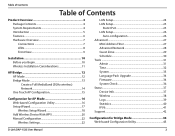
...Connections 7 LEDs 8 Front View 9
Installation 10 Before you Begin 10 Wireless Installation Considerations 11
AP/Bridge 12 AP Mode 12 Bridge Mode 13 Create a Full MediaBand (5GHz wireless) Network 14 One Touch AP Configuration... 37 Wireless 38 Logs 39 Statistics 40 IPV6 41 Support 42
Configuration for Bridge Mode 43 Web-based Configuration Utility 43
D-Link DAP-1525 User Manual
2
Product Manual - Page 3
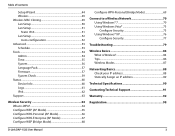
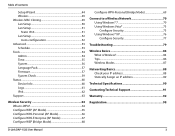
... 59 Status 60 Device Info 60 Logs 61 IPv6 62 Support 63
Wireless Security 64 What is WPA 64 Configure WEP (AP Mode 65 Configure...Wireless Basics 83 What is Wireless 84 Tips 86 Wireless Modes 87
Networking Basics 88 Check your IP address 88 Statically Assign an IP address 89
Technical Specifications 90
Contacting Technical Support 91
Warranty 92
Registration 98
D-Link DAP-1525...
Product Manual - Page 4
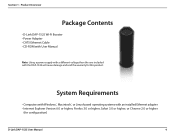
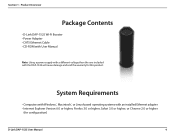
Product Overview
Product Overview
Package Contents
• D-Link DAP-1525 Wi-Fi Booster • Power Adapter • CAT5 Ethernet Cable • CD-ROM with User Manual
Note: Using a power supply with a different voltage than the one included with an installed Ethernet adapter • Internet Explorer Version 6.0 or higher, Firefox 3.0 or higher, Safari 3.0 or higher...
Product Manual - Page 5
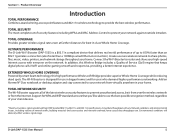
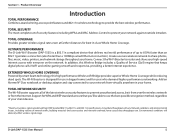
... rate derived from IEEE Standard 802.11g, 802.11a and 802.11n specifications. Actual data throughput will adversely affect wireless signal range. D-Link DAP-1525 User Manual
5
The Wi-Fi Booster is a 802.11n compliant device that delivers real world performance of up to use in bigger homes and for ...
Product Manual - Page 6
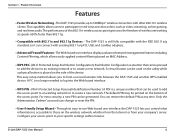
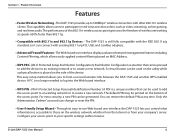
... within minutes. Only the Administrator ("admin" account) can restore the default PIN at speeds 650% faster than 802.11g.
• Compatible with other 802.11n wireless clients. D-Link DAP-1525 User Manual
6 A virtual button can be used on the utility while a physical button is accessible to -use Web-based user interface, the...
Product Manual - Page 8
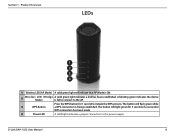
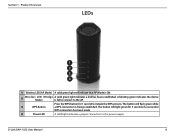
D-Link DAP-1525 User Manual
8 The button will flash green while
3
WPS Button
a WPS connection is ON.
2
Wireless LED (Bridge A solid green light ...
Power LED
A solid light indicates a proper connection to initiate the WPS process. Product Overview
LEDs
1 2 3 4
1 Wireless LED (AP Mode) A solid green light will light green for 1 second to the power supply. Section 1 - A...
Product Manual - Page 10
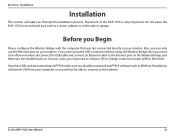
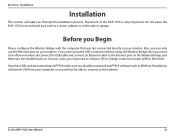
...DAP-1525 User Manual
10 Placement of the DAP-1525 is very important.
If you have DSL and are connecting via PPPoE, make sure you will walk you can only use the Ethernet port on . Installation
Installation... Before you Begin
Please configure the Wireless Bridge with the computer that was last connected directly to the Internet. Do not place the DAP-1525 in an enclosed area such as ...
Product Manual - Page 11
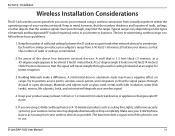
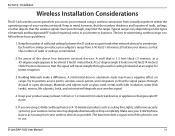
....
3. D-Link DAP-1525 User Manual
11 Section 2 - Make sure your 2.4GHz phone base is minimized.
2. A wall that is not in your wireless connection may limit the... to follow these basic guidelines:
1. Installation
Wireless Installation Considerations
The D-Link wireless access point lets you are using a wireless connection from your wireless network. Keep in mind, however, that...
Product Manual - Page 12
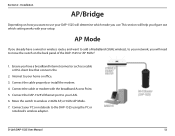
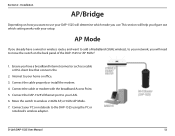
... connector such as a cable or DSL client line that connects the
2. D-Link DAP-1525 User Manual
12 AP Mode
If you use.
Connect the cable properly or install the modem. 4. Connect the DAP-1525's Ethernet port to the DAP-1525 using the PC or
notebook's wireless adapter. This section will determine which setting works with the broadband Access...
Product Manual - Page 13


... connects the Internet to your PC or notebook to the DAP-1525 using the PC
or notebook's wireless adapter. Connect your home or office.
2. D-Link DAP-1525 User Manual
13 To use the DAP-1525 in Bridge Mode, follow the steps below:
1. Connect the cable properly or install the modem. 3.
Section 2 - Move the switch to "Bridge". Connect the...
Product Manual - Page 14
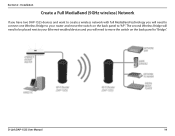
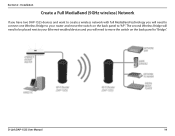
Section 2 - Installation
Create a Full MediaBand (5GHz wireless) Network
If you have two DAP-1525 devices and want to create a wireless network with full MediaBand technology you will need to connect one Wireless Bridge to your Ethernet-enabled devices and you will need to move the switch on the back panel to "AP". The second Wireless Bridge will need...
Product Manual - Page 15


D-Link DAP-1525 User Manual
15 Installation
One Touch AP Configuration
This feature makes the Wireless Router/Access Point to exchange/learn the Wireless Profile from another Wireless Router/Access Point. 1. Press WPS Push Button on and off. 2. Section 2 - Press the WPS button on your DAP-1525 will flash on the DAP-1525 and hold it for 5 seconds. 3. When One click...
Product Manual - Page 16
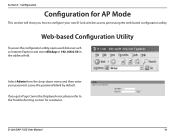
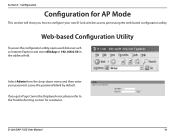
... configuration utility, open a web browser such as Internet Explorer and enter dlinkap or 192.168.0.50 in the address field.
D-Link DAP-1525 User Manual
16 Select Admin from the drop-down menu and then enter your new D-Link wireless access point using the web-based configuration utility.
Section 3 -
Configuration
Configuration for assistance.
Product Manual - Page 17
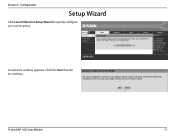
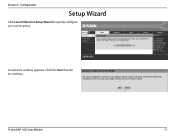
Section 3 - D-Link DAP-1525 User Manual
17
A welcome window appears. Click the Next button to quickly configure your access point.
Configuration
Setup Wizard
Click Launch Wireless Setup Wizard to continue.
Product Manual - Page 18
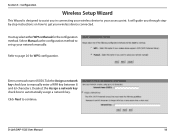
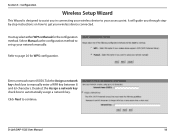
... set up your access point. D-Link DAP-1525 User Manual
18 Configuration
Wireless Setup Wizard
This Wizard is designed to assist you through stepby-step instructions on how to your network manually.
Enter a network name (SSID).
It will guide you in connecting your wireless device to get your wireless device connected. Refer to continue. Click...
Product Manual - Page 20
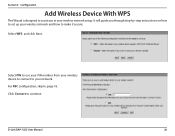
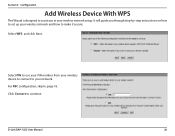
... make it secure.
Section 3 -
It will guide you in your network. Select WPS and click Next. D-Link DAP-1525 User Manual
20
For PBC configuration, skip to continue. Click Connect to page 18. Configuration
Add Wireless Device With WPS
This Wizard is designed to assist you through step-by-step instructions on how...
Product Manual - Page 21
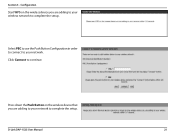
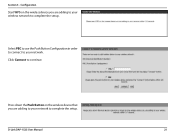
D-Link DAP-1525 User Manual
21 Press down the Push Button on the wireless device you are adding to your network.
Select PBC to use the Push Button Configuration in order to connect to complete the setup. Configuration
Start WPS on the wireless device that you are adding to your network to your wireless network to continue.
Section 3 - Click Connect to complete the setup.
Product Manual - Page 22
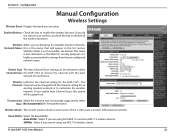
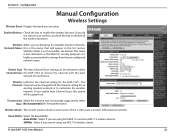
... Channel: Channel can be selected to allow Channel Scan: the DAP-1525 to Access Point, it is also referred to as the SSID. Configuration
Manual Configuration
Wireless Settings
Wireless Band: Displays the band you are using any 802.11n wireless clients. Wireless Mode: The current wireless mode is set to choose the channel with the least
amount...
Product Manual - Page 86
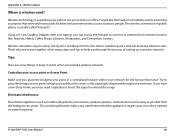
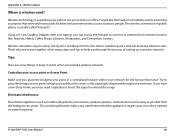
...-story home, you may need a repeater to boost the signal to keep in a centralized location within your laptop, you 're installing it for the best performance.
D-Link DAP-1525 User Manual
86 Wireless Basics
Where is expanding everywhere not just at home or office. Using a D-Link Cardbus Adapter with your network for the first...
Product Manual - Page 88
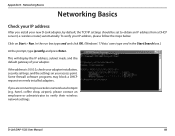
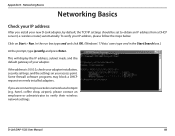
... at a hotspot (e.g. wireless router) automatically. Some firewall software programs may block a DHCP request on Start > Run.
Appendix B - Click on newly installed adapters.
If the address is 0.0.0.0, check your adapter installation, security settings, and the settings on your IP address, please follow the steps below. To verify your access point.
D-Link DAP-1525 User Manual
88...
Similar Questions
Product Inquiry
well im kindly asking about the range for thisD-Link Wi-Fi Booster Smart Beam Dual-Band AP (DAP-1525...
well im kindly asking about the range for thisD-Link Wi-Fi Booster Smart Beam Dual-Band AP (DAP-1525...
(Posted by taundertaker773 12 years ago)

