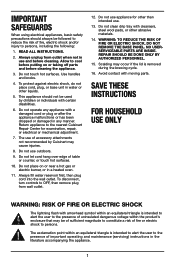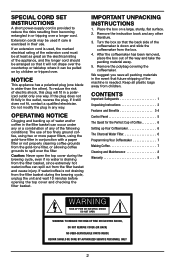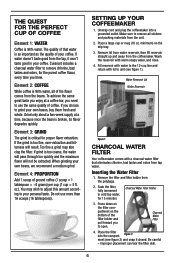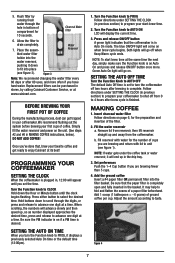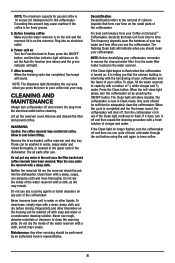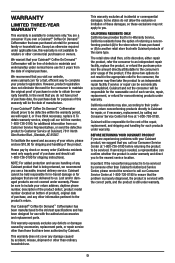Cuisinart DCC-3000 Support Question
Find answers below for this question about Cuisinart DCC-3000.Need a Cuisinart DCC-3000 manual? We have 1 online manual for this item!
Question posted by Dunkinc on August 20th, 2019
Will Not Brew Complete.....example 8 Cups Stops Midway....have To Turn Off And O
Current Answers
Answer #1: Posted by techyagent on August 20th, 2019 10:14 AM
Step 1
Ensure that the Cuisinart coffee maker is plugged in to a working power outlet. Reset the circuit breaker on the home's circuit breaker box if it has been turned off.
Step 2
Lift the lid on the water tank and verify that enough water has been poured into the reservoir for the desired amount of coffee to be brewed.
Step 3
Open the filter door and ensure the filter basket is sitting securely in the holder and is not out of position. The filter basket needs to be clean if it is a permanent filter, or a new paper filter needs to be inserted in the filter basket.
Step 4
Pull open the coffee hopper and clean the chute if it is clogged with coffee beans or coffee.
Step 5
Select "Brew" or "Start" and wait a few minutes for the coffee maker to begin to brew.
Step 6
Contact Cuisinart for assistance if these procedures do not resolve the problem.
Thanks
Techygirl
Related Cuisinart DCC-3000 Manual Pages
Similar Questions
hello. My coffee maker doesn't always start brewing - power lights come on, and when it does start, ...
why is my k-cup maker causing coffee grounds in my coffee cup?l
Our Coffee Maker DCC-590 Serial #60918C will not turn on from time to time. We have tried unplugging...