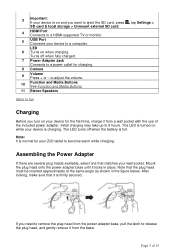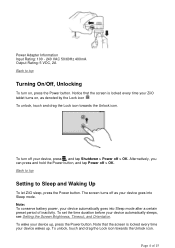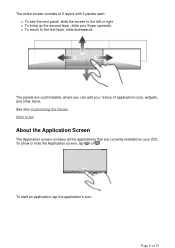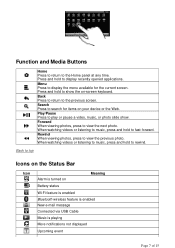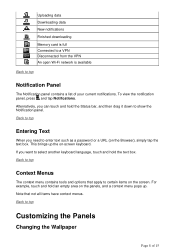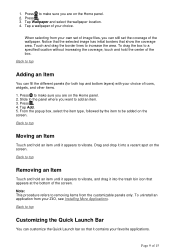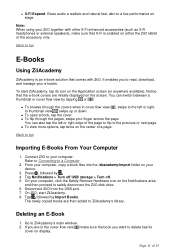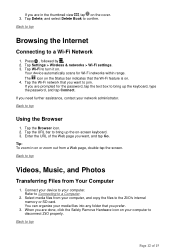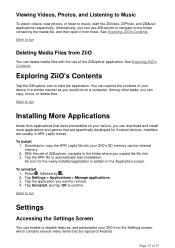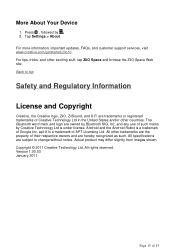Creative ZiiO 10 Support Question
Find answers below for this question about Creative ZiiO 10.Need a Creative ZiiO 10 manual? We have 1 online manual for this item!
Question posted by salma6amostafa on October 31st, 2011
How Can I Buy It In Egypt
how can i buy creative ziio 10 tablet in cairo,egypt and i want it very fast
Current Answers
Related Creative ZiiO 10 Manual Pages
Similar Questions
Why Wont My Creative Zen Touch 2 Mp3 Player Turn On
my touch screen mp3 player will not turn on and no matter what i do i cannot get it to turn on and i...
my touch screen mp3 player will not turn on and no matter what i do i cannot get it to turn on and i...
(Posted by cynthia4bates 10 years ago)
Is It A Bad Idea To Leave My Mp3 Player Charging All The Time?
i have heard that overcharging reduces battery life.
i have heard that overcharging reduces battery life.
(Posted by wayne7361 11 years ago)
My Player Is Not Working
i put the wrong head set into my creative zen 300 mp3 player.now it is not working
i put the wrong head set into my creative zen 300 mp3 player.now it is not working
(Posted by catherinejsimon 12 years ago)
Operation Manual Of Ziio10
May I have an operation manual of ZiiO 10. Although there in user guide with it but for me still nee...
May I have an operation manual of ZiiO 10. Although there in user guide with it but for me still nee...
(Posted by soehartor 12 years ago)