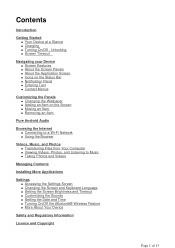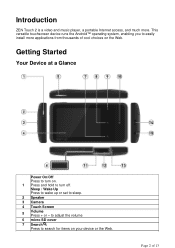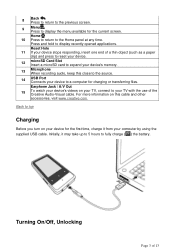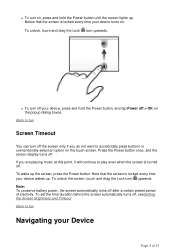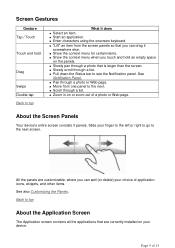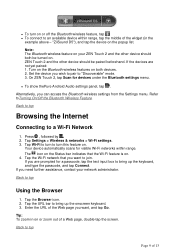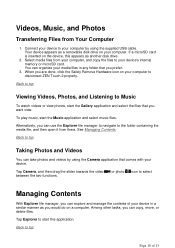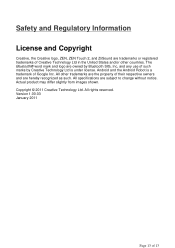Creative ZEN Touch 2 Support Question
Find answers below for this question about Creative ZEN Touch 2.Need a Creative ZEN Touch 2 manual? We have 1 online manual for this item!
Question posted by tanvarbanova on January 11th, 2013
Is There A Way To Make My Device Running Louder?
The person who posted this question about this Creative product did not include a detailed explanation. Please use the "Request More Information" button to the right if more details would help you to answer this question.
Current Answers
Related Creative ZEN Touch 2 Manual Pages
Similar Questions
Touch 2 Sensitivity
my player's touch pressure sensitivity no longer allows me to select icon apps, where can I get the ...
my player's touch pressure sensitivity no longer allows me to select icon apps, where can I get the ...
(Posted by Gvlanich 1 year ago)
How Can I View My Mp3 Screen On My Pc
I have an older Zen Mozaic Lx 4 GB Creative MP3 Player and the screen is nonoperative I would like t...
I have an older Zen Mozaic Lx 4 GB Creative MP3 Player and the screen is nonoperative I would like t...
(Posted by dojkaemily 8 years ago)
Why Wont My Creative Zen Touch 2 Mp3 Player Turn On
my touch screen mp3 player will not turn on and no matter what i do i cannot get it to turn on and i...
my touch screen mp3 player will not turn on and no matter what i do i cannot get it to turn on and i...
(Posted by cynthia4bates 10 years ago)
Is It A Bad Idea To Leave My Mp3 Player Charging All The Time?
i have heard that overcharging reduces battery life.
i have heard that overcharging reduces battery life.
(Posted by wayne7361 11 years ago)