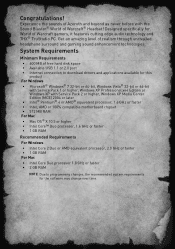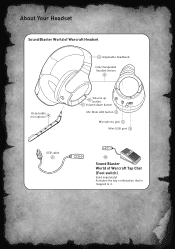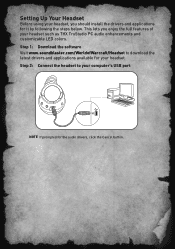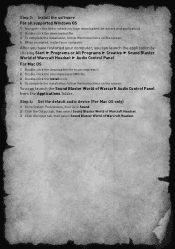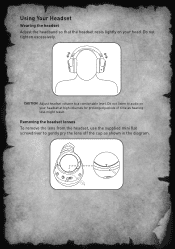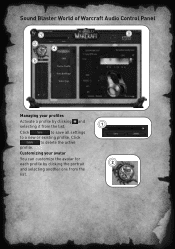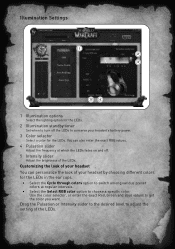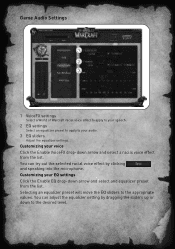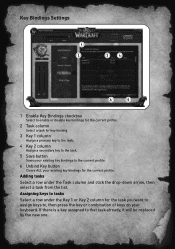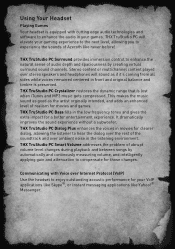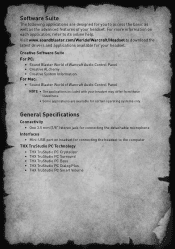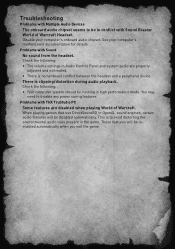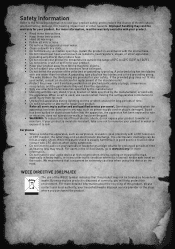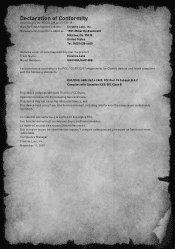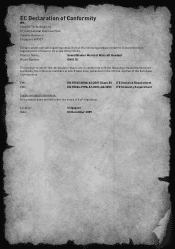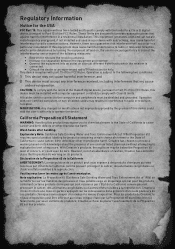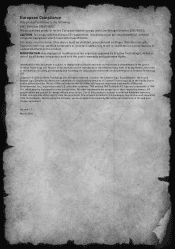Creative Sound Blaster World of Warcraft Headset Support Question
Find answers below for this question about Creative Sound Blaster World of Warcraft Headset.Need a Creative Sound Blaster World of Warcraft Headset manual? We have 1 online manual for this item!
Question posted by dhooksinspection on September 8th, 2011
No Voice Comunication
i have a new soundblaster wow headset it is usb wired sound
is great but i can hear any voice comunication or send any voice comunication i have done the test in wow option and in the aplication that came with both show mic is working but i cant hear my friend and they cant hear me
my computor is a Auroa 2 with windows 7 64 bit
my old mic did work
Current Answers
Related Creative Sound Blaster World of Warcraft Headset Manual Pages
Similar Questions
Desperate For Tech Support Phone# To Setup Wp350 For Hearing Impaired Dad To Hea
I cannot get the headphones to work, and they are like a prayer answered for my father to be able to...
I cannot get the headphones to work, and they are like a prayer answered for my father to be able to...
(Posted by cynth 10 years ago)
Can Only Hear The Other Players Through Wireless Headset, Cant Hear Sound Fx?
how do i hear the rest of the sounds through my wireless headset?
how do i hear the rest of the sounds through my wireless headset?
(Posted by hanvorwerk 11 years ago)
Stereo On Headset Not Working
Every thing works apart from I have no stereo
Every thing works apart from I have no stereo
(Posted by rjpbromwich 11 years ago)
How Can I Make Creative Hs-1000 To Work On A Ps3. No Sound Or Mic.
(Posted by frankclemen 13 years ago)
Can't Get Mic To Work On Mac Running Ox X 10.6.4
plug the usb into the back of my imac, go to sound and it shows up in both input and out put, but on...
plug the usb into the back of my imac, go to sound and it shows up in both input and out put, but on...
(Posted by biggiefamily 13 years ago)