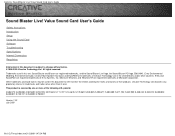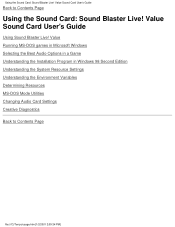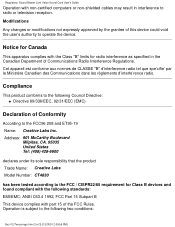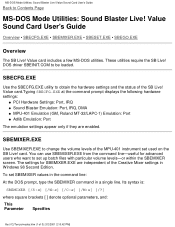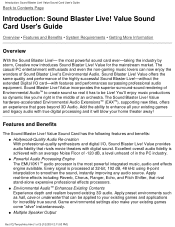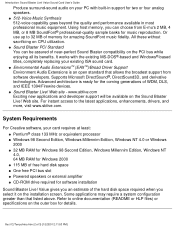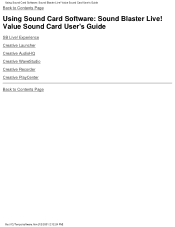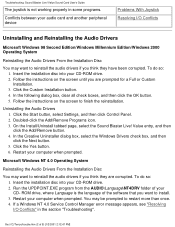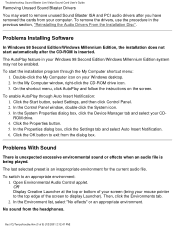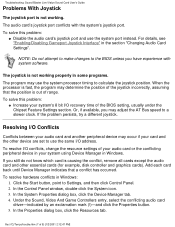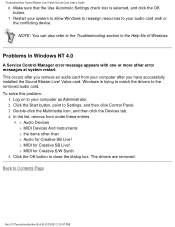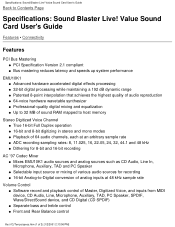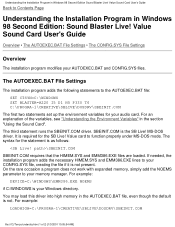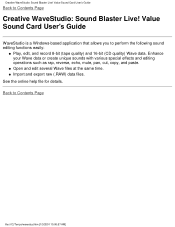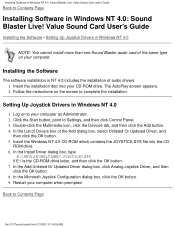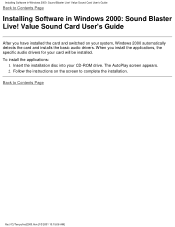Creative SB0490 Support Question
Find answers below for this question about Creative SB0490 - Sound Blaster Live! 24-bit External Card.Need a Creative SB0490 manual? We have 1 online manual for this item!
Question posted by fosopip on July 27th, 2010
Is There Linux Drivers For This Model
Are linux drivers available for thie sb0490 external sound card
Current Answers
Related Creative SB0490 Manual Pages
Similar Questions
Driver Soun Card Soun Blaster Live Sb0200
(Posted by alyanet2011 10 years ago)
I Want Creative Emu10k1x - Dbq / Model Cl-fm801-s2b Driver / Win7 64bit ??
(Posted by amona 10 years ago)
Where Can I Download Thexp Driver The This Sound Card
(Posted by adamouchris 13 years ago)
Are There Drivers Available For Installation In Linux Os
I changed my machine from winxp to linux os but I own a portable sound card sound blaster live. Te c...
I changed my machine from winxp to linux os but I own a portable sound card sound blaster live. Te c...
(Posted by Lucfrans 14 years ago)