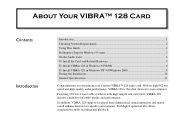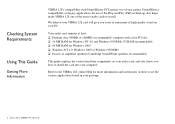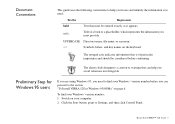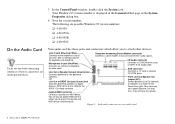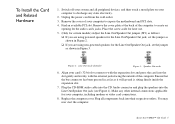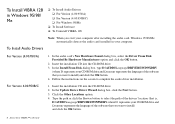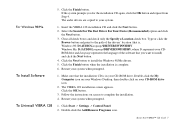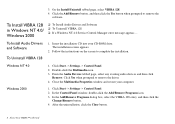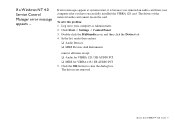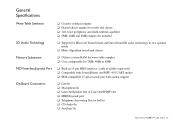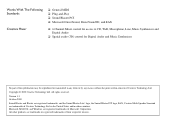Creative CT4810 Support Question
Find answers below for this question about Creative CT4810 - Vibra 128 16bit Sound Card PCI.Need a Creative CT4810 manual? We have 1 online manual for this item!
Question posted by nikolbac on August 29th, 2014
How To Install Windows 7 Driver For Vibra 128 (ct4810
The person who posted this question about this Creative product did not include a detailed explanation. Please use the "Request More Information" button to the right if more details would help you to answer this question.
Current Answers
Related Creative CT4810 Manual Pages
Similar Questions
How To Install Creative Ct4810 Sound Card In Windows 7?
(Posted by xpeces 9 years ago)
Need Driver For Creative Sound Card Emu10k1x-dbq-for- Windows 7
Need Driver for Creative Sound card emu10k1x-dbq-for- Windows 7 Home Basic
Need Driver for Creative Sound card emu10k1x-dbq-for- Windows 7 Home Basic
(Posted by anuragdmsrde 10 years ago)
How To Set Sound Card Creativ Ct4810 In 7
(Posted by Donsec 10 years ago)
Installation Of Ct4870 Sound Card In A Dell Optiplex Gx620 Processer,win 7.
I have a Boston BA745 system. Can it be installed in this DELL ? If so, can I use the Gateway softwa...
I have a Boston BA745 system. Can it be installed in this DELL ? If so, can I use the Gateway softwa...
(Posted by budecheney 10 years ago)
Windows Vista Driver For Sb0060 ?
do you know where i can get the driver for windows vista for the creative SB0060 5.1 soundcard? i ha...
do you know where i can get the driver for windows vista for the creative SB0060 5.1 soundcard? i ha...
(Posted by barty901 13 years ago)