Compaq dc7900 Support Question
Find answers below for this question about Compaq dc7900 - Convertible Minitower PC.Need a Compaq dc7900 manual? We have 22 online manuals for this item!
Question posted by pziAJRock on August 30th, 2014
What Os Do I Need For Core 2 Vpro Hp Dc7900 Sata Error
The person who posted this question about this Compaq product did not include a detailed explanation. Please use the "Request More Information" button to the right if more details would help you to answer this question.
Current Answers
There are currently no answers that have been posted for this question.
Be the first to post an answer! Remember that you can earn up to 1,100 points for every answer you submit. The better the quality of your answer, the better chance it has to be accepted.
Be the first to post an answer! Remember that you can earn up to 1,100 points for every answer you submit. The better the quality of your answer, the better chance it has to be accepted.
Related Compaq dc7900 Manual Pages
Building a Common Image - Developing a common software image for the HP dc7900, Elite 8000 and 6000 Pro desktop models - Page 1


Developing a common software image for the HP dc7900, 8000 Elite, and 6000 Pro desktop models
November 2009
Table of Contents:
Introduction ...2 Windows Licensing Notice 3 Definition of Terms 3 Advantages of a Common Image 4 Limitations of a Common Image 4
Choosing a Base Image 5
Customizing ...
Building a Common Image - Developing a common software image for the HP dc7900, Elite 8000 and 6000 Pro desktop models - Page 20
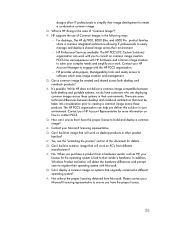
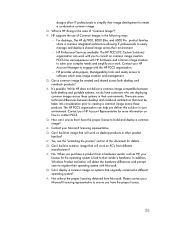
...needs and simplify your environment. The HP PCCS organization can help you have the proper license to build and deploy a common image?
A: Yes, see the ―extending the process‖ section of this solution in the area of Common Images in the following ways:
For desktops, The HP dc7900... Microsoft licensing representative. The HP PCCS (PC Custom Solutions) organization can ...
Broadcom NetXtreme Gigabit Ethernet Plus NIC - Page 5
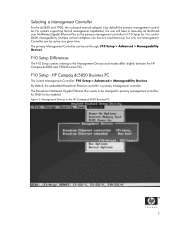
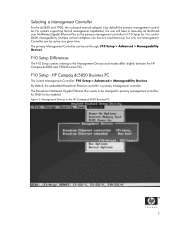
...PC
The current Management Controller: F10 Setup > Advanced > Manageability Devices.
F10 Setup - By default, the embedded Broadcom Ethernet controller is by default the primary management controller. Figure 2 Management Devices in F10 Setup for DASH to control DASH manageability. The Broadcom NetXtreme Gigabit Ethernet Plus needs... the HP Compaq dc5850 and 7900 Business PCs. Selecting...
Hardware Reference Guide - dc7900 Series Convertible Minitower - Page 2
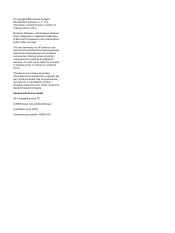
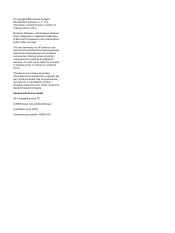
...Reference Guide
HP Compaq Business PC
dc7900 Series Convertible Minitower
First ...Edition (July 2008)
Document part number: 490843-001 Microsoft, Windows, and Windows Vista are set forth in the United States and/or other countries.
© Copyright 2008 Hewlett-Packard Development Company, L.P. The only warranties for technical or editorial errors...
Hardware Reference Guide - dc7900 Series Convertible Minitower - Page 7


... diagnostic utility (included on the model. NOTE: The HP Compaq Convertible Minitower computer can be easily converted to a Desktop Configuration on page 43 in the Troubleshooting Guide. Figure 1-1 Convertible Minitower Configuration
ENWW
Standard Configuration Features 1 For more information, see Changing from a Minitower to a desktop. Instructions for using the utility are provided in...
Illustrated Parts & Service Map: HP Compaq dc7900 Convertible Minitower Business PC - Page 1
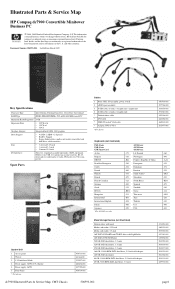
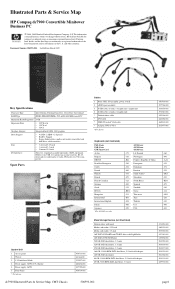
...HP Compaq dc7900 Convertible Minitower Business PC...shown
dc7900 ...SATA DVD-ROM drive 500 GB SATA hard drive, 3.5-inch 320 GB SATA hard drive, 3.5-inch 250 GB SATA hard drive, 3.5-inch 160 GB, 10000-RPM SATA hard drive, 2.5-inch with adapter 160 GB SATA hard drive 80 GB, 10000-RPM SATA...-Core,... 3200 graphics
• 4 SATA (2 HDD + 2 Optical)...SATA cable, 18 inch, 1 straight end, 1 angled end 4 SATA...
Illustrated Parts & Service Map: HP Compaq dc7900 Convertible Minitower Business PC - Page 4
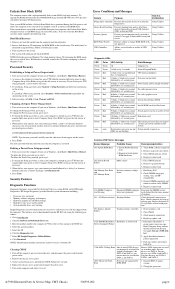
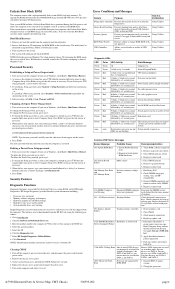
... Option
Prevents use SATA 0, SATA1, and SATA 2.
1801-Microcode Patch Error
Processor not supported by...SATA 1. Upgrade BIOS to bypass the title screen, if necessary. To recover from the HP Web site using the FAT12, FAT16, or FAT32 file system. 3. Press Enter to proper version.
2. Changing a Setup or Power-On password:
1. Press Enter to isolate faulty DIMM.
4.
Select the OS...
Technical Reference Guide: HP Compaq dc7900 Series Business Desktop Computers - Page 17


... along with the needs of manageability, serviceability, and compatibility for enterprise environments. These models feature a similar architecture incorporating both PCI 2.3 and PCIe 1.1 buses. HP Compaq dc7900 Business PCs
This chapter includes the following topics: ■ Features (2.2) ■ System architecture (2.3) ■ Specifications (2.4)
HP dc7900 CMT
Technical Reference...
Service Reference Guide: HP Compaq dc7900 Business PC - Page 5


... ...19 Log Tab ...20 Help Tab ...20 Saving and Printing Information in HP Insight Diagnostics 21 Downloading the Latest Version of HP Insight Diagnostics 21 Protecting the Software ...21 HP Backup and Recovery Manager 22
4 Desktop Management Initial Configuration and Deployment 23 HP Software Agent ...24 Altiris Deployment Solution Agent 24 Remote System Installation ...24...
Service Reference Guide: HP Compaq dc7900 Business PC - Page 7


...SATA Hard Drives ...51 SATA Hard Drive Cables ...52 SATA Data Cable ...52 SATA Power Cable ...52 PATA Device Information ...53 ATA SMART Drives ...53 Hard Drive Capacities ...53
6 Identifying the Chassis, Routine Care, and Disassembly Preparation Chassis Designations ...54 Convertible Minitower (CMT 54 Small Form Factor (SFF 55 Ultra-Slim Desktop...67 HP Business PC Security Lock 68 Computer ...
Service Reference Guide: HP Compaq dc7900 Business PC - Page 38
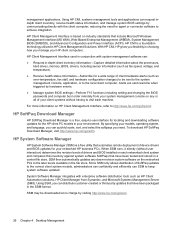
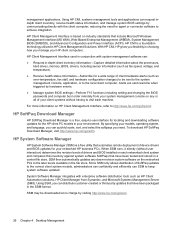
... the networked PCs to http://www.hp.com/go /sdm. HP Client Management ...need . To download HP SoftPaq Download Manager, visit http://www.hp.com/go /hpcmi/.
management applications. Using HP CMI, systems management tools and applications can :
● Request in choosing how you need for your HP client computers.
HP... http://www.hp.com/go/ssm.
26 Chapter 4 Desktop Management SSM ...
Service Reference Guide: HP Compaq dc7900 Business PC - Page 64
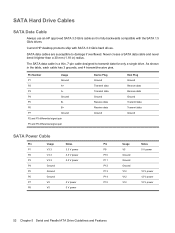
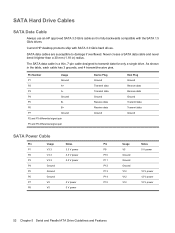
... V power
52 Chapter 5 Serial and Parallel ATA Drive Guidelines and Features Current HP desktop products ship with the SATA 1.5 Gb/s drives. Pin Number
Usage
P1
Ground
P2
A+
P3
A- The SATA data cable is fully backwards compatible with SATA 3.0 Gb/s hard drives. Never crease a SATA data cable and never bend it is a thin, 7-pin cable designed to...
Service Reference Guide: HP Compaq dc7900 Business PC - Page 76
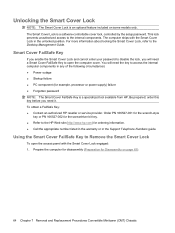
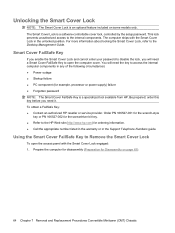
... Cover Lock is a software-controllable cover lock, controlled by the setup password. To obtain a FailSafe Key: ● Contact an authorized HP reseller or service provider. Unlocking the Smart Cover Lock
NOTE: The Smart Cover Lock is an optional feature included on page 63).
64 Chapter 7 Removal and Replacement Procedures Convertible Minitower (CMT) Chassis
Service Reference Guide: HP Compaq dc7900 Business PC - Page 80


Thread the keyboard and mouse cables through the lock. Figure 7-4 Securing the Cable to a Fixed Object
2. Figure 7-5 Threading the Keyboard and Mouse Cables
68 Chapter 7 Removal and Replacement Procedures Convertible Minitower (CMT) Chassis Fasten the security cable by looping it around a stationary object. HP Business PC Security Lock
1.
Service Reference Guide: HP Compaq dc7900 Business PC - Page 94
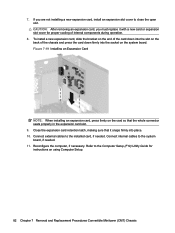
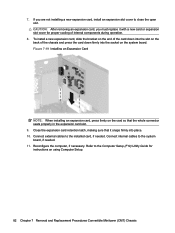
...on using Computer Setup.
82 Chapter 7 Removal and Replacement Procedures Convertible Minitower (CMT) Chassis Connect internal cables to the installed card, if needed . 11. Reconfigure the computer, if necessary. If you ... the slot on the system board. Connect external cables to the system board, if needed . Refer to close the open slot. Close the expansion card retention latch, making ...
Service Reference Guide: HP Compaq dc7900 Business PC - Page 98


... and Replacement Procedures Convertible Minitower (CMT) Chassis This could cause damage to the Computer Setup (F10) Utility Guide for these drive bays are available from HP. To verify the... position. The use of the storage devices installed in depth. Drive Positions
Figure 7-23 Desktop and Minitower Drive Positions
Table 7-4 Drive Positions 1 Three 5.25-inch external drive bays for optional ...
Service Reference Guide: HP Compaq dc7900 Business PC - Page 104


... using Computer Setup.
92 Chapter 7 Removal and Replacement Procedures Convertible Minitower (CMT) Chassis If you are installing a diskette drive, connect... If you are installing a third optional drive, you may need to the USB system board connector labeled MEDIA. If you... the extra power connectors. 6. If your are installing a SATA optical drive, connect the first optical drive to the Computer ...
Service Reference Guide: HP Compaq dc7900 Business PC - Page 106


... system board in the drive cage. Figure 7-35 Connecting the Power Cable and Data Cable to the next available (unpopulated) SATA connector on using Computer Setup.
94 Chapter 7 Removal and Replacement Procedures Convertible Minitower (CMT) Chassis Refer to the drive. 6. Connect the power cable (1) and data cable (2) to the rear of the data...
Service Reference Guide: HP Compaq dc7900 Business PC - Page 122
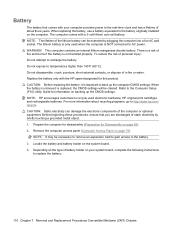
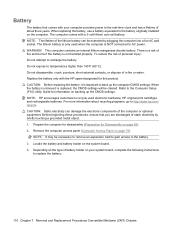
...the following instructions
to replace the battery:
110 Chapter 7 Removal and Replacement Procedures Convertible Minitower (CMT) Chassis Battery
The battery that you are discharged of static electricity by plugging...(Computer Access Panel on the system board. 4. The computer comes with the HP spare designated for Disassembly on your computer provides power to recharge the battery. ...
Using eSATA on HP Compaq dc7900 Business PCs - Page 2


Benefits of eSATA
There are many competing external storage device interfaces in SATA technology is well accepted. Both the HP Compaq dc7900 Business PC Small Form Factor (SFF) and Convertible Minitower (CMT) form factors have full eSATA support. SATA replaced the old PATA (Parallel ATA) interface as the industry standard interface between different external storage device interfaces.
...
Similar Questions
How To Open The Case In An Hp Dc7900 Cmt
(Posted by Shebc 9 years ago)
How To Load Xp Hp Compaq 8000 Elite Convertible Minitower
(Posted by Adminanu 10 years ago)
Hp Dc7900 Computer Intel Graphics Driver Won't Install Using Xp
(Posted by gradjnog 10 years ago)
Hp Dc7900 Cannot Access Bios
(Posted by JoRomant 10 years ago)
How Do I Reformat A Hp Compaq 8200 Elite Convertible Minitower To Run Windows Xp
My company's policy is to allow only computers with Win XP Pro operating system to join the local ar...
My company's policy is to allow only computers with Win XP Pro operating system to join the local ar...
(Posted by kwanchunauyong 12 years ago)

