Compaq dc7900 Support Question
Find answers below for this question about Compaq dc7900 - Convertible Minitower PC.Need a Compaq dc7900 manual? We have 22 online manuals for this item!
Question posted by ersaStev on June 22nd, 2014
Hp Compaq Dc7900 Ultra-slim Windows Won't Boot
The person who posted this question about this Compaq product did not include a detailed explanation. Please use the "Request More Information" button to the right if more details would help you to answer this question.
Current Answers
There are currently no answers that have been posted for this question.
Be the first to post an answer! Remember that you can earn up to 1,100 points for every answer you submit. The better the quality of your answer, the better chance it has to be accepted.
Be the first to post an answer! Remember that you can earn up to 1,100 points for every answer you submit. The better the quality of your answer, the better chance it has to be accepted.
Related Compaq dc7900 Manual Pages
Broadcom NetXtreme Gigabit Ethernet Plus NIC - Page 1


... 2 Product Description 2
Feature List 3 USB Cable and Headers 3 Supported Platforms 4 BIOS Requirements 4 Selecting a Management Controller 5 F10 Setup Differences 5 F10 Setup - HP Compaq dc7900 Business PC 6 Limitations 8 Drivers 8 Manageability Feature Enabling 9 DASH Enabling 9 ASF Enabling 11 Setting Up Initial Administrator Account for DASH 11 WebGUI 14 Connecting with the...
Broadcom NetXtreme Gigabit Ethernet Plus NIC - Page 4


...
HP Compaq dc5850 Business PC HP Compaq dc5800 Business PC HP Compaq dc7800 Business PC HP Compaq dc7900 Business PC
Network and Management Capability
Standard NIC
ASF
DASH
X
X
X
X
X
X
X
X
X
If the Broadcom NetXtreme Gigabit Ethernet Plus is installed in a future update. System HP Compaq dc5850 Business PC HP Compaq dc5800 Business PC HP Compaq dc7800 Business PC HP Compaq dc7900...
Broadcom NetXtreme Gigabit Ethernet Plus NIC - Page 6


... Management Mode: F10 Setup > File > System Information. By default, the embedded Intel Ethernet controller is rebooted, the Management Mode will change to be enabled.
6 HP Compaq dc7900 Business PC
The current Management Controller: F10 Setup > Advanced > Manageability Devices. Once the Broadcom NetXtreme Gigabit Ethernet Plus is made, the primary management controller and the system...
Broadcom NetXtreme Gigabit Ethernet Plus NIC - Page 7


... be in control.
7 However, only one of the ME firmware version and the Management Mode is in close proximity, but there is displayed in the HP Compaq dc7900 Business PC
The current Management Mode: F10 Setup > File > System Information. Figure 4 Management Controller in the F10 Setup System Information page right above the Management Mode...
Broadcom NetXtreme Gigabit Ethernet Plus NIC - Page 8


... Power-On Password as the system resumes from the sleep state. For Windows XP, use driver version 10.100.0.0 or newer.
8 Figure 5 Management Mode (DASH highlighted) in the HP Compaq dc7900 Business PC
Limitations
The Broadcom NetXtreme Gigabit Ethernet Plus functions very similarly between a dc7900 and a dc5850. This is one important difference iregarding remote wake and...
Illustrated Parts & Service Map: HP Compaq dc7900 Convertible Minitower Business PC - Page 1
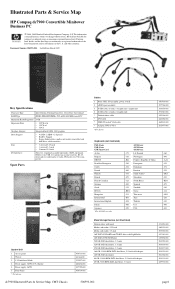
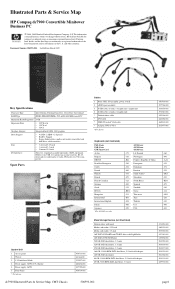
... liable for technical or editorial errors or omissions contained herein. Document Number 506593-002. 2nd Edition March 2009.
S. Illustrated Parts & Service Map
HP Compaq dc7900 Convertible Minitower Business PC
© 2008, 2009 Hewlett-Packard Development Company, L.P. Key Specifications
Processor Type RAM Type Maximum RAM Supported Expansion Slots
Graphics Adapter Drive Support
Bays...
Technical Reference Guide: HP Compaq dc7900 Series Business Desktop Computers - Page 1


... may be used by engineers, technicians, administrators, or anyone needing detailed information on the design, architecture, function, and capabilities of the HP Compaq dc7900 Series Business Desktop Computers. Technical Reference Guide
HP Compaq dc7900 Series Business Desktop Computers
Document Part Number: 506665-001
September 2008
This document provides information on the products covered.
Technical Reference Guide: HP Compaq dc7900 Series Business Desktop Computers - Page 2


...HP shall not be liable for HP products and services are trademarks of Intel Corporation in the U.S. No part of Adobe Systems Incorporated.
and other countries.
Microsoft, MS-DOS, Windows, and Windows... 2008 Hewlett-Packard Development Company, L.P. Technical Reference Guide HP Compaq dc7900 Series Business Desktop Computers
First Edition (September 2008) Document Part Number: 506665...
Technical Reference Guide: HP Compaq dc7900 Series Business Desktop Computers - Page 7


... manufacturers' documentation, which may be available at the following online sources: ■ HP Corporation: www.hp.com ■ Intel Corporation: www.intel.com ■ Serial ATA International Organization ... appendices contain general data such as error codes and information about HP Compaq dc7900 Business PC personal computers that feature Intel processors and the Intel Q45 Express chipset...
Technical Reference Guide: HP Compaq dc7900 Series Business Desktop Computers - Page 17


... chipset, these systems emphasize performance along with the needs of manageability, serviceability, and compatibility for enterprise environments. 2
System Overview
2.1
Introduction
The HP Compaq dc7900 Business PC personal computers (Figure 2-1) deliver an outstanding combination of the office enterprise. These models feature a similar architecture incorporating both PCI 2.3 and PCIe...
Service Reference Guide: HP Compaq dc7900 Business PC - Page 19


... choose how the SATA controller and devices are only visible and changeable when the drive translation mode is not available on HP Compaq dc7900 Business PCs white paper at 3.0 Gpbs.
If you attempt to boot from the operating system or an application) into terms the hard drive can accept.
Some drive and cable combinations may...
Computer Setup (F10) Utility Guide - Page 11
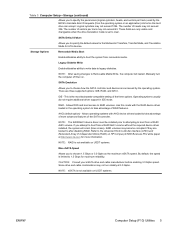
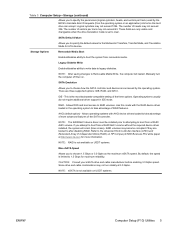
...cable manufacturer before enabling 3.0 Gpbs speed. These fields are booted to after disabling RAID.
This is not available on HP Compaq dc7900 Business PCs white paper at 3.0 Gpbs.
NOTE: RAID is the...Diskette Write
Enables/disables ability to write data to RAID volumes. If you attempt to boot from a RAID/ AHCI volume.
Refer to the Advanced Host Controller Interface (AHCI) ...
Using eSATA on HP Compaq dc7900 Business PCs - Page 1


Using eSATA on HP Compaq dc7900 Business PCs
Introduction 2 Benefits of eSATA 2 BIOS / Software / Hardware Considerations 3
BIOS Interface 3 Software Drivers 5 Hardware 8 Limitations 10
1
Using eSATA on HP Compaq dc7900 Business PCs - Page 2


... a mass storage device. Benefits of eSATA
There are many competing external storage device interfaces in 2003. Both the HP Compaq dc7900 Business PC Small Form Factor (SFF) and Convertible Minitower (CMT) form factors have full eSATA support. Introduction
HP introduced SATA technology for external hard drive interfaces
2 The next logical step in SATA technology is well accepted...
Using eSATA on HP Compaq dc7900 Business PCs - Page 5


..." on page 3). See case #4 for using AHCI mode and eSATA hot-plug capability: 1. The Windows Vista native AHCI driver supports eSATA hot-plugging. In addition, the system must be set to SATA ... who do not use the pre-installed HP image, there are several scenarios for enhancing Windows Vista with the HP Compaq dc7900 Business PC has the Intel AHCI driver (iastor.sys) pre-loaded. Existing...
Using eSATA on HP Compaq dc7900 Business PCs - Page 8


...INF or the AHCI driver will fail and the system will not boot.
Hardware
Both SFF and CMT form factors of HP Compaq dc7900 Business PCs have the SATA3 (Orange) connector. The Intel AHCI driver can...driver (iastor.sys) locally. Reboot the system into Windows Vista.
6. Updating existing Windows Vista images from www.hp.com. An existing Windows Vista image using the native AHCI driver can be ...
vPro Setup and Configuration for the dc7900p Business PC with Intel vPro Processor Technology - Page 2


... important update that provides new features over the existing AMT 3.x feature set up and configured in Enterprise mode. By default, AMT shipping on the HP Compaq dc7900 Business PC will be available as a Web download in March 2007 and was shipped with your Management Console ISV provider for improved management of AMT evolution:
•...
vPro Setup and Configuration for the dc7900p Business PC with Intel vPro Processor Technology - Page 4


...; Dollar
$
• Percent
%
• Caret
^
• Asterisk
*
The underscore '_' is not part of the invalid character list below. Passwords must be updated individually. The HP Compaq dc7900 Business PC uses the 786G1 BIOS family. The system BIOS and the ME firmware must :
• Be between 33d and
126d that is considered alpha-numeric.
Refer...
vPro Setup and Configuration for the dc7900p Business PC with Intel vPro Processor Technology - Page 7


... setting the None option will also unprovision any AMT settings. ii. Select Return to Intel AMT, and ASF is an available option. By default, HP Compaq dc7900 Business PCs are set in the system BIOS and allows local ME firmware updates until the ME is configured. "Restricted" ignores what is set to the previous...
vPro Setup and Configuration for the dc7900p Business PC with Intel vPro Processor Technology - Page 27


... other words, only the hardware. The SCS must have compatible certificates to the SCS. The network interface used with its private key. in HP Systems
The HP Compaq dc7900 Business PCs are two ways to send out Hello messages is configured without an operating system;
Once the network interface has been re-enabled it is...
Similar Questions
How To Disable Pci Serr Generation Dc7800 Ultra Slim
(Posted by shojonilli 9 years ago)
4 Beeps When Hp Compaq Dc7900 Ultra Slim Desktop Pc Boots Up
(Posted by davefLibr 10 years ago)
Hp Dc7900 Computer Intel Graphics Driver Won't Install Using Xp
(Posted by gradjnog 10 years ago)
Hp Dc7900 Cannot Access Bios
(Posted by JoRomant 10 years ago)
How To Remove Power On Password On Hp Compaq Dc7900 Ultra-slim
(Posted by bilwant 10 years ago)

