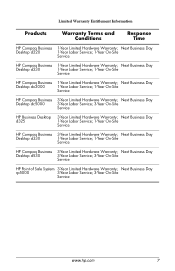Compaq d220 Support Question
Find answers below for this question about Compaq d220 - Microtower Desktop PC.Need a Compaq d220 manual? We have 12 online manuals for this item!
Question posted by ksguruprasath on March 29th, 2013
How To Install Hpd220 Lan Driver.
The person who posted this question about this Compaq product did not include a detailed explanation. Please use the "Request More Information" button to the right if more details would help you to answer this question.
Current Answers
Answer #1: Posted by RathishC on March 29th, 2013 9:02 AM
Hi Ksguruprasath,
Rathish C
#iworkfordell
Please click the link mentioned below to download and install the network driver for the system:
Hope this helps.
Thanks & RegardsRathish C
#iworkfordell
Related Compaq d220 Manual Pages
Similar Questions
Lan Driver For Compaq Presario 3000
Just formatted my sons pc and cannot find a damn LAN driver for it anywhere. it's a compaq presario ...
Just formatted my sons pc and cannot find a damn LAN driver for it anywhere. it's a compaq presario ...
(Posted by mitch53192 9 years ago)
Make Graphic Driver For Win 7 That Can Be Installed In This Pc With 0.5 Gb Ram.
can u make graphic driver for win 7 that can be installed in this pc with 0.5 gb ram.
can u make graphic driver for win 7 that can be installed in this pc with 0.5 gb ram.
(Posted by jangraji9 11 years ago)
Lan Drivers
Hi, Would like to help me to find lan drivers for my computer Compaq d230mplease? Thank you very m...
Hi, Would like to help me to find lan drivers for my computer Compaq d230mplease? Thank you very m...
(Posted by amaraug 11 years ago)
Not Able To Install Ethernet Driver',plz Give Me The Setup Or Solution
NOT ABLE TO INSTALL ETHERNET DRIVER',PLZ GIVE ME THE SETUP OR SOLUTION
NOT ABLE TO INSTALL ETHERNET DRIVER',PLZ GIVE ME THE SETUP OR SOLUTION
(Posted by sachinnrane 12 years ago)