Compaq Presario V3000 Support Question
Find answers below for this question about Compaq Presario V3000 - Notebook PC.Need a Compaq Presario V3000 manual? We have 14 online manuals for this item!
Question posted by ALoliver on November 3rd, 2013
How To Repair Wifi, Presario V3000
The person who posted this question about this Compaq product did not include a detailed explanation. Please use the "Request More Information" button to the right if more details would help you to answer this question.
Current Answers
There are currently no answers that have been posted for this question.
Be the first to post an answer! Remember that you can earn up to 1,100 points for every answer you submit. The better the quality of your answer, the better chance it has to be accepted.
Be the first to post an answer! Remember that you can earn up to 1,100 points for every answer you submit. The better the quality of your answer, the better chance it has to be accepted.
Related Compaq Presario V3000 Manual Pages
Wireless Setup Guide - Page 2


...both a wireless router and a cable/DSL modem.
TIP: If you did not buy a wireless-enabled notebook, you with 3 pieces
A typical home or small-office wireless LAN requires only 3 pieces of Wireless ...table on page 7. Your Internet service provider (ISP) will provide you can buy a wireless PC Card to add wireless capability. Start with the modem, Internet service, and the broadband Internet ...
Wireless Setup Guide - Page 4


... your Web browser and accessing a Web site.
5 Connect and configure any additional wireless-enabled computers or other devices, including wired devices, that correspond with wireless notebooks and wired desktop
PROGRESS CHECK If you 're ready to add devices to the selected wireless network, even though it is successful.) If you successfully...
Compaq Presario V3000 Notebook PC Maintenance and Service Guide - Page 1
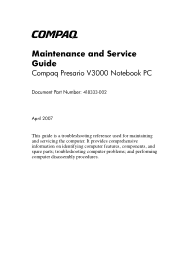
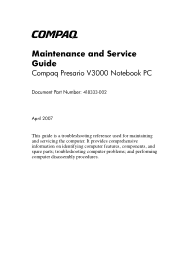
troubleshooting computer problems; and performing computer disassembly procedures. It provides comprehensive information on identifying computer features, components, and spare parts; b
Maintenance and Service Guide
Compaq Presario V3000 Notebook PC
Document Part Number: 418333-002
April 2007
This guide is a troubleshooting reference used for maintaining and servicing the computer.
Compaq Presario V3000 Notebook PC Maintenance and Service Guide - Page 2
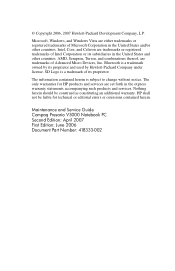
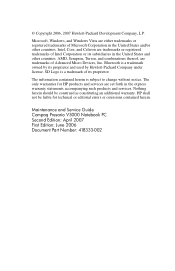
... accompanying such products and services. AMD, Sempron, Turion, and combinations thereof, are either trademarks or registered trademarks of its proprietor.
Maintenance and Service Guide Compaq Presario V3000 Notebook PC Second Edition: April 2007 First Edition: June 2006 Document Part Number: 418333-002 Microsoft, Windows, and Windows Vista are trademarks of Intel Corporation or its...
Compaq Presario V3000 Notebook PC Maintenance and Service Guide - Page 27
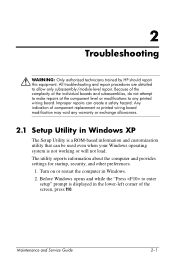
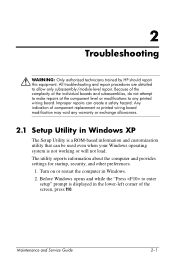
..., press f10.
Maintenance and Service Guide
2-1 Any indication of component replacement or printed wiring board modification may void any printed wiring board. All troubleshooting and repair procedures are detailed to any warranty or exchange allowances.
2.1 Setup Utility in Windows XP
The Setup Utility is displayed in Windows. 2. 2
Troubleshooting
Å WARNING: Only...
Compaq Presario V3000 Notebook PC Maintenance and Service Guide - Page 248
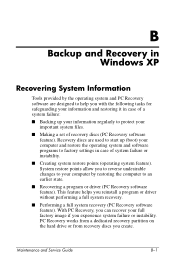
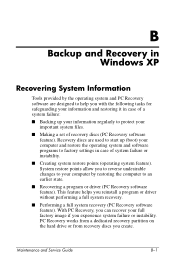
... without performing a full system recovery.
■ Performing a full system recovery (PC Recovery software feature). PC Recovery works from a dedicated recovery partition on the hard drive or from recovery ...discs you to reverse undesirable changes to your computer by the operating system and PC Recovery software are used to start up your important system files.
■ Making a...
Compaq Presario V3000 Notebook PC Maintenance and Service Guide - Page 249
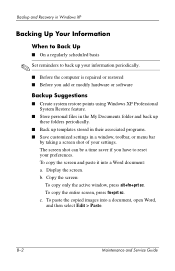
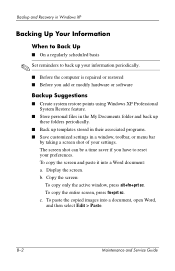
... shot of your preferences.
c. The screen shot can be a time saver if you have to back up your information periodically.
■ Before the computer is repaired or restored ■ Before you add or modify hardware or software
Backup Suggestions
■ Create system restore points using Windows XP Professional System Restore feature...
Compaq Presario V3000 Notebook PC Maintenance and Service Guide - Page 251


...to AC power during this process.
■ Only one set of recovery discs. Creating Recovery Discs
PC Recovery Disc Creator creates a set of system failure or instability.
✎ Handle these discs carefully ...±RW/R and double-layer DVD±RW are not compatible with the PC Recovery Disc Creator software.
■ The computer must be created per computer. B-4
Maintenance and Service Guide ...
Compaq Presario V3000 Notebook PC Maintenance and Service Guide - Page 252


... computer on -screen instructions to the next step.
3.
Maintenance and Service Guide
B-5 To create a set of the recovery discs. Select Start > All Programs > System Recovery > PC Recovery Disc Creator.
Insert the first disc and follow the on battery power, you will be prompted to connect to AC power before you can...
Compaq Presario V3000 Notebook PC Maintenance and Service Guide - Page 254


... or Driver Installation, and then click Next.
4. Insert the disc into the optical drive. 2. Performing a Recovery
PC Recovery software allows you to complete the program or driver recovery.
5.
Follow the on-screen instructions to repair or restore the system if you create or from recovery discs that was preinstalled at the factory...
Compaq Presario V3000 Notebook PC Maintenance and Service Guide - Page 255


... from either the Start button or f11. Click OK. 4.
To restore the system from the recovery discs: 1. Follow the on -screen instructions. The PC Recovery tool opens.
2. Select PC Recovery and click Next.
B-8
Maintenance and Service Guide Insert the first recovery disc into the optical drive and restart the computer. 3. Back up...
Compaq Presario V3000 Notebook PC Maintenance and Service Guide - Page 256


...-screen
instructions. If you must use the recovery discs to its factory state. Select PC Recovery and click Next.
a. Delete the recovery partition only if you have not already... recovery:
✎ A destructive recovery formats the hard drive and restores the computer to access PC Recovery software. Select this partition, you can increase space on the System Recovery screen. b.
To...
Compaq Presario V3000 Notebook PC Maintenance and Service Guide - Page 259
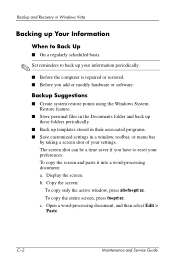
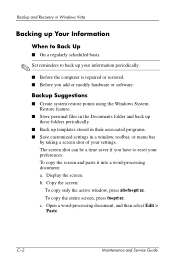
... up Your Information
When to Back Up
■ On a regularly scheduled basis.
✎ Set reminders to reset your information periodically.
■ Before the computer is repaired or restored. ■ Before you add or modify hardware or software. Copy the screen:
To copy only the active window, press alt+fn+prt sc...
Compaq Presario V3000 Notebook PC Maintenance and Service Guide - Page 264
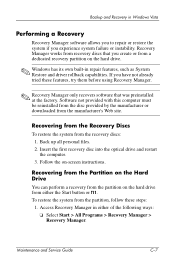
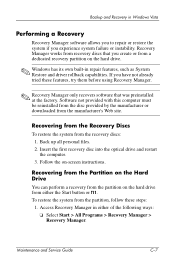
... not provided with this computer must be reinstalled from the disc provided by the manufacturer or downloaded from the recovery discs: 1.
Backup and Recovery in repair features, such as System Restore and driver rollback capabilities. Follow the on the hard drive from the partition on -screen instructions.
Recovering from the Partition...
External Media Cards - Page 9
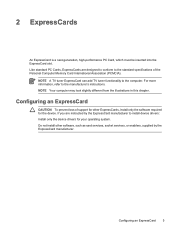
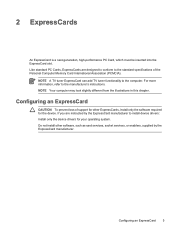
... in this chapter.
Do not install other ExpressCards, install only the software required for your operating system. 2 ExpressCards
An ExpressCard is a next-generation, high-performance PC Card, which must be inserted into the ExpressCard slot.
NOTE A TV tuner ExpressCard can add TV tuner functionality to the manufacturer's instructions. Configuring an ExpressCard...
External Media Cards - Page 10
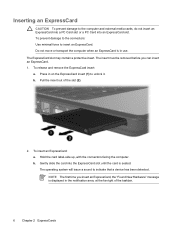
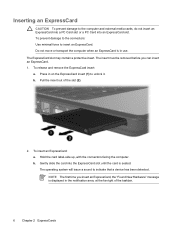
... into an ExpressCard slot. Inserting an ExpressCard
CAUTION To prevent damage to the computer and external media cards, do not insert an ExpressCard into a PC Card slot or a PC Card into the ExpressCard slot until the card is in on the ExpressCard insert (1) to unlock it. b. The operating system will issue a sound...
Power - Page 21
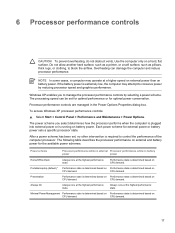
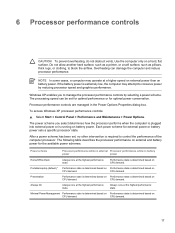
.... CPU demand.
6 Processor performance controls
CAUTION To prevent overheating, do not obstruct vents.
The processing speed can damage the computer and reduce processor performance. Portable/Laptop (default) * Performance state is determined based on Performance state is determined based on CPU demand.
Always runs at a higher speed on external power than on...
Power - Page 22


.... however, battery life will be extended.
* It is determined based on battery
power
power
Max Battery
Performance state is recommended that you use the Portable/Laptop power scheme.
18 Chapter 6 Processor performance controls
ENWW CPU performance is lower when the Max Battery setting is selected;
TouchPad and Keyboard - Page 8
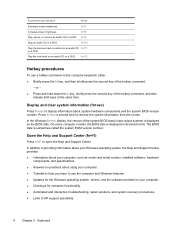
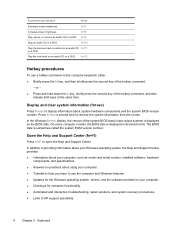
... audio CD or a DVD.
fn+f12
Hotkey procedures
To use the computer and Windows features. ● Updates for computer functionality. ● Automated and interactive troubleshooting, repair solutions, and system recovery procedures. ● Links to HP support specialists.
4 Chapter 2 Keyboard
ENWW The BIOS date is sometimes called the system ROM version number...
Similar Questions
How To Search Connect Wifi On Compaq Presario V3000
(Posted by Russkymas 9 years ago)
How To Repair Compaq Presario A900 Hot Shuts Off
(Posted by sainti 10 years ago)
How To Remove Bios Password In Compaq Presario V3000 Laptop
(Posted by ostsn 10 years ago)
Compaq Presario V3000 Screen Wont Turn On
(Posted by tycovidr 10 years ago)

