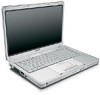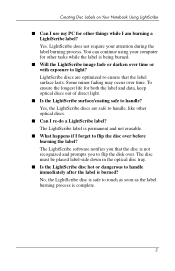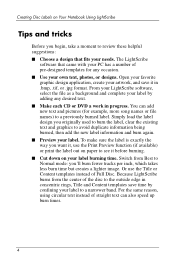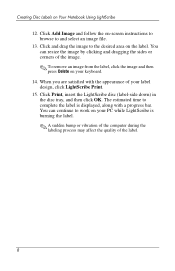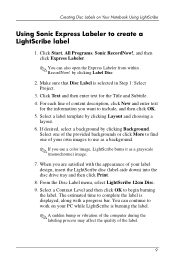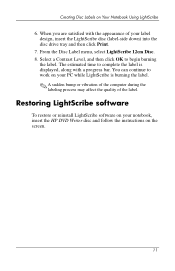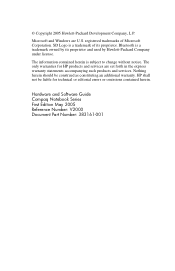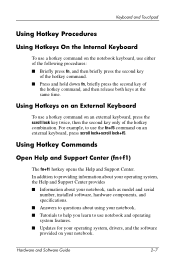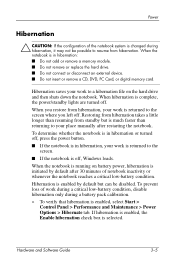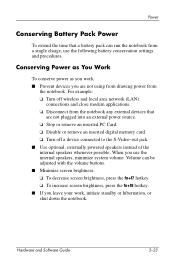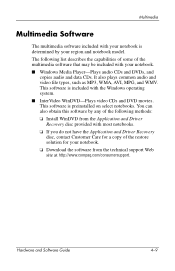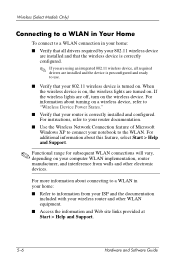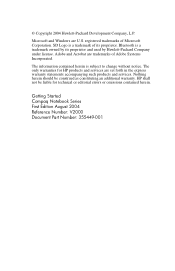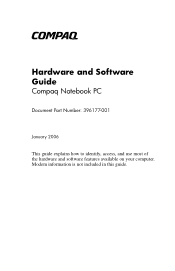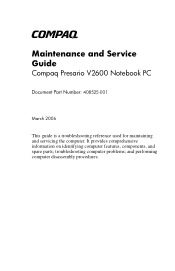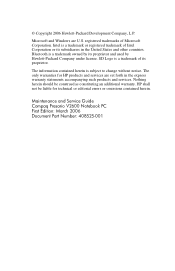Compaq Presario V2000 Support Question
Find answers below for this question about Compaq Presario V2000 - Notebook PC.Need a Compaq Presario V2000 manual? We have 9 online manuals for this item!
Current Answers
Related Compaq Presario V2000 Manual Pages
Similar Questions
How Can I Look At Photographs And End Them To Other People On My Compaq Presario
I think I may have to put a memory card from the camera into a 'memory slot' ; is this true? Where, ...
I think I may have to put a memory card from the camera into a 'memory slot' ; is this true? Where, ...
(Posted by Anonymous-160330 7 years ago)
I Can Not Turn On My Compaq Presario Cq40-500 Notebook Pc Series.
I can not turn on my Compaq Presario CQ40-500 Notebook PC series.when turned on right in 5 secondsan...
I can not turn on my Compaq Presario CQ40-500 Notebook PC series.when turned on right in 5 secondsan...
(Posted by lydtomei 11 years ago)
How To Get Webcam Working On A Compaq Presario Cq56-219wm 15.6' Notebook Pc
(Posted by Anonymous-38926 12 years ago)
Change Compaq Body
I WANT TO CHANGE MY COMPAQ PRESARIO V2000 BODY,HOW MUCH COST I'LL PAY
I WANT TO CHANGE MY COMPAQ PRESARIO V2000 BODY,HOW MUCH COST I'LL PAY
(Posted by sagarvekhande 12 years ago)
Where Can I Purchase A Replacement Power Supply For A Compaq Presario V2000?
I know its an older laptop, so it will probably be a bit harder to find, however, it should be CHEAP...
I know its an older laptop, so it will probably be a bit harder to find, however, it should be CHEAP...
(Posted by SykotikDisaster 13 years ago)