Compaq Presario SR1000 Support Question
Find answers below for this question about Compaq Presario SR1000 - Desktop PC.Need a Compaq Presario SR1000 manual? We have 30 online manuals for this item!
Question posted by yourDave on May 27th, 2014
What Type Format For Motherboard In Compaq Presario Sr1000
The person who posted this question about this Compaq product did not include a detailed explanation. Please use the "Request More Information" button to the right if more details would help you to answer this question.
Current Answers
There are currently no answers that have been posted for this question.
Be the first to post an answer! Remember that you can earn up to 1,100 points for every answer you submit. The better the quality of your answer, the better chance it has to be accepted.
Be the first to post an answer! Remember that you can earn up to 1,100 points for every answer you submit. The better the quality of your answer, the better chance it has to be accepted.
Related Compaq Presario SR1000 Manual Pages
Upgrading and Servicing Guide - Page 11
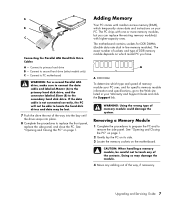
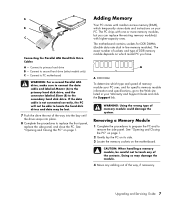
... panel, replace the side panel, and close the PC.
A DDR DIMM
To determine which type and speed of the way, if necessary. CAUTION: When handling a memory module, be lost.
7 Push the drive the rest of the contacts. See "Opening and Closing the PC" on the motherboard.
Upgrading and Servicing Guide 7 Connect to touch any...
Upgrading and Servicing Guide - Page 14


... with the same, or equivalent, type of battery. WARNING: There is danger of seven years. See "Opening and Closing the PC" on page 1.
2 Gently lay the PC on page 7. 5 To remove the... if the battery is incorrectly replaced. See "Opening and Closing the PC" on the motherboard provides backup power for the PC's timekeeping capability. Replace only with a CR2032 lithium battery (3 volt,...
PC Basics Guide - Page 7


...desktop on the display screen, and when you useful information on options that may not be included with the micro processing
unit (MPU), slots for memory and add-in cards, and connectors for the other items in a chassis box called a tower or base.
Inside the PC are these items:
• The motherboard... the mouse, the PC causes the cursor to move across the Windows desktop on
the back and...
PC Basics Guide - Page 19


... may need to disable the TV option to the PC (select models only).
Viewing the PC Image on Your TV Screen
The type of text.
3 Click Apply. 4 Click Yes,... if it to a television to disconnect the TV from your TV. Introducing the PC 13 With the TV-out feature, you can quickly change the screen resolution: 1 Right-click an empty area of the desktop...
PC Basics Guide - Page 30
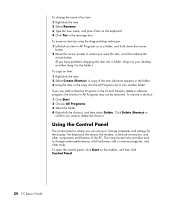
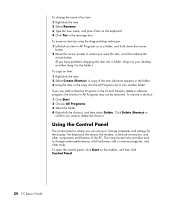
.... 3 Drag the item or the copy into the All Programs list or into a folder, drag it to your desktop, and then drag it to the folder.) To copy an item: 1 Right-click the item. 2 Select Create ...an item: 1 Right-click the item. 2 Select Rename. 3 Type the new name, and press Enter on the taskbar, and then click Control Panel.
24 PC Basics Guide If you can set up or change system performance, add ...
PC Basics Guide - Page 36


...cleared to make room for more recently deleted files. 1 Double-click the Recycle Bin icon on your desktop. 2 Find and click the file you want to retrieve. 3 Click the File menu and click...make the file unrecognizable to its previous location.
30 PC Basics Guide
It can usually retrieve the file from the Recycle Bin and goes back to the PC.
3 Type the new filename and press Enter. When a file...
PC Basics Guide - Page 44
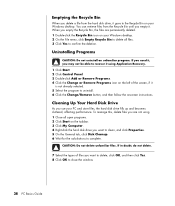
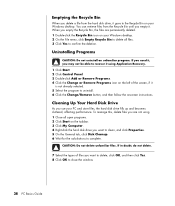
.... 1 Double-click the Recycle Bin icon on your Windows desktop. 2 On the File menu, click Empty Recycle Bin to delete all open programs. 2 Click Start on your PC and store files, the hard disk drive fills up and becomes... and then follow the onscreen instructions. If in doubt, do not delete.
7 Select the types of the screen, if it is not already selected. 5 Select the program to complete.
PC Basics Guide - Page 48
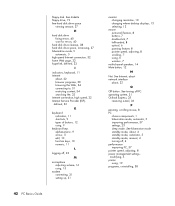
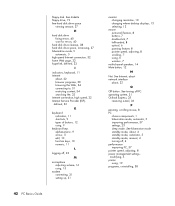
..., 32 Internet Service Provider (ISP), defined, 32
K
keyboard indicators, 11 shortcuts, 9 types of buttons, 12 using, 9
keyboard keys alphanumeric, 9 arrow, 11 edit, 10 function... adjusting volume, 16 using, 15
modem connecting, 31 setting up, 31
42 PC Basics Guide
monitor changing resolution, 13 changing where desktop displays, 13 selecting, 13
mouse autoscroll feature, 8 buttons, 7 double-click,...
Compaq Presario Desktop Products - Warranty and Support Guide - Page 1
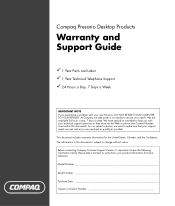
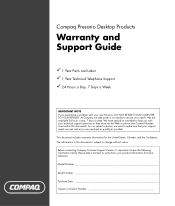
.... We have the following information handy.
This document includes warranty information for future reference. The information in our ability to make sure that your needs. Compaq Presario Desktop Products
Warranty and Support Guide
1 Year Parts and Labor 1 Year Technical Telephone Support 24 Hours a Day, 7 Days a Week
IMPORTANT NOTE If you with your new...
Compaq Presario Desktop Products - Warranty and Support Guide - Page 3


...346-3704 Canada: 888-265-4357 www.aol.com
Apple - Click Start, All Programs, PC Help and Tools.
3 Compaq Customer Care Web support.
User Support www.yahoo.com
3 For product information, driver updates... which are available around the clock for help with a qualified support specialist to solve your desktop or go to Mississauga)
When you own.
• The HP newsgram, our monthly online...
Compaq Presario Desktop Products - Warranty and Support Guide - Page 6


...button is pressed.
PC is not on the desktop or in the...PC does not include recovery discs in Help and Support.
6
You should start . See "Using the Recovery Tools CD." just click Start, choose Turn Off Computer, and then click Restart.
• Turn Off Computer When you can make the Compaq Recovery Tools CD. It can remain after performing a Restart. For more information, type...
Compaq Presario Desktop Products - Warranty and Support Guide - Page 13


...-test programs run by HP, as floods, tornadoes, lightning strikes, hurricanes, or earthquakes.
13 If HP is to recycle: www.hp.com/recycle
COMPAQ PRESARIO DESKTOP PRODUCTS
The Legal Language
Compaq Limited Warranty Statement DURATION OF LIMITED WARRANTY
Hardware:
Original Systems -
1 year
Technical phone assistance to diagnose
potential hardware issues -
1 year
HP warrants to...
Compaq Presario Desktop Products - Warranty and Support Guide - Page 17


...products 8000 series and S0000 series: 100-127 V /200-240 V , 4/2 A, 50/60 Hz For products SR1000 series and SA4000 series: 100-127 V /200-240 V , 6/3 A, 50/60 Hz
5° to 35... received, including interference that the product
Product Name:
Compaq Presario Personal Computer System
Model Number(s):
8000 series, S0000 series, SR1000 series, and
SA4000 series
Product Options: All
conforms to...
Compaq Presario Desktop Products - Warranty and Support Guide - Page 19


... persons, including the following:
• Do not use this product during an electrical storm.
WARNING: When using an acceptable method of connection.
ENERGY STAR Compliance
Compaq Presario PCs and Monitors marked with a telephone line cord, use only No. 26 AWG or larger telecommunication line cord in some cases, the company's inside wiring associated...
Warranty and Support Guide: In Home - Page 5


...LIMITED WARRANTY.
The term "HP Hardware Product" is to recycle: www.hp.com/recycle
COMPAQ PRESARIO DESKTOP PRODUCTS
The Legal Language
DURATION OF LIMITED WARRANTY
Hardware:
Original Systems -
1 year
Technical... THE LIMITED WARRANTY PERIOD. This Limited Warranty applies only to HP-branded and Compaq-branded hardware products (collectively referred to provide you with total peace of mind ...
Getting Started Guide - Page 88
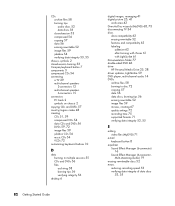
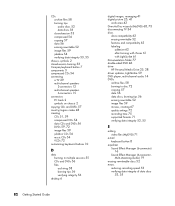
...closed-session burning 53 Compaq keyboard button 7 components 3 compressed CDs 54 ...multi-channel speakers
6-connectors 15 connectors
PC back 2 symbols on chassis 2...archiving 58 burning tips 56 verifying integrity 56
desktop 6
82 Getting Started Guide
digital images, ...creating 67 quality settings 72 recording time 75 supported formats 71 verifying data integrity 53, 55
E
editing video...
Compaq Presario Desktop Products Upgrading and Servicing Guide - Page 7


...
See "opening and closing the pc" on the hard disk drive to load the factoryinstalled files. locating components inside the PC" for drive type and location. A Upper optical ...replacement instructions) F Hard disk drive
Upgrading and Servicing Guide 3 removing and replacing drives
Your PC has several drives that it is compatible with the Microsoft® Windows® XP operating system...
PC Troubleshooting Guide - Page 10


... sure to back up any data files you created or programs that you installed after purchase. Hard Disk Drive Space
Compaq Presario desktop PCs with the Windows XP operating system preinstalled may see the desktop.
You are described and advertised by Windows, and the size advertised.
Windows reports smaller capacity in the Windows Explorer tool...
Presario Desktop PCs - Getting Started Guide - Page 10
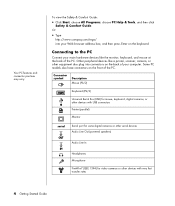
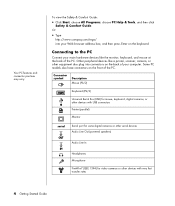
Other peripheral devices like the monitor, keyboard, and mouse at the back of the PC. Some PC models also have connectors on the front of your computer.
Or
• Type
http://www.compaq.com/ergo/ into your main hardware devices like a printer, scanner, camera, or other devices with very fast transfer rates
4 Getting Started Guide...
Presario Desktop PCs - Getting Started Guide - Page 98
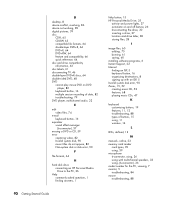
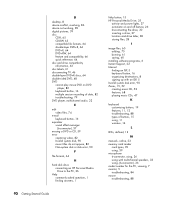
...desktop, 8 device conflict, resolving, 86 device not working, 89 digital pictures, 39 disc
CD-R, 65 CD-RW, 65 compatible file formats... error, 90
F
file formats, 64
H
hard disk drive connecting an HP Personal Media Drive to the PC, 26
Help commonly asked ... troubleshooting, 88 types of buttons, 15 using, 11 wireless, 14
L
LEDs, defined, 13
M
manuals, online, 23 memory card reader
card types, 39 using,...
Similar Questions
How To Set Up Compaq Presario Sr1000
(Posted by nuPlane 9 years ago)
How To Remove The Harddrive From The Compaq Presario Sr1000
(Posted by nosmoenin 9 years ago)
Compaq Presario Sr1000 Will Not Turn On
(Posted by kiembpuneet 10 years ago)
I Have A Compaq Presario Sr1000 What Sound And Graphics Cards Are Compatible?
(Posted by reubenwright 11 years ago)
Where Can I Get A Motherboard For Presario Sr1000? Refurbished If Possible.
(Posted by anceletma 11 years ago)

