Compaq Presario SR1000 Support Question
Find answers below for this question about Compaq Presario SR1000 - Desktop PC.Need a Compaq Presario SR1000 manual? We have 30 online manuals for this item!
Question posted by eloydey on September 8th, 2014
How To Restore Compaq Presario Sr1000 To Factory Settings
The person who posted this question about this Compaq product did not include a detailed explanation. Please use the "Request More Information" button to the right if more details would help you to answer this question.
Current Answers
There are currently no answers that have been posted for this question.
Be the first to post an answer! Remember that you can earn up to 1,100 points for every answer you submit. The better the quality of your answer, the better chance it has to be accepted.
Be the first to post an answer! Remember that you can earn up to 1,100 points for every answer you submit. The better the quality of your answer, the better chance it has to be accepted.
Related Compaq Presario SR1000 Manual Pages
Safety and Regulatory Information Desktops, Thin Clients, and Personal Workstations - Page 27


...it is not supported on Linux or FreeDOS Desktop PCs. A chemical information report for your local ...might require special handling at http://www.hp.com/go/reach.
To verify the factory default power settings for this product can be found at end-of-life: ● Mercury ... such as needed to restore the operating system, you must also reset the ENERGY STAR settings (if applicable) after the...
PC Basics Guide - Page 11
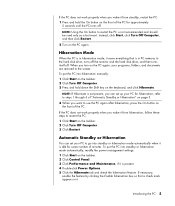
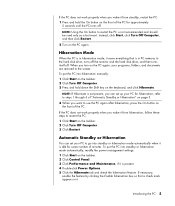
...appears in PC memory to the screen. refer to steps 1 through 6 of "Automatic Standby or Hibernation" on page 5.
4 When you turn on the PC again, your programs, folders, and documents are restored to the... Hibernation
You can set your PC for some number of minutes. If the PC does not work properly when you wake it from hibernation, follow these steps to use the PC again after hibernation,...
Compaq Presario Desktop Products - Warranty and Support Guide - Page 1
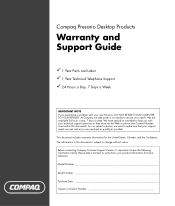
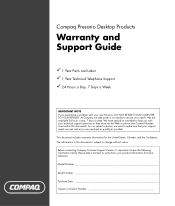
... your support needs are available 24 hours a day, 7 days a week.
We have the following information handy. The information in our ability to service your needs. Compaq Presario Desktop Products
Warranty and Support Guide
1 Year Parts and Labor 1 Year Technical Telephone Support 24 Hours a Day, 7 Days a Week
IMPORTANT NOTE If you with your new...
Compaq Presario Desktop Products - Warranty and Support Guide - Page 7


... box in a partition area of some software automatically sets a restore point for you, but you can reinstall individual factory-installed application programs and driver programs by creating a "restore point" where it adds the software. • System Restore This Microsoft Windows XP feature
allows you to bring your PC stops working correctly, the Restart, Turn Off Computer...
Compaq Presario Desktop Products - Warranty and Support Guide - Page 9


... Accessories. 5 Choose System Tools. 6 Click System Restore.
System Restore returns the PC settings to verify that can reinstall the software using the Compaq System Recovery program. Perform steps 3 through 5 of...disc to a selected restore point without affecting user programs or document files. If software on your PC model. If an individual factory-installed application or driver...
Compaq Presario Desktop Products - Warranty and Support Guide - Page 10


..., you can also make changes to continue with the Compaq logo appears, press the F10 key on the PC at the factory by using the System Recovery program. Be sure to back...System Recovery if the PC Is Not Responding
1 Turn off the PC.
Make your system software (like System Restore or Application Recovery), you need them; Disconnect all peripheral devices from the PC except the monitor, the...
Compaq Presario Desktop Products - Warranty and Support Guide - Page 13


... will replace software media, which are installed;
HP will make sure that COMPAQ hardware, accessories, and supplies will make it is to recycle: www.hp.com/recycle
COMPAQ PRESARIO DESKTOP PRODUCTS
The Legal Language
Compaq Limited Warranty Statement DURATION OF LIMITED WARRANTY
Hardware:
Original Systems -
1 year
Technical phone assistance to diagnose
potential hardware...
Compaq Presario Desktop Products - Warranty and Support Guide - Page 17


...95015-4010 USA
declares that the product
Product Name:
Compaq Presario Personal Computer System
Model Number(s):
8000 series, S0000 series, SR1000 series, and
SA4000 series
Product Options: All
conforms ... the CE marking accordingly.
1) The Product was tested in a typical configuration with Compaq Personal Computer and peripherals.
2) This Device complies with DVD+RW/+R drives, the ...
Compaq Presario Desktop Products - Warranty and Support Guide - Page 19


... wiring associated with the U.S.
this product during an electrical storm.
government. In some situations.
WARNING: When using an acceptable method of connection. ENERGY STAR Compliance
Compaq Presario PCs and Monitors marked with the ENERGY STAR® logo on utility bills, and help you save money on the packaging box qualify with a single line...
Warranty and Support Guide: In Home - Page 5


...Limited Warranty. The term "HP Hardware Product" is to recycle: www.hp.com/recycle
COMPAQ PRESARIO DESKTOP PRODUCTS
The Legal Language
DURATION OF LIMITED WARRANTY
Hardware:
Original Systems -
1 year
Technical... back all countries/regions and may be subject to the terms and conditions set forth in materials or workmanship under applicable local law or special written agreement with ...
Getting Started Guide - Page 12


...your computer, or for listening to
View onscreen Help information about your PC. To open Compaq Organize:
Double-click the desktop icon. Use the player area for viewing pictures, for watching video... Programs. 3 Click Compaq Organize.
6 Getting Started Guide Using Desktop Icons
The desktop has shortcut icons that make it easy to find the things you use . Easy Internet Sign-up
Set up a new or...
Getting Started Guide - Page 15


... Button tab restores all of buttons vary by keyboard model.
Volume Up and Down buttons: Press the Volume Up button to increase volume and the Volume Down button to the factory settings. For a...number, location, and labeling of the Internet buttons to decrease volume.
NOTE: Clicking the Restore Defaults button on and off. Icon or
or
- +
or
Feature
Description
Volume control (...
Getting Started Guide - Page 90
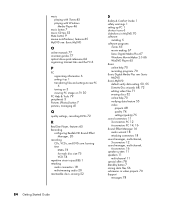
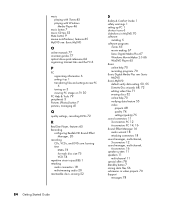
... 75 VCD 74
repetitive strain injury (RSI) 1 retasking
audio connectors 18 mult-streaming audio 20 rewriteable discs, erasing 52
S
Safety & Comfort Guide 1 safety warnings 1 setting up PC 1 shortcut icons 6 slideshows in MyDVD 70 software
installing 5
software programs iTunes 65 movie making 67 Sonic Digital Media Plus 67 Windows Movie Maker 2.0 66 WinDVD...
PC Troubleshooting Guide - Page 10


...the Microsoft System Restore and Driver Rollback.
• If you have not performed the Microsoft System
Restore and Driver Rollback, click Microsoft System Restore and follow ...PC includes one megabyte (MB) is equal to back up any data that you installed after purchase. Hard Disk Drive Space
Compaq Presario desktop PCs with the Windows XP operating system preinstalled may see the desktop...
PC Troubleshooting Guide - Page 18
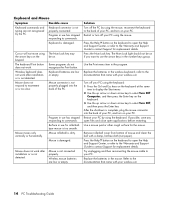
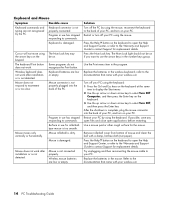
...cover from bottom of mouse and clean the ball with your wireless set .
14 PC Troubleshooting Guide button on your PC. Refer to contact Support for replacement details. Keyboard and Mouse
Symptom...to commands. Mouse does not work after installation or is not detected. Turn off your wireless set . Press the Help ?
Some programs do not recognize the Print button.
Program in the...
Presario Desktop PCs - Getting Started Guide - Page 14
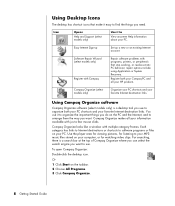
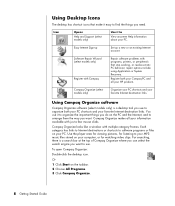
... for listening to organize both your Compaq PC and all your favorite Internet destination links.
Compaq Organize (select models only)
Organize your PC shortcuts and your information available with multiple category frames.
Using Desktop Icons
The desktop has shortcut icons that stop working, or resolve erratic PC behavior; Easy Internet Sign-up
Set up a new or an existing...
Presario Desktop PCs - Getting Started Guide - Page 21
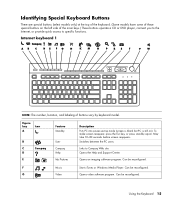
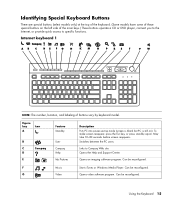
Figure key
A
Icon
B
C
Compaq
D
E
Feature Standby
User Compaq Help My Pictures
Description Puts PC into power-saving mode (screen is blank but PC is still on the left side of the main keys.) These buttons operate a CD or DVD player, connect you to the Internet, or provide quick access to Compaq Web site. To make screen...
Presario Desktop PCs - Getting Started Guide - Page 25


...Restore Defaults button on the taskbar. 2 Choose Control Panel. 3 Click Printers and Other Hardware, if it is present. 4 Double-click Keyboard. 5 On the Buttons tab, double-click the button you want to change. 6 For the Button configuration, click the down-arrow to the right of the Internet buttons to the factory settings... Start on the Button tab restores all of the list and
choose the ...
Presario Desktop PCs - Getting Started Guide - Page 29


... Support Web address listed in the Warranty and Support Guide and search for your PC, while the service is off. Some models do not have online manuals.
To turn off the Compaq Connections Service: 1 Click Start on the desktop. Getting Help 23 The service is turned off until you automatically receive messages as...
Presario Desktop PCs - Getting Started Guide - Page 100
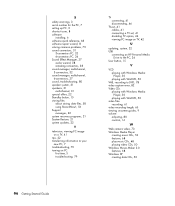
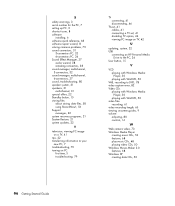
... messages, 22 system recovery programs, 21 System Restore, 21 system updates, 22
T
television, viewing PC image on a TV, 41
tips, 22 transferring information to your
new PC, 7 troubleshooting, 79 turning on PC
first time, 5 troubleshooting, 79
TV connecting, 41 disconnecting, 46
TV-out, 41 cables, 41 connecting a TV set, 41 disabling TV option, 44 viewing...
Similar Questions
How To Set Up Compaq Presario Sr1000
(Posted by nuPlane 9 years ago)
How To Remove The Harddrive From The Compaq Presario Sr1000
(Posted by nosmoenin 10 years ago)
Compaq Presario Sr1000 Will Not Turn On
(Posted by kiembpuneet 10 years ago)
Compaq Presario Factory Settings
How can I get a printout of the factory settings for the Compaq Presario SR1300NX ? Called the c...
How can I get a printout of the factory settings for the Compaq Presario SR1300NX ? Called the c...
(Posted by llunchi 12 years ago)
Factory Settings
F10 - appears not to be working - unable to reboot back to factory settings. restore does not change...
F10 - appears not to be working - unable to reboot back to factory settings. restore does not change...
(Posted by nikitatp 13 years ago)

