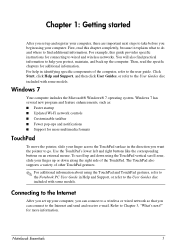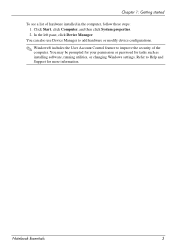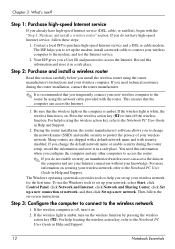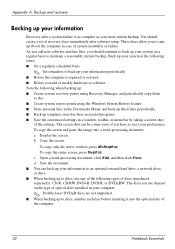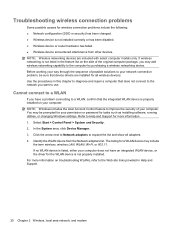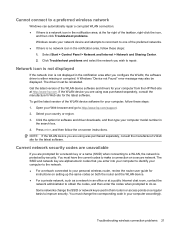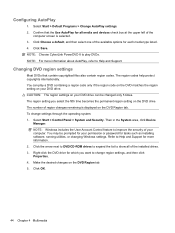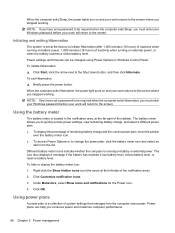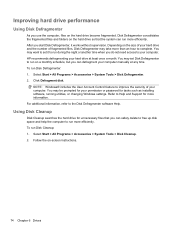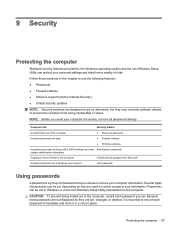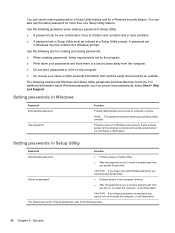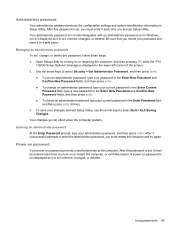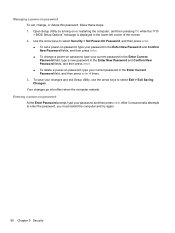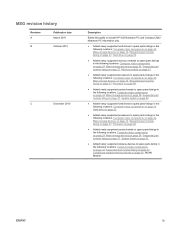Compaq Presario CQ42-400 Support Question
Find answers below for this question about Compaq Presario CQ42-400 - Notebook PC.Need a Compaq Presario CQ42-400 manual? We have 5 online manuals for this item!
Question posted by Deljoy on December 15th, 2011
How To Reset Forgotten Password Win7
How can I reset my password on my compaq cq42?
someone changed it and not even my recovery mem card will work to change it back now :(
Did factory reset to defaults. but it is still prompting me for a password i don''t know :(
Current Answers
Related Compaq Presario CQ42-400 Manual Pages
Similar Questions
Black Screen On Defrag
When ask to reboot on defragment to complete the process, Black screen on reboot.
When ask to reboot on defragment to complete the process, Black screen on reboot.
(Posted by fab15jef 8 years ago)
How Can I Turn On Wireless Capability On My Laptop Compaq Presario Cq42
(Posted by ecJTHA 9 years ago)
How To Factory Reset Compaq Presario A900 Notebook Pc Without Disks
(Posted by Retjj 10 years ago)
I Can Not Turn On My Compaq Presario Cq40-500 Notebook Pc Series.
I can not turn on my Compaq Presario CQ40-500 Notebook PC series.when turned on right in 5 secondsan...
I can not turn on my Compaq Presario CQ40-500 Notebook PC series.when turned on right in 5 secondsan...
(Posted by lydtomei 11 years ago)
About Bluetooth Without Modem It Support Or Not?
Compaq Presario CQ42-203AU Notebook PC this laptop it support bluetooth without modem or not?
Compaq Presario CQ42-203AU Notebook PC this laptop it support bluetooth without modem or not?
(Posted by adybluesky18 12 years ago)