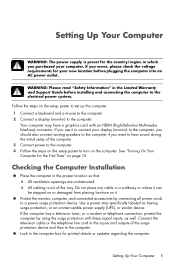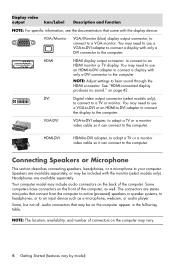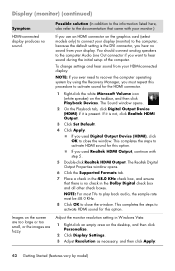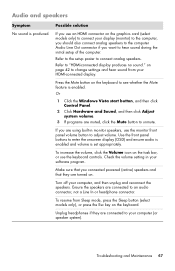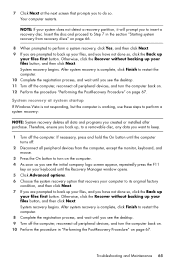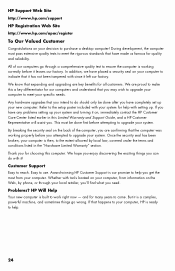Compaq Presario CQ3000 Support Question
Find answers below for this question about Compaq Presario CQ3000 - Desktop PC.Need a Compaq Presario CQ3000 manual? We have 10 online manuals for this item!
Question posted by fasihi53 on November 4th, 2011
Hdmi
does compac Presario cq3000 desktop have hdmi input???
Current Answers
Related Compaq Presario CQ3000 Manual Pages
Similar Questions
How To Update The Bios In Hp Compaq Presario Cq3000 Series My Pc Bios In Outdat
(Posted by oussamahassai 5 months ago)
How To Add Hdmi Cable To My Compaq Presario Cq3000
(Posted by Gulshankathane319 8 years ago)
How Do I Add A Desktop Monitor To My Compaq Presario Cq57 As A Second Monitor?
?????
?????
(Posted by whitebread94 11 years ago)
Will Icore3 Support Im Compaq Presario Cq3000
i have dual core processor and want to change it to i3 ...will i3 be supported
i have dual core processor and want to change it to i3 ...will i3 be supported
(Posted by tamoghna39 12 years ago)
Compac Presario Cq5700y Desktop
hey there i format hard drive compleatly and i don't have recovery disk what i can do to bring the ...
hey there i format hard drive compleatly and i don't have recovery disk what i can do to bring the ...
(Posted by 786pk 12 years ago)