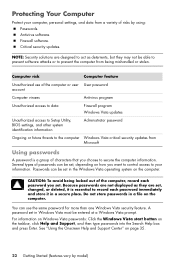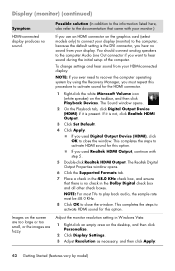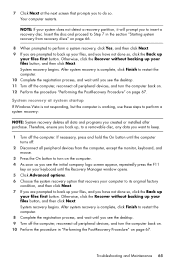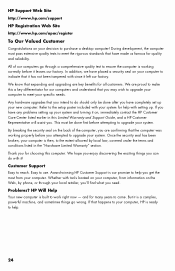Compaq Presario CQ3000 Support Question
Find answers below for this question about Compaq Presario CQ3000 - Desktop PC.Need a Compaq Presario CQ3000 manual? We have 10 online manuals for this item!
Question posted by himalayatourjaipur on March 23rd, 2018
Bios Problem
I cant enter into bios setup it asks me for password my windows is 10 plz help me
Current Answers
Related Compaq Presario CQ3000 Manual Pages
Similar Questions
How To Update The Bios In Hp Compaq Presario Cq3000 Series My Pc Bios In Outdat
(Posted by oussamahassai 4 months ago)
About Changing The Processor And Software
What is type of core found in compaq presario cq3000 series model no.cq35510x? i bought it 9 or 10 y...
What is type of core found in compaq presario cq3000 series model no.cq35510x? i bought it 9 or 10 y...
(Posted by suryakstudent 3 years ago)
Will Icore3 Support Im Compaq Presario Cq3000
i have dual core processor and want to change it to i3 ...will i3 be supported
i have dual core processor and want to change it to i3 ...will i3 be supported
(Posted by tamoghna39 11 years ago)
How Can I Enter Bios Setup
i can't enter in to BIOS setup on my hp compaq dc5800 microtower
i can't enter in to BIOS setup on my hp compaq dc5800 microtower
(Posted by kebe3878 12 years ago)
Bios Powering On Password Overide For Presario Cq57
(Posted by cjlacy31 12 years ago)