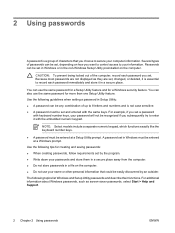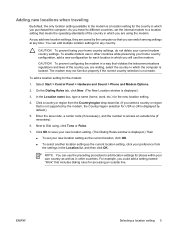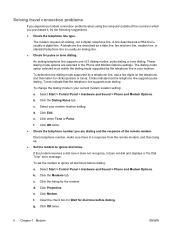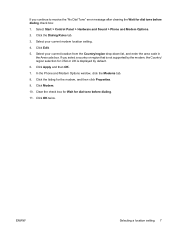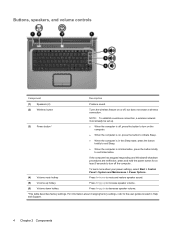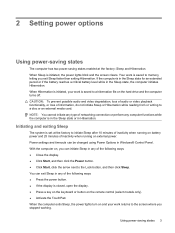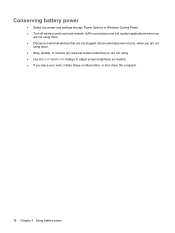Compaq Presario C700 Support Question
Find answers below for this question about Compaq Presario C700 - Notebook PC.Need a Compaq Presario C700 manual? We have 18 online manuals for this item!
Question posted by abusamak on August 27th, 2011
Keyboard Functions Don't Work As Control Of Sounds And Brightness.
The person who posted this question about this Compaq product did not include a detailed explanation. Please use the "Request More Information" button to the right if more details would help you to answer this question.
Current Answers
Related Compaq Presario C700 Manual Pages
Similar Questions
Does A Compaq Presario C700 Laptop Keyboard Have Lights
(Posted by BaUnite 9 years ago)
External Keyboard Not Working On My Hp Compaq 6820s Laptop Vista Home Basic.
I just bought a Wired 600 external desktop keyboard for my HP Compaq 6820s laptop Vista 32bit Home B...
I just bought a Wired 600 external desktop keyboard for my HP Compaq 6820s laptop Vista 32bit Home B...
(Posted by rosettafour 9 years ago)
Sound Related
i am heard only the sound by the headphone not a syste how it will be found in the system? 2-Batter...
i am heard only the sound by the headphone not a syste how it will be found in the system? 2-Batter...
(Posted by ashok8h 11 years ago)
I Am Unable To Adjust My Monitor Brightness Of My Laptop
i am unable to adjust my monitor brightness of my laptop. i hav tried fn+f2 & fn+f3 keys but it ...
i am unable to adjust my monitor brightness of my laptop. i hav tried fn+f2 & fn+f3 keys but it ...
(Posted by mordhwajchauhan 11 years ago)
Install A Compaq Presario C 700 Replacement Keyboard
HOW TO REMOVE AND REPLACE A NEW KEYBOARD FOR A COMPAQ PRESARIO C 700 LAPTOP
HOW TO REMOVE AND REPLACE A NEW KEYBOARD FOR A COMPAQ PRESARIO C 700 LAPTOP
(Posted by EGARCIA1125 12 years ago)