Compaq Presario C700 Support Question
Find answers below for this question about Compaq Presario C700 - Notebook PC.Need a Compaq Presario C700 manual? We have 18 online manuals for this item!
Question posted by Anonymous-135868 on May 6th, 2014
Compaq C700 I Forgot The Power On Password
The person who posted this question about this Compaq product did not include a detailed explanation. Please use the "Request More Information" button to the right if more details would help you to answer this question.
Current Answers
There are currently no answers that have been posted for this question.
Be the first to post an answer! Remember that you can earn up to 1,100 points for every answer you submit. The better the quality of your answer, the better chance it has to be accepted.
Be the first to post an answer! Remember that you can earn up to 1,100 points for every answer you submit. The better the quality of your answer, the better chance it has to be accepted.
Related Compaq Presario C700 Manual Pages
Wireless Setup Guide - Page 2


...; XP Professional. TIP: If you did not buy a wireless-enabled notebook, you with integrated 802.11 WLAN (wireless local area network) capability....Internet service provider (ISP) will provide you can buy a wireless PC Card to record this booklet. Your Internet connection should be operational...Password Service Name
My Network Settings
Compatible wireless router (purchased separately).
Wireless Setup Guide - Page 3


... router Ethernet cable connected, remove the cable from the successfully access a
computer and the wireless router.
The router instructions will tell you when to AC power during the router setup, contact your router manufacturer for technical assistance.
6 Test the Internet connection by opening your computer is set up and turn it...
Wireless Setup Guide - Page 7


...-the-air" interface using high-frequency radio waves between wireless devices.
WPA (Wi-Fi Protected Access)-A specificationbased, interoperable wireless security feature for which a pass phrase (password) is connected to a network. Resources to a computer or device that indicates interoperability among wireless devices.
The network uses high-frequency radio waves rather than wires...
Security - Windows Vista - Page 5


Table of contents
1 Protecting the computer
2 Using passwords Setting passwords in Windows ...3 Setting passwords in Setup Utility ...3 Administrator password ...3 Managing an administrator password 4 Entering an administrator password 4 Power-on password ...4 Managing a power-on password 4 Entering a power-on password 5
3 Using antivirus software
4 Using firewall software
5 Installing ...
Security - Windows Vista - Page 7


... to the computer
Critical security updates from being mishandled or stolen.
Follow the procedures in this guide to use of the computer
● QuickLock ● Power-on password
Computer viruses Unauthorized access to data
Norton Internet Security software ● Firewall software ● Windows updates
Unauthorized access to Setup Utility, BIOS settings, and...
Security - Windows Vista - Page 8
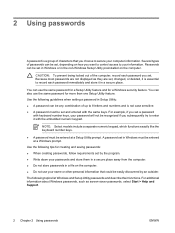
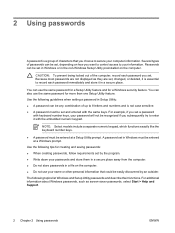
... more than one Setup Utility feature. You can be set, depending on the computer. Several types of passwords can also use the same password for a Setup Utility feature and for creating and saving passwords:
● When creating passwords, follow requirements set and entered with the embedded numeric keypad. Use the following guidelines when setting...
Security - Windows Vista - Page 9
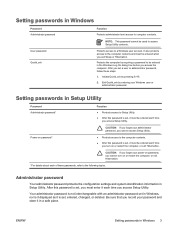
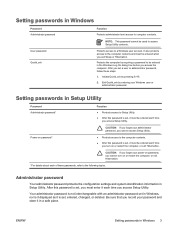
... Setup Utility. Protects access to computer contents. Protects the computer by entering your Windows user or administrator password.
CAUTION: If you forget your power-on password, you cannot turn on or restart the computer, or exit Hibernation. After this password is set , entered, changed, or deleted.
Initiate QuickLock by pressing fn+f6.
2.
NOTE: This...
Security - Windows Vista - Page 10
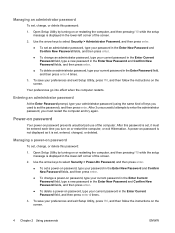
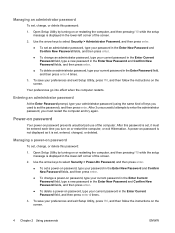
... corner of the computer.
Managing a power-on password
To set a power-on password, type your password in the Enter New Password and Confirm New Password fields, and then press enter.
● To change a power-on password, type your current password in the Enter Current Password field, type a new password in the Enter New Password and Confirm New Password fields, and then press enter.
●...
Security - Windows Vista - Page 11


ENWW
Setting passwords in Setup Utility 5 Entering a power-on password
At the Enter Password prompt, type your password (using the same keys you must restart the computer and try again. After 3 unsuccessful attempts to enter the password, you used to set the password), and then press enter. Your preferences go into effect when the computer restarts.
Security - Windows Vista - Page 18
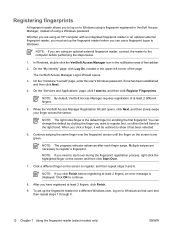
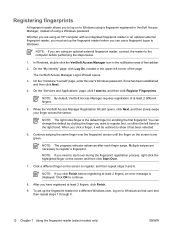
... of the taskbar.
2. In Windows, double-click the VeriSoft Access Manager icon in VeriSoft Access Manager, instead of using a Windows password. On the "Introduce Yourself" page, enter the user's Windows password, if one has been established, and then click Next.
4. Continue swiping the same finger over during the fingerprint registration process, right...
Security - Windows Vista - Page 20


... reader location 11 firewall software 7
M managing a power-on
password 4 managing an administrator
password 4
P passwords
administrator 3 power-on 4 set in Setup Utility 3 set in Windows 3 power-on password entering 5 managing 4
Q QuickLock 3
R registering fingerprints 12
S security
features 1 passwords 2 security cable 9 Setup Utility passwords set in 3 software antivirus 6 critical updates...
Backup and Recovery - Windows Vista - Page 8


...2. Click Advanced Options. The next time you open Recovery Manager, you will be prompted to connect to AC power before you will be connected to the next step. 3. Select Start > All Programs > Recovery Manager > Recovery... in case of system instability or failure. NOTE: If you can go to AC power during this process. ● Only one set of recovery discs can be sure to continue the...
Software Updates - Windows Vista - Page 8


...the Setup Utility does not open with the system information displayed, use the arrow keys to reliable external power using the AC adapter.
Do not insert, remove, connect, or disconnect any device, cable, or ...HP Web site that is displayed in an optional docking device, or connected to an optional power source. b. You may need to know the version of the screen. 2. Follow the ...
Setup Utility - Windows Vista and XP - Page 9


...System information
To Do This
● View and change , or delete an administrator password. 3 Setup Utility menus
The menu tables in this section provide an overview of the... listed in this chapter may not be supported by your computer. Security menu
Select Administrator password Power-On Password
To Do This Enter, change the system time and date. ● View identification information...
Setup Utility - Windows Vista and XP - Page 11


Index
A administrator password 5 advanced Setup Utility features 4
B boot options 6 boot order 6 button sound 6
C changing the Setup Utility
language 2 closing the Setup Utility 4
D... 2 using advanced features 4 System Configuration menu 6 system information 5
V video memory 6
L language support 6
M Main menu 5
N navigating in the Setup Utility 2
P passwords 5 power-on password 5
ENWW
Index 7
Pointing Devices and Keyboard - Windows Vista - Page 12


...the Log On window is displayed, the computer cannot be accessed until a Windows user password or a Windows administrator password is saved to initiate Sleep instead of an audio CD or a DVD. Playing,...the play of Hibernation. To exit Hibernation, briefly press the power button. Press fn+f5 to enter your Windows user password or your information is entered.
Then follow the instructions on...
Power Management - Windows Vista - Page 5


...states ...3 Initiating and exiting Sleep 3 Initiating and exiting Hibernation 4 Using the battery meter ...5 Using power plans ...6 Viewing the current power plan 6 Selecting a different power plan 6 Customizing power plans ...6 Setting password protection on wakeup 7
3 Using battery power Finding battery information in Help and Support 9 Displaying the remaining battery charge 10 Inserting...
Power Management - Windows Vista - Page 10
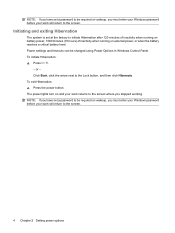
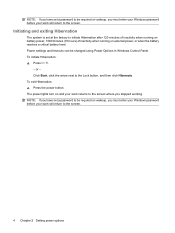
... on wakeup, you must enter your Windows password before your work will return to the screen.
4 Chapter 2 Setting power options Power settings and timeouts can be changed using Power Options in Windows Control Panel. To exit Hibernation: ▲ Press the power button. NOTE: If you have set a password to be required on and your work will...
Power Management - Windows Vista - Page 13
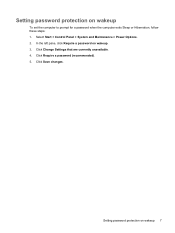
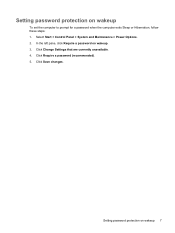
... 5. In the left pane, click Require a password on wakeup 7
Click Change Settings that are currently unavailable. 4. Select Start > Control Panel > System and Maintenance > Power Options. 2. Click Save changes. Setting password protection on wakeup. 3. Setting password protection on wakeup
To set the computer to prompt for a password when the computer exits Sleep or Hibernation, follow...
Power Management - Windows Vista - Page 16


... number of minutes of the taskbar. - Select Start > Control Panel > Mobile PC > Windows Mobility Center. or - The time shown indicates the approximate running time remaining on the battery ...if the battery continues to provide power at the far right of battery charge remaining in the notification area, at the current...
Similar Questions
I Forgot My Password How Can I Reset It On A Compaq Armada M700?
(Posted by nguillermo67 9 years ago)
How To Reset The Power On Password In The Bios On A Compaq Presario C700
(Posted by innemol 9 years ago)
Price Of Touchpad (compaq Presario C700 Laptop Mouse Touchpad)in India
(Posted by ssubham822 11 years ago)
Forgot The Password
I forgot my password for my Compaq mini CQ10-400SE model. how to resolve this issue?
I forgot my password for my Compaq mini CQ10-400SE model. how to resolve this issue?
(Posted by mvkanakarao 12 years ago)

