Compaq Presario C300 Support Question
Find answers below for this question about Compaq Presario C300 - Notebook PC.Need a Compaq Presario C300 manual? We have 13 online manuals for this item!
Current Answers
There are currently no answers that have been posted for this question.
Be the first to post an answer! Remember that you can earn up to 1,100 points for every answer you submit. The better the quality of your answer, the better chance it has to be accepted.
Be the first to post an answer! Remember that you can earn up to 1,100 points for every answer you submit. The better the quality of your answer, the better chance it has to be accepted.
Related Compaq Presario C300 Manual Pages
Wireless Setup Guide - Page 2


...LAN requires only 3 pieces of Wireless LAN...connection should be operational before you 're ready to -Point over Ethernet User Name (ID) Host Name Password Service Name
My Network Settings
Compatible wireless router (purchased separately). See the "Comparison of hardware.
Record encryption key.
Your Internet service provider (ISP) will provide you can buy a wireless-enabled notebook...
Wireless Setup Guide - Page 4


... Important: If you lose your wireless connection while you're working, select Start > Connect To > Wireless Network Connection. (The Wireless Network Connection status icon and message are displayed on... Available wireless networks list.
3 Complete the following steps that correspond with wireless notebooks and wired desktop
PROGRESS CHECK If you successfully complete step 6, all computers on...
Wireless Setup Guide - Page 5


... some
router manufacturers offer a built-in 20
■ Enable MAC address filtering on your router. Ethernet-The most common LAN technology (using one .
cable modem-A device that shields your data and computer from a local retailer. b Right-click Wireless Network Connection and select Properties. (The Properties window is an essential security solution that...
Wireless Setup Guide - Page 7


... data packets within the same physical proximity for which a pass phrase (password) is connected to 150 feet 802.11b
Compatible with 802.11b hotspots Broadest availability
Compatible with 802....GHz cordless phones
Over 150 feet 802.11g
100 to a network.
wireless LAN (WLAN)-A system of Wireless LAN (WLAN) Technology Standards
WLAN Technology Standard
802.11a
802.11b (largest user...
HP G3000 Notebook PC and Compaq Presario C300 Notebook PC - Maintenance and Service Guide - Page 1
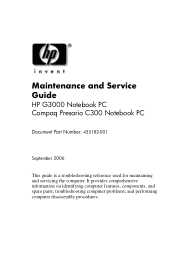
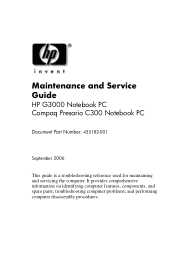
... comprehensive information on identifying computer features, components, and spare parts; troubleshooting computer problems; and performing computer disassembly procedures. Maintenance and Service Guide
HP G3000 Notebook PC Compaq Presario C300 Notebook PC
Document Part Number: 435182-001
September 2006
This guide is a troubleshooting reference used for maintaining and servicing the computer.
HP G3000 Notebook PC and Compaq Presario C300 Notebook PC - Maintenance and Service Guide - Page 2


Intel, Celeron, and Core are trademarks or registered trademarks of Microsoft Corporation.
HP G3000 Notebook PC and Compaq Presario C300 Notebook PC Maintenance and Service Guide First Edition: September 2006 Document Part Number: 435182-001 The information contained herein is a trademark owned by its subsidiaries in the ...
HP G3000 Notebook PC and Compaq Presario C300 Notebook PC - Maintenance and Service Guide - Page 37
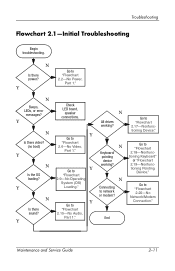
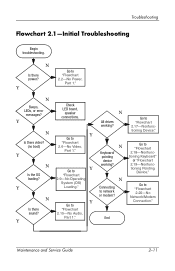
... loading? Y
Go to "Flowchart 2.15-No Audio,
Part 1."
Y
Go to "Flowchart 2.6-No Video,
Part 1."
Go to network or modem?
Y
Check LED board,
speaker connections. N
Keyboard/ pointing device working ? N
Connecting to "Flowchart 2.18-Nonfunctioning Keyboard" or "Flowchart 2.19-Nonfunctioning Pointing
Device." Go to "Flowchart 2.17-Nonfunctioning Device." End
Go to "Flowchart 2.20-No...
HP G3000 Notebook PC and Compaq Presario C300 Notebook PC - Maintenance and Service Guide - Page 54
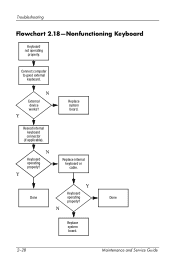
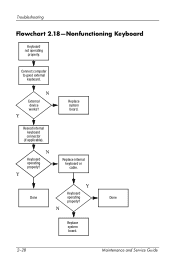
... connector
(if applicable).
N
Replace system board.
2-28
Maintenance and Service Guide
Y
Replace system board.
N
Keyboard operating properly? Connect computer to good external
keyboard. N
External device works?
Y
Replace internal keyboard or cable. Troubleshooting
Flowchart 2.18-Nonfunctioning Keyboard
Keyboard not operating
properly. Y
Keyboard
Done
operating
Done...
HP G3000 Notebook PC and Compaq Presario C300 Notebook PC - Maintenance and Service Guide - Page 55
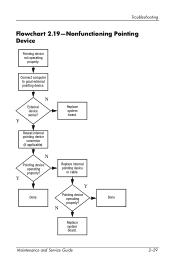
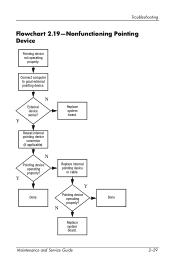
N
Replace system board. N
External device works? N
Pointing device operating properly? Reseat internal pointing device
connector (if applicable). Y
Pointing device
Done
operating
Done
properly? Maintenance and Service Guide
2-29
Connect computer to good external pointing device.
Y
Replace internal pointing device
or cable. Troubleshooting
Flowchart 2.19-...
HP G3000 Notebook PC and Compaq Presario C300 Notebook PC - Maintenance and Service Guide - Page 56
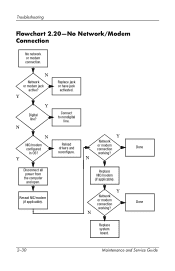
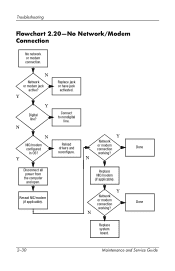
Y
Digital line? N
Y
Network
NIC/modem configured
Reload drivers and
or modem connection
Done
in OS?
Y
N
Disconnect all power from the computer and open.
N
Connect to nondigital
line. working ?
Reseat NIC/modem (if applicable). Y
Network
or modem connection
Done
working ?
Y
Replace jack or have jack activated.
reconfigure. Replace NIC/modem (if applicable). ...
HP G3000 Notebook PC and Compaq Presario C300 Notebook PC - Maintenance and Service Guide - Page 148
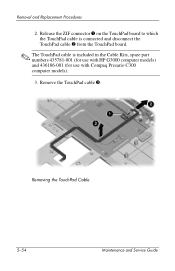
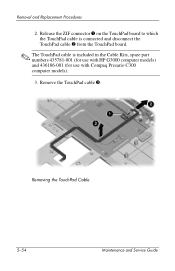
... to which the TouchPad cable is connected and disconnect the TouchPad cable 2 from the TouchPad board.
✎ The TouchPad cable is included in the Cable Kits, spare part numbers 435781-001 (for use with HP G3000 computer models) and 436186-001 (for use with Compaq Presario C300 computer models).
3.
Remove the TouchPad cable...
Troubleshooting - Page 10
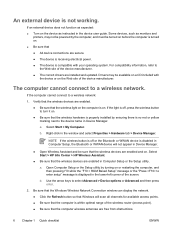
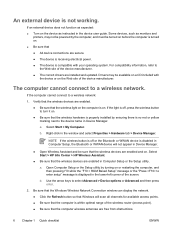
...all channels for available access points. ● Be sure that the computer is not working.
b.
NOTE If the wireless button is off , press the wireless button to enter...9679; Be sure that ● All device connections are free from obstructions.
6 Chapter 1 Quick checklist
ENWW Select Start > My Computer.
The computer cannot connect to select Advanced > Device options or Advanced ...
Bluetooth for Windows XP - Page 11
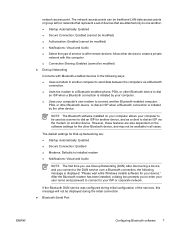
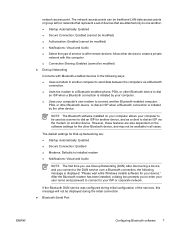
...can be traditional LAN data access points or group ad hoc networks that represent a set of devices that are attached only to one another.
● Startup Automatically: Enabled ● Secure Connection: Enabled (cannot...-enabled computer, PDA, or other Bluetooth device, to dial an ISP via a Bluetooth connection.
● Uses the modem in all cases.
The default settings for your ISP or...
Notebook PC User Guide - Page 4


... on the embedded numeric keypad 26 Using an external numeric keypad 26 Enabling or disabling num lock mode as you work 26
3 Power Power control and light locations ...27 Power sources ...29 Connecting the AC adapter 30 Standby and hibernation ...31 Standby ...31 Hibernation ...31 Initiating standby, hibernation or shutdown 32 When...
Notebook PC User Guide - Page 26
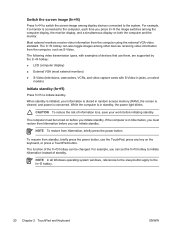
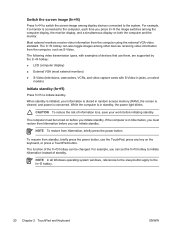
... screen is cleared, and power is in hibernation, you initiate standby. When standby is connected to the computer, each time you can also toggle images among other devices receiving video ....
For example, if a monitor is initiated, your work before you press fn+f4 the image switches among display devices connected to the system.
The computer must restore from hibernation before...
Notebook PC User Guide - Page 32
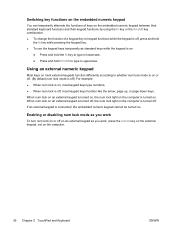
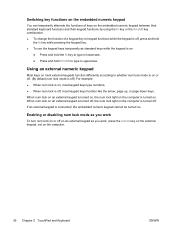
...on most external keypads function differently according to type in uppercase. Enabling or disabling num lock mode as you work, press the num lk key on the external keypad, not on the computer.
26 Chapter 2 TouchPad and ... the num lock light on the computer is turned off on an external keypad as you work
To turn num lock on . When num lock on an external keypad is turned on, the num lock...
Notebook PC User Guide - Page 42


... If the computer is the only power source.)
36 Chapter 3 Power
ENWW
Your work returns to initiate hibernation (with hibernation enabled). To verify that hibernation remains enabled, ...system initiates hibernation
● ● After 30 minutes of a critical low-battery condition, connect external power or insert a charged battery pack before you select Hibernate.
or -
●...
Notebook PC User Guide - Page 50
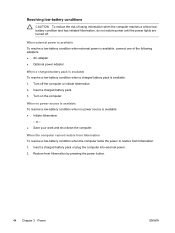
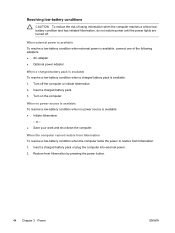
...external power is available To resolve a low-battery condition when external power is available, connect one of losing information when the computer reaches a critical lowbattery condition and has initiated...lights are turned off the computer or initiate hibernation. 2. or - ● Save your work and shut down the computer. Restore from hibernation: 1. Turn off .
Resolving low-battery ...
Notebook PC User Guide - Page 53
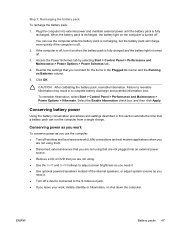
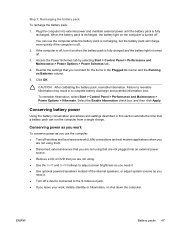
...battery light is off, turn it . ● Turn off .
2. Conserving power as you work , initiate standby or hibernation, or shut down the computer.
ENWW
Battery packs 47 To reenable hibernation...battery pack can use the computer: ● Turn off wireless and local area network (LAN) connections and exit modem applications when you
are not using them. ● Disconnect external devices ...
Notebook PC User Guide - Page 76
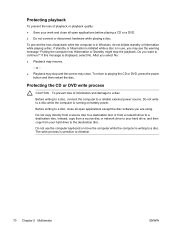
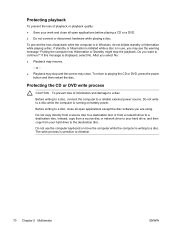
... to a disc, close all open applications before playing a CD or a DVD. ● Do not connect or disconnect hardware while playing a disc. Do not copy directly from a source disc to a destination disc..., do not initiate standby or hibernation while playing a disc.
Do not write to your work and close all open applications except the disc software you may see the warning message "Putting...
Similar Questions
Can I Upgrade Compaq Presario C300 Laptop Processor
(Posted by wildsLakm 9 years ago)
I Can Not Turn On My Compaq Presario Cq40-500 Notebook Pc Series.
I can not turn on my Compaq Presario CQ40-500 Notebook PC series.when turned on right in 5 secondsan...
I can not turn on my Compaq Presario CQ40-500 Notebook PC series.when turned on right in 5 secondsan...
(Posted by lydtomei 11 years ago)
How To Get Webcam Working On A Compaq Presario Cq56-219wm 15.6' Notebook Pc
(Posted by Anonymous-38926 12 years ago)

