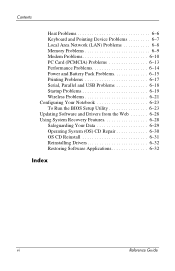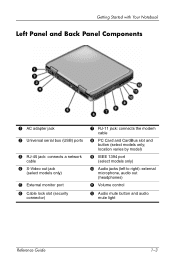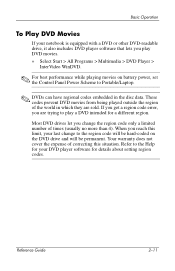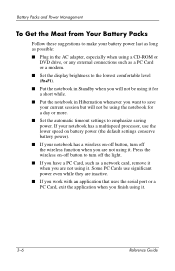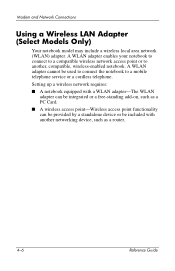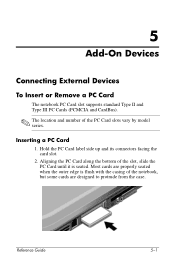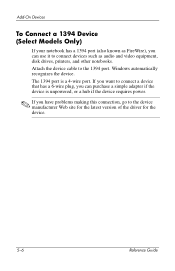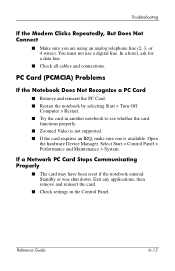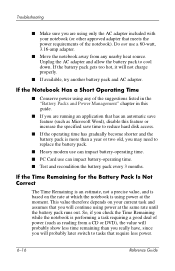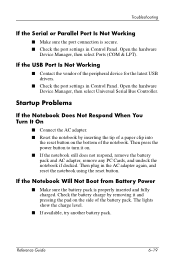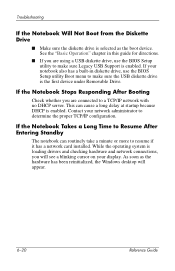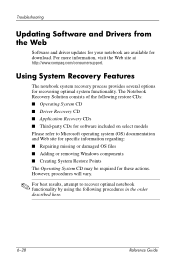Compaq Presario 2200 Support Question
Find answers below for this question about Compaq Presario 2200 - Notebook PC.Need a Compaq Presario 2200 manual? We have 6 online manuals for this item!
Question posted by pksigh1287 on October 8th, 2012
Sound Driver
The person who posted this question about this Compaq product did not include a detailed explanation. Please use the "Request More Information" button to the right if more details would help you to answer this question.
Current Answers
Answer #1: Posted by hzplj9 on October 21st, 2012 1:21 PM
Follow the attached link to get all the drivers you need.
Related Compaq Presario 2200 Manual Pages
Similar Questions
How Do You Remove The Dvd Drive From A Presario 2200 Laptop?
(Posted by rupejrpm 9 years ago)
Sound Drivers For Compaq R4000
How can i download sound drivers of compaq r4000 for window 7
How can i download sound drivers of compaq r4000 for window 7
(Posted by rajesh175k 10 years ago)
How Do I Replace Cd Drive In My Compaq Presario 2200 Laptop
(Posted by agc1953 10 years ago)
Sound Drivers
sound drivers does n`t work in my laptop that install soundrivers
sound drivers does n`t work in my laptop that install soundrivers
(Posted by sivakrishnachimiri90 11 years ago)
Where Is The Cmos Battery Located On A Compaq Presario 2200 Laptop
(Posted by jrvilnay 11 years ago)