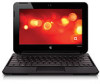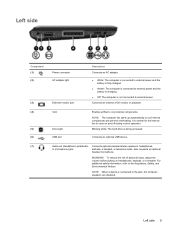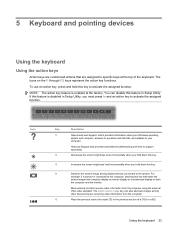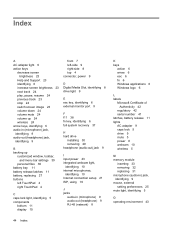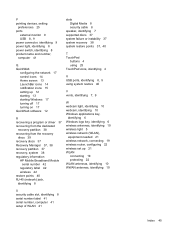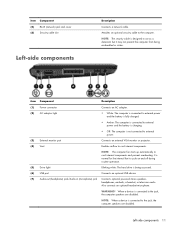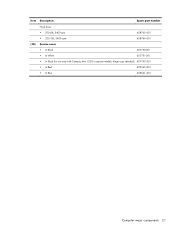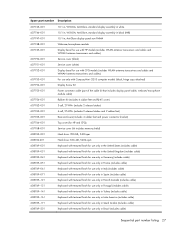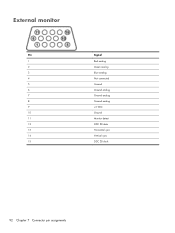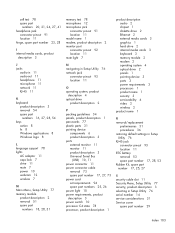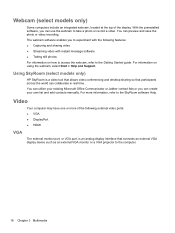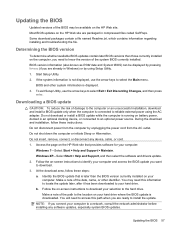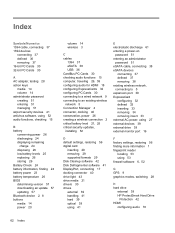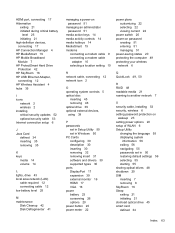Compaq Mini CQ10-500 Support Question
Find answers below for this question about Compaq Mini CQ10-500 - PC.Need a Compaq Mini CQ10-500 manual? We have 5 online manuals for this item!
Question posted by muddy1958 on August 27th, 2011
Want To Hook Up My Compaq Mini To An External Monitor Dont Know How
The person who posted this question about this Compaq product did not include a detailed explanation. Please use the "Request More Information" button to the right if more details would help you to answer this question.
Current Answers
Related Compaq Mini CQ10-500 Manual Pages
Similar Questions
How Do You Get Into Bios Or Safe Mode In Cq56 Laptop With An External Monitor
(Posted by annakata 10 years ago)
How To Turn You Touchpad On And Off For A Compaq Mini Cq10-500
(Posted by angovedion 11 years ago)
Memory Capacity Of Compaq Mini Cq10 500
(Posted by yllormalabanan 11 years ago)
Compaq Mini Compac Mini Cq 10 Is Frozen On Screen Saver. How Can I
mini is frozen on screen saver. How can I reboot?
mini is frozen on screen saver. How can I reboot?
(Posted by fredaf 12 years ago)
How Do I Get The Sound To Work On External Monitor
PICTURE PLAYS ON EXTERNAL MONITOR BUT NO SOUND. USING THE 15 PIN CABLE.
PICTURE PLAYS ON EXTERNAL MONITOR BUT NO SOUND. USING THE 15 PIN CABLE.
(Posted by YPETRI 12 years ago)