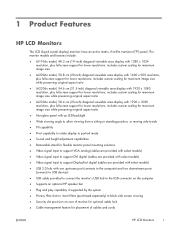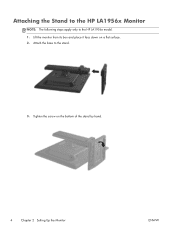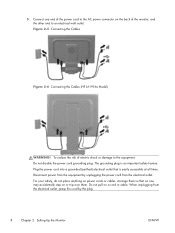Compaq LA2306x Support Question
Find answers below for this question about Compaq LA2306x.Need a Compaq LA2306x manual? We have 2 online manuals for this item!
Question posted by sridharans1956 on January 20th, 2022
How Remove The Stand Of Monitor Hp Company La2206xc
The person who posted this question about this Compaq product did not include a detailed explanation. Please use the "Request More Information" button to the right if more details would help you to answer this question.
Current Answers
Answer #1: Posted by SonuKumar on January 21st, 2022 9:22 AM
Please respond to my effort to provide you with the best possible solution by using the "Acceptable Solution" and/or the "Helpful" buttons when the answer has proven to be helpful.
Regards,
Sonu
Your search handyman for all e-support needs!!
Related Compaq LA2306x Manual Pages
Similar Questions
Removing The Stand
Is it possible to remove the stand from the monitor? We want to ang it on the wall with aa monitor w...
Is it possible to remove the stand from the monitor? We want to ang it on the wall with aa monitor w...
(Posted by maikelkok 10 years ago)
7500 Monitor Shifted Off-screen ~ How To Correct?
I accidentally clicked the wrong key and my 7500 monitor shifted off-screen. How do I reset it? (W...
I accidentally clicked the wrong key and my 7500 monitor shifted off-screen. How do I reset it? (W...
(Posted by purvis1111 12 years ago)
Monitor Problem
My monitor Compaq 7550 has width problem it has only centred screen even increase width up 100
My monitor Compaq 7550 has width problem it has only centred screen even increase width up 100
(Posted by munirsop 12 years ago)
Full Specifications Of An Hp Campaq Monitor
(Posted by thapelom 12 years ago)
Crt Monitor Series 5500 - 9500.
During general use of the computer monitor cuts on and off. Once off the monitor must be unplugged a...
During general use of the computer monitor cuts on and off. Once off the monitor must be unplugged a...
(Posted by sheneka110 13 years ago)