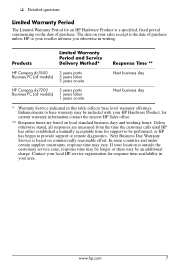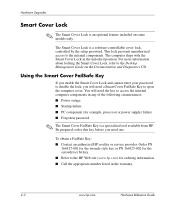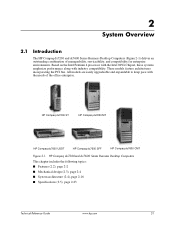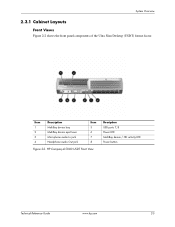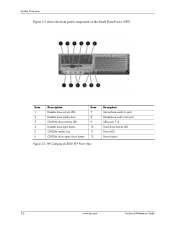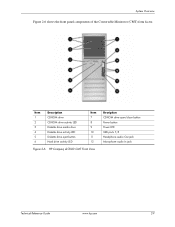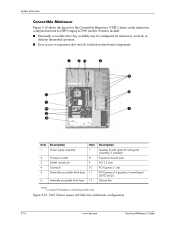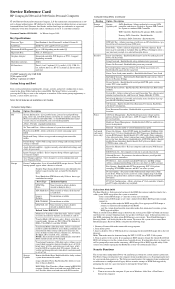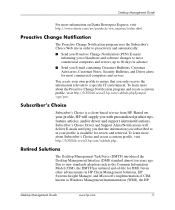Compaq DC7600 Support Question
Find answers below for this question about Compaq DC7600 - HP.Need a Compaq DC7600 manual? We have 17 online manuals for this item!
Question posted by sutlebreeze on August 4th, 2011
I Lost My Password. How Do I Open Up My Computer
Current Answers
Answer #1: Posted by kcmjr on August 5th, 2011 2:40 PM
To reset the BIOS password follow the direction in this guide: http://bizsupport1.austin.hp.com/bc/docs/support/SupportManual/c00368814/c00368814.pdf
To reset the Windows password download this tool. You'll need to install it onto a USB key or a CD. http://www.pogostick.net/~pnh/ntpasswd/. This tool will reset or blank out any Windows password.
Licenses & Certifications: Microsoft, Cisco, VMware, Novell, FCC RF & Amateur Radio licensed.
Answer #2: Posted by haansanna on August 16th, 2011 8:11 PM
Related Compaq DC7600 Manual Pages
Similar Questions
used
audio driver can't install above mentioned model