Compaq DC7600 Support Question
Find answers below for this question about Compaq DC7600 - HP.Need a Compaq DC7600 manual? We have 17 online manuals for this item!
Question posted by dmumycin on February 26th, 2014
Compaq Dc7600 Ultra Slim Desktop How To Enable Onboard Video
The person who posted this question about this Compaq product did not include a detailed explanation. Please use the "Request More Information" button to the right if more details would help you to answer this question.
Current Answers
There are currently no answers that have been posted for this question.
Be the first to post an answer! Remember that you can earn up to 1,100 points for every answer you submit. The better the quality of your answer, the better chance it has to be accepted.
Be the first to post an answer! Remember that you can earn up to 1,100 points for every answer you submit. The better the quality of your answer, the better chance it has to be accepted.
Related Compaq DC7600 Manual Pages
Safety and Regulatory Information Desktops, Thin Clients, and Personal Workstations - Page 26


...Desktops Thin Clients Workstations
Operating System XP Vista Windows 7 Windows Server 2008 R2
Computer 15 minutes 15 minutes 30 minutes 15 minutes 15 minutes Not applicable 30 minutes
Monitor 15 minutes 15 minutes 10 minutes 15 minutes 10 minutes 15 minutes 15 minutes
Both the computer and monitor can cause video... Management feature enables the computer ...and factories.
HP computers marked ...
Global Limited Warranty and Technical Support - Page 7
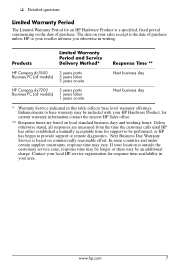
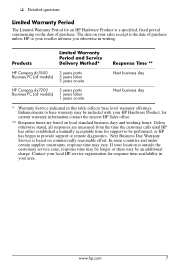
Products
Limited Warranty Period and Service Delivery Method*
Response Time **
HP Compaq dc7600 Business PC (all models)
3 years parts 3 years labor 3 years on-site
Next business day
HP Compaq dx7200 Business PC (all responses are based on -site
Next business day
* Warranty Service indicated in this table reflects base level warranty offerings. Enhancements to ...
Global Limited Warranty and Technical Support - Page 7


... Delivery Method*
Response Time **
HP Compaq dc7600 Business PC (all responses are based on local standard business days and working hours. Next Business Day Warranty Service is based on -site
Next business day
* Warranty Service indicated in this table reflects base level warranty offerings. www.hp.com
7 Contact your local HP service organization for support...
HP Compaq Business PC dc7600 Series Personal Computer Illustrated Parts Map, CMT Chassis (1st Edition) - Page 1
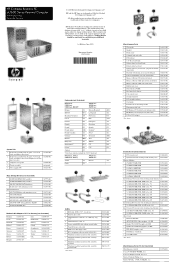
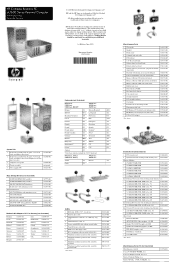
HP Compaq Business PC dc7600 Series Personal Computer
Illustrated Parts Map Convertible Minitower
System Unit
1 Front bezel assembly with sub panel, 5.... 2.8 GHz\533 MHz FSB, 256KB cache, 336
391941-001
Other Cards
* Intel Pro/1000 NIC
314901-005
* ATI PCI-E DVI/S-Video graphics, 128 MB
361266-001
* Quadro NVS 280 PCI graphics, 64 MB
351384-005
* Quadro NVS 280 PCI-E graphics, 64 MB
...
HP Compaq Business PC dc7600 Series Personal Computer Illustrated Parts Map, CMT Chassis (1st Edition) - Page 2


...disconnected from the power outlet. 2. Refer to the Desktop Management Guide and the Computer Setup (F10) Utility...On Options Execute Memory Test BIOS Power On
Onboard Devices PCI Devices PCI VGA Configuration
Bus Options...System board failure (detected prior to video) Invalid ROM based on checksum System ...system to reconfigure the system. To re-enable the password features, repeat steps 1-3, then ...
HP Compaq dx 7200 and dc7600 Personal Computers, Technical Reference Guide, 1st Edition - Page 1


...
HP Compaq dx7200 and dc7600 Series Business Desktop Computers
Document Part Number: 391758-001
January 2005
This document provides information on the products covered. This information may be used by engineers, technicians, administrators, or anyone needing detailed information on the design, architecture, function, and capabilities of the HP Compaq dx7200 and dc7600 Series Business Desktop...
HP Compaq dx 7200 and dc7600 Personal Computers, Technical Reference Guide, 1st Edition - Page 11


... access Desktop management interface dots per inch dynamic random access memory data request Digital video interface Double word (32 bits) extended display identification data extended data out (RAM type) electrically eraseable PROM enhanced graphics adapter Electronic Industry Association extended ISA enhanced parallel port enhanced IDE
www.hp.com
1-5 coder/decoder 2. Compaq system management...
HP Compaq dx 7200 and dc7600 Personal Computers, Technical Reference Guide, 1st Edition - Page 17
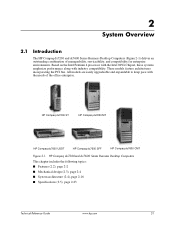
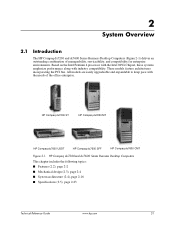
...HP Compaq dx7200and dc7600 Series Business Desktop Computers
This chapter includes the following topics: ■ Features (2.2), page 2-2 ■ Mechanical design (2.3), page 2-4 ■ System architecture (2.4), page 2-16 ■ Specifications (2.5), page 2-23
Technical Reference Guide
www.hp.com
2-1 HP Compaq dx7200 ST
HP Compaq dx7200 MT
HP Compaq dc7600 USDT
HP Compaq dc7600 SFF
HP...
HP Compaq dx 7200 and dc7600 Personal Computers, Technical Reference Guide, 1st Edition - Page 20


.... Before servicing these products.
2-4
www.hp.com
Technical Reference Guide The following information is plugged into a live AC outlet, regardless of the system's "Power On" condition. System Overview
2.3 Mechanical Design
This guide covers five form factors: ■ Ultra Slim Desktop (USDT)-Very slim design that can be used in a tradition desktop
(horizontal) orientation or as a small...
HP Compaq dx 7200 and dc7600 Personal Computers, Technical Reference Guide, 1st Edition - Page 21
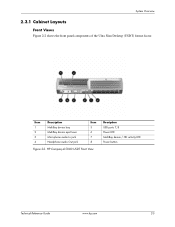
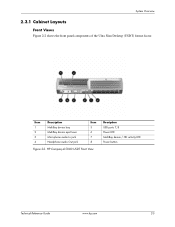
... 7, 8 Power LED MultiBay device / HD activity LED Power button
Technical Reference Guide
www.hp.com
2-5 Item 1 2 3 4
Description MultiBay device bay MultiBay device eject lever Microphone audio In jack Headphone audio Out jack
Item 5 6 7 8
Figure 2-2. System Overview
2.3.1 Cabinet Layouts
Front Views Figure 2-2 shows the front panel components of the Ultra Slim Desktop (USDT) format factor.
HP Compaq dx 7200 and dc7600 Personal Computers, Technical Reference Guide, 1st Edition - Page 22
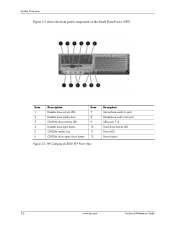
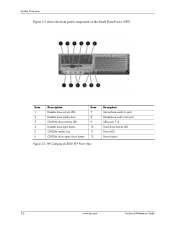
... door CD-ROM drive acitvity LED Diskette drive eject button CD-ROM media tray CD-ROM drive open/close button
Item 7 8 9 10 11 12
Figure 2-3.
HP Compaq dc7600 SFF Front View
Decription Microphone audio In jack Headphone audio Out jack USB ports 7, 8 Hard drive activity LED Power LED Power button
2-6
www...
HP Compaq dx 7200 and dc7600 Personal Computers, Technical Reference Guide, 1st Edition - Page 25
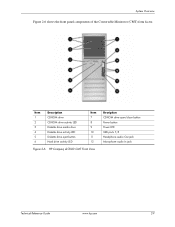
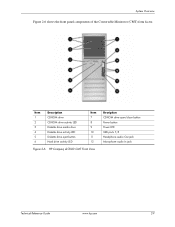
HP Compaq dc7600 CMT Front View
Decription CD-ROM drive open/close button Power button Power LED USB ports 7, 8 Headphone audio Out jack Microphone audio In jack
Technical Reference Guide
www.hp.com
2-9 System Overview
Figure 2-6 shows the front panel components of the Convertable Minitower (CMT) form factor. Item 1 2 3 4 5 6
Description CD-ROM drive CD-ROM...
HP Compaq dx 7200 and dc7600 Personal Computers, Technical Reference Guide, 1st Edition - Page 27


...information on servicing the chassis refer to the multimedia training and/or the maintenance and service guide for these systems.
UIltra Slim Desktop Chassis The Ultra Slim Desktop (USDT) chassis used for the HP Compaq dc7600 models uses a compact, space-saving form factor.
1
2
3
7
4
6
5
Item 1 2 3 4
Description Power supply assembly DIMM sockets (3) PCI card cage Processor socket
Figure...
HP Compaq dx 7200 and dc7600 Personal Computers, Technical Reference Guide, 1st Edition - Page 28


Figure 2-8. SFF / ST Chassis Layout, Top / Right Side Views
2-12
www.hp.com
Technical Reference Guide
System Overview
Small Form Factor / Slim Tower Chassis The chassis layouts for the Small Form Factor (SFF) used for the HP Compaq dc7600 models and the Slim Tower (ST) used for easy access to processor and memory sockets ■ Two configuration...
HP Compaq dx 7200 and dc7600 Personal Computers, Technical Reference Guide, 1st Edition - Page 30
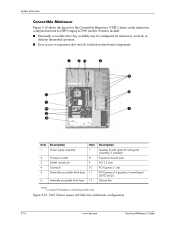
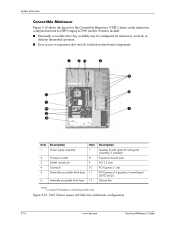
... assembly may be configured for HP Compaq dc7600 models. CMT Chassis Layout, Left Side View (Minitower configuration)
2-14
www.hp.com
Technical Reference Guide Figure 2-10. System Overview
Convertible Minitower Figure 2-10 shows the layout for the Convertible Minitower (CMT) chassis in the minitower configuration used for minitower (vertical) or
desktop (horizontal) position. ■ Easy...
HP Compaq dx 7200 and dc7600 Personal Computers, Technical Reference Guide, 1st Edition - Page 134


... + and - USDT Power Cable Diagram
7-8
www.hp.com
Technical Reference Guide values are VDC. Figure 7-2. RTN = Return (signal ground) sns = sense GND = Power ground RS = Remote sense FO = Fan off FSpd = Fan speed FS = Fan Sink FC = Fan Command Vccp = +12 VDC for the Ultra Slim Desktop form factor.
Figure 7-2 shows the power supply...
HP Compaq dx7200 and dc7600 Series Personal Computers Service Reference Card (1st Edition) - Page 1
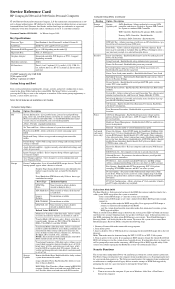
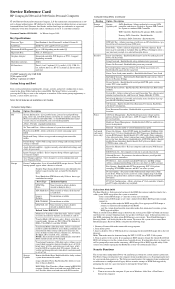
...Device Options - Service Reference Card
HP Compaq dx7200 and dc7600 Series Personal Computers
© 2005 Hewlett-Packard Development Company, L.P. HP shall not be included or ...Enable/ disable Hyper-threading; unique sleep state blink patterns; integrated video; Allows selection of legacy device resource settings or ROM flash upgrade by the diskette drive. search remopvable media for onboard...
Troubleshooting Guide - Page 30


... cable connections are enabled.
Computer is Boot... seconds.
Press any unsaved data.
2-18
www.hp.com
Troubleshooting Guide Try a different monitor. You may... Display Problems
Problem
Cause
Solution
Blank screen (no video). system is running is in the following table...Boot Block Emergency Recovery Mode" section of the Desktop Management Guide on the Documentation and Diagnostics CD ...
Computer Setup (F10) Utility Guide - Page 27


... models, allows you must enable Integrated Video (Advanced > Device Options) and Save Changes and Exit. Allows you to specify which sets the VGA palette snooping bit in the system. Computer Setup (F10) Utility Guide
www.hp.com
23 These settings have no effect under an APIC-based operating system.
Onboard Devices PCI Devices
Allows...
Hardware Guide - Page 54


HP Compaq Small Form Factor
Desktop Dimensions
Height
3.95 inches
10.3 cm
Width
13.3 inches
33.78 cm
Depth (depth will increase ...3048 m
Nonoperating
30,000 ft
9144 m
✎ Operating temperature is 10° C/Hr. Hardware Reference Guide
www.hp.com
A-1
A
Specifications
Ensure at least 4 inches (10.2 cm) of space on all sides remains clear and free of options installed.
Similar Questions
Hp Compaq Dc7600, How Do I Reset Administrator Password When It Is Unable To Be
used
used
(Posted by son0no 9 years ago)
4 Beeps When Hp Compaq Dc7900 Ultra Slim Desktop Pc Boots Up
(Posted by davefLibr 10 years ago)
Witch Audio Driver Using Hp Compaq Dc7600
audio driver can't install above mentioned model
audio driver can't install above mentioned model
(Posted by vinodvps 10 years ago)
Hp 6005 How To Enable Onboard Video Card On With A Graphics Card Installed
(Posted by ktsandha 10 years ago)

