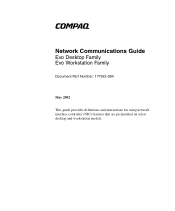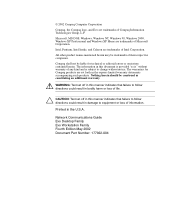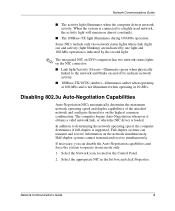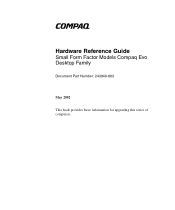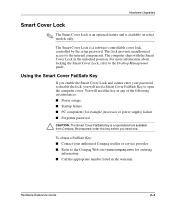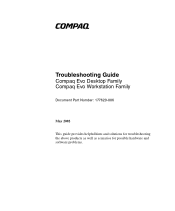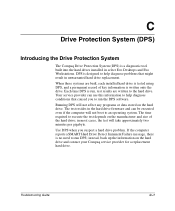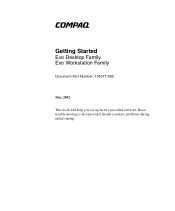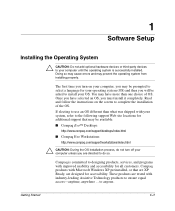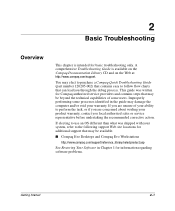Compaq D51s Support Question
Find answers below for this question about Compaq D51s - Evo Desktop PC.Need a Compaq D51s manual? We have 5 online manuals for this item!
Question posted by aakash69 on July 15th, 2012
I Want Compack Audio Driver D51s?\
The person who posted this question about this Compaq product did not include a detailed explanation. Please use the "Request More Information" button to the right if more details would help you to answer this question.
Current Answers
Related Compaq D51s Manual Pages
Similar Questions
Built In Ethernet....drivers?
Ive got an old evo d51s, its works perfect in ALMOST everyway....Cant find correct drivers for my i...
Ive got an old evo d51s, its works perfect in ALMOST everyway....Cant find correct drivers for my i...
(Posted by Anonymous-21214 13 years ago)
Drivers For Rb-d51s2500sff Compaq
need drivers after resinstalling Xp pro
need drivers after resinstalling Xp pro
(Posted by pauldoyon 13 years ago)