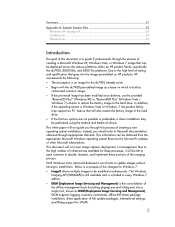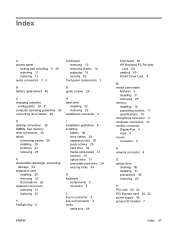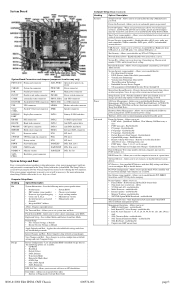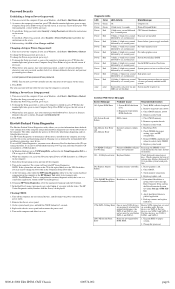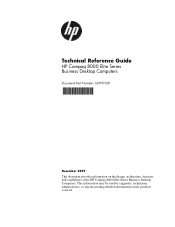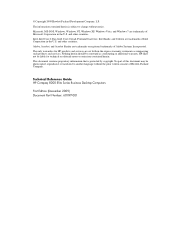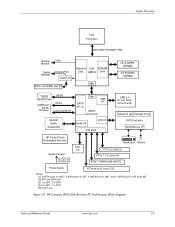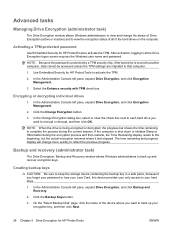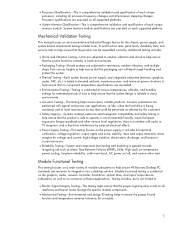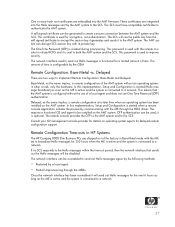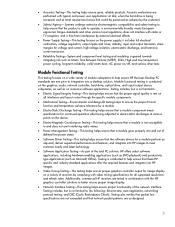Compaq 8000 Support Question
Find answers below for this question about Compaq 8000 - Elite Convertible Minitower PC.Need a Compaq 8000 manual? We have 18 online manuals for this item!
Question posted by mashadavid on December 3rd, 2014
Hp Compaq 8000 Elite Corvetable Minitower Problem
Have a hp compaq 8000 core 2 quad box and it dnt want to read both hard drive and a dvd writer. wat may be the problem plz help
Current Answers
Answer #1: Posted by hzplj9 on December 3rd, 2014 3:50 PM
Difficult to identify your problem. Firstly can you access the bios setup and see the hardware there? Check the internal cables for dis-connection, but that is unlikely to happen to 2 items at once. Further help can be found at the HP link attached.
Related Compaq 8000 Manual Pages
Similar Questions
Hp 8000 Elite Cannot Enable Tpm
(Posted by Deb3fer 9 years ago)
How To Load Xp Hp Compaq 8000 Elite Convertible Minitower
(Posted by Adminanu 10 years ago)
What Hard Drive To Use For Hp Compaq 7100 Desktop
i have a compaq 7100 desktop that came with noharddrive can you suggest one currently got 2.4 ghz co...
i have a compaq 7100 desktop that came with noharddrive can you suggest one currently got 2.4 ghz co...
(Posted by edwarderuera 11 years ago)
How Do I Reformat A Hp Compaq 8200 Elite Convertible Minitower To Run Windows Xp
My company's policy is to allow only computers with Win XP Pro operating system to join the local ar...
My company's policy is to allow only computers with Win XP Pro operating system to join the local ar...
(Posted by kwanchunauyong 12 years ago)
Thanx So Much But Still 1 Problem Left.help Me Pls.
Iam so very greatful for the answer.still there is one problem left.when i try to insert a flash dri...
Iam so very greatful for the answer.still there is one problem left.when i try to insert a flash dri...
(Posted by rashidkamau 12 years ago)