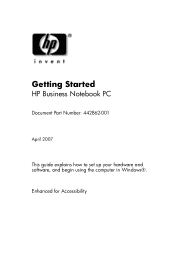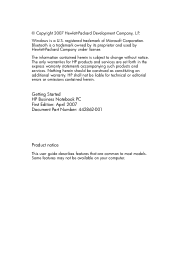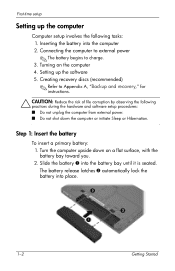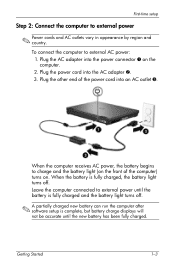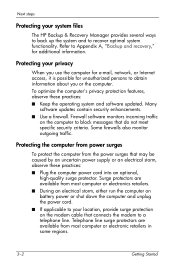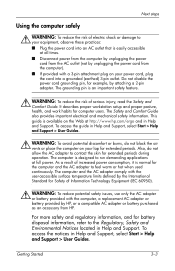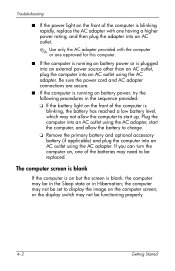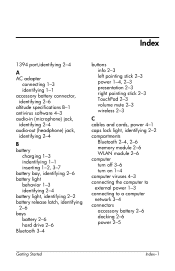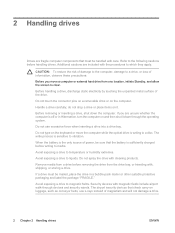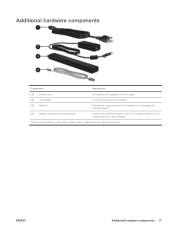Compaq 6910p Support Question
Find answers below for this question about Compaq 6910p - Notebook PC.Need a Compaq 6910p manual? We have 30 online manuals for this item!
Question posted by Anonymous-136729 on May 19th, 2014
Battery Is Saying Plugged In But Not Charging
The person who posted this question about this Compaq product did not include a detailed explanation. Please use the "Request More Information" button to the right if more details would help you to answer this question.
Current Answers
Answer #1: Posted by seemeagain on May 19th, 2014 8:28 PM
http://h30434.www3.hp.com/t5/Notebook-Operating-Systems-and-Software/Pease-help-battery-issue-quot-plugged-in-not-charging-quot/td-p/27077
Find your answer here.In my opinion it is the time to buy a new battery.
Related Compaq 6910p Manual Pages
Similar Questions
Cannot Find Base System Device Driver For Compaq 6910p
(Posted by micrajuKA 9 years ago)
Presario 900 Battery Will Not Charge
(Posted by cowanmart 10 years ago)
How To Enable Wireless On A Compaq 6910p
(Posted by svazvonko30 10 years ago)
How To Use Sim In My Laptop Compaq 6910p
(Posted by alikakar730 11 years ago)
Compaq 610 Windows Vista Laptop .....
My Battery Shows Plugged In Not Charging
hi m using compaq 610 windows vista laptop ..... my battery shows plugged in not charging(0% availab...
hi m using compaq 610 windows vista laptop ..... my battery shows plugged in not charging(0% availab...
(Posted by sans12leo 11 years ago)