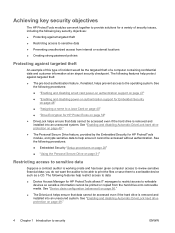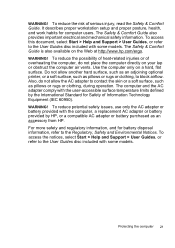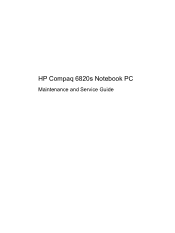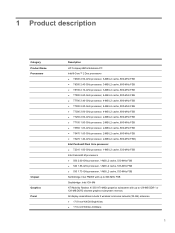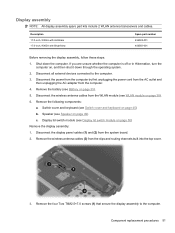Compaq 6820s Support Question
Find answers below for this question about Compaq 6820s - Notebook PC.Need a Compaq 6820s manual? We have 21 online manuals for this item!
Question posted by rosettafour on May 27th, 2014
External Keyboard Not Working On My Hp Compaq 6820s Laptop Vista Home Basic.
I just bought a Wired 600 external desktop keyboard for my HP Compaq 6820s laptop Vista 32bit Home Basic. My laptop needs a driver for this USB keyboard. On the box system requirements it includes Vista, however, Microsoft's driver download page for this keyboard does not list drivers for Vista and I can not find a suitable driver anywhere. Question: is it the keyboard or Vista causing the problem? Thank you! Rosa
Current Answers
Related Compaq 6820s Manual Pages
Similar Questions
How To Remove And Replace The Keyboard On A Compaq 6820s
I need to replace the keyboard on a laptop compaq 6820s, i got the new one already, just want to mak...
I need to replace the keyboard on a laptop compaq 6820s, i got the new one already, just want to mak...
(Posted by marthae 11 years ago)
How To Get Webcam Working On A Compaq Presario Cq56-219wm 15.6' Notebook Pc
(Posted by Anonymous-38926 12 years ago)