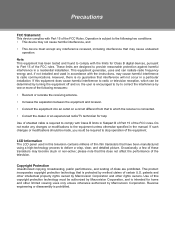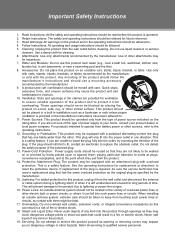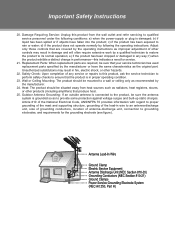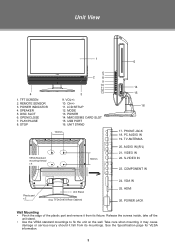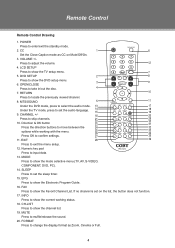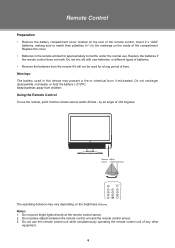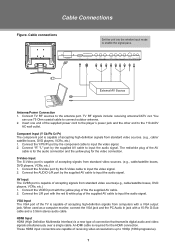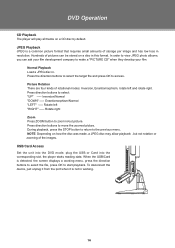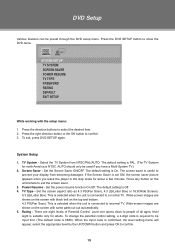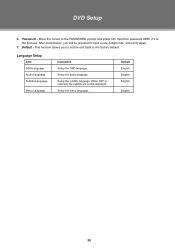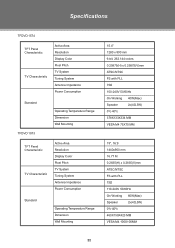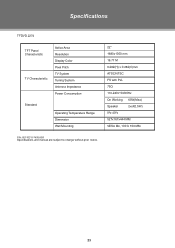Coby TFDVD1574 Support Question
Find answers below for this question about Coby TFDVD1574 - 15" LCD TV.Need a Coby TFDVD1574 manual? We have 1 online manual for this item!
Question posted by chicagokal on January 16th, 2016
Comcast Universal Codes Dont Work Tryed Them
the closest code that came even close to operating the tv on the comcast universal remote was 12017 that made the mute button send the code to change the tv to channel 4 and the power button when pressed send the code to change the tv to channel 7...ughhh
Current Answers
Related Coby TFDVD1574 Manual Pages
Similar Questions
To Get Video Player Driver Software For Flash Use
to get video player driver software for flash use on Coby TFLDVD1574 _ 15" LCD TV
to get video player driver software for flash use on Coby TFLDVD1574 _ 15" LCD TV
(Posted by oguntolavic 7 years ago)
Bought Coby 32 Tv It Caught On Fire. Phones Dont Work
fter 3 months of tvrf 2425 it cuaght on fire... my grandson was watching tv and it started smoking h...
fter 3 months of tvrf 2425 it cuaght on fire... my grandson was watching tv and it started smoking h...
(Posted by jknd 10 years ago)
What Is The Code For Io Cabelvision Remote. Codes Given Don't Work
(Posted by raffboys 10 years ago)
What Is The Code For A Universal Remote To Work?
(Posted by Anonymous-88924 11 years ago)
Out Of The Box My Coby Tfdvd1574 15 In. Lcd Tv Will Not Power On.
Is there a known problem with this model?
Is there a known problem with this model?
(Posted by shaufferone 13 years ago)