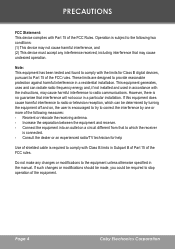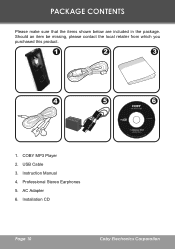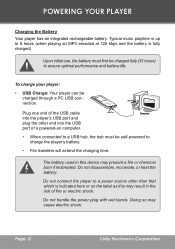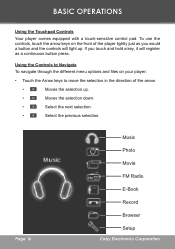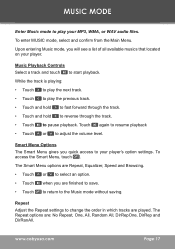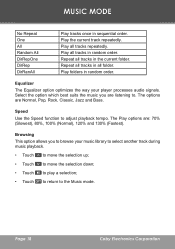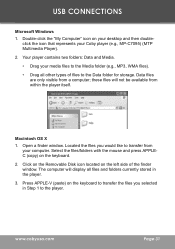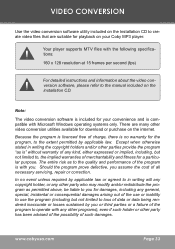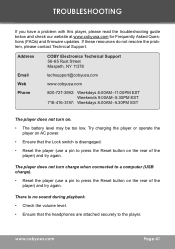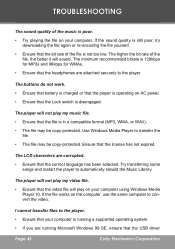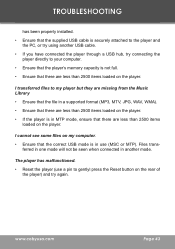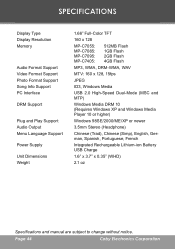Coby MPC7095 Support Question
Find answers below for this question about Coby MPC7095 - 2 GB Digital Player.Need a Coby MPC7095 manual? We have 1 online manual for this item!
Question posted by jbrozo on October 26th, 2016
Tv Locked
Tv asks for English or Spanish but does not respond and is locked upWhat to do?
Current Answers
Related Coby MPC7095 Manual Pages
Similar Questions
Instructionshow To Operate The Coby Mp3 512mb Player
(Posted by millerkenneth617 3 years ago)
Tv Wont Turn On When It Has Been Turned Off How Do I Fix It?
(Posted by womackwd 8 years ago)
How To Play Dvd On Tv With Remote
(Posted by hectorc49 8 years ago)
How To Add Videos To Coby Mp 601 2gb
how to add videos to coby mp 601 2gb? I need to add videos but it comes with out its manual.please g...
how to add videos to coby mp 601 2gb? I need to add videos but it comes with out its manual.please g...
(Posted by natujaru 11 years ago)
Mp3 Player Device(mpc7095) Get Hangs In Booting Screen
When i turn on my device the device get hang up on the booting screen, so i tried to reset the devic...
When i turn on my device the device get hang up on the booting screen, so i tried to reset the devic...
(Posted by prabu154 11 years ago)