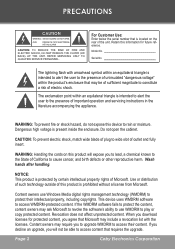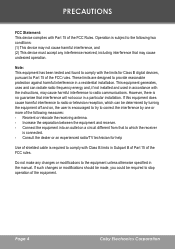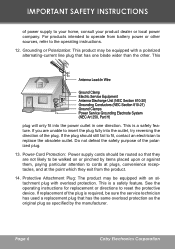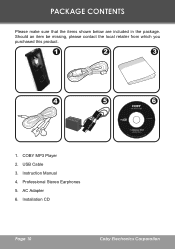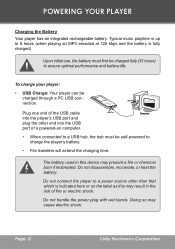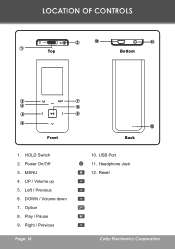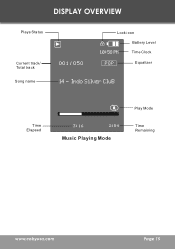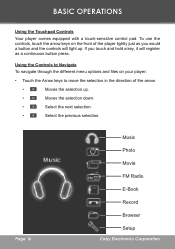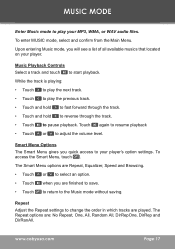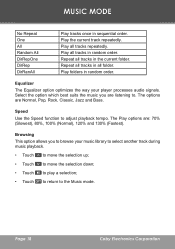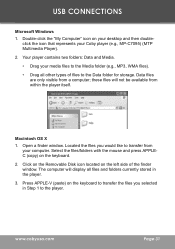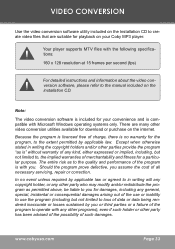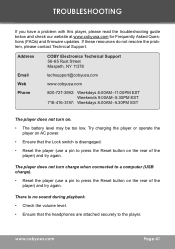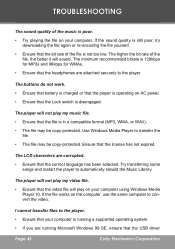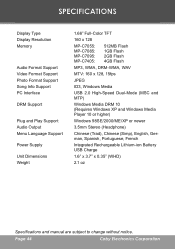Coby MPC7095 Support Question
Find answers below for this question about Coby MPC7095 - 2 GB Digital Player.Need a Coby MPC7095 manual? We have 1 online manual for this item!
Question posted by dglew on November 3rd, 2022
Battery For Coby Mpc7095 Replacement Available?
The person who posted this question about this Coby product did not include a detailed explanation. Please use the "Request More Information" button to the right if more details would help you to answer this question.
Current Answers
Answer #1: Posted by SonuKumar on November 3rd, 2022 8:27 PM
Please respond to my effort to provide you with the best possible solution by using the "Acceptable Solution" and/or the "Helpful" buttons when the answer has proven to be helpful.
Regards,
Sonu
Your search handyman for all e-support needs!!
Related Coby MPC7095 Manual Pages
Similar Questions
Battery Replacement
How would I go about replacing the battery in my old coby mp3 player?
How would I go about replacing the battery in my old coby mp3 player?
(Posted by samcollins5555 2 years ago)
Instructionshow To Operate The Coby Mp3 512mb Player
(Posted by millerkenneth617 3 years ago)
Can The Battery Be Replaced On Mp815. If So What Size
I found an old Coby mp815. It was my deceased husband's. It will charge, but won't stay up.
I found an old Coby mp815. It was my deceased husband's. It will charge, but won't stay up.
(Posted by dkpinson52 4 years ago)
L Need A Battery For My Coby Model
Mpc7095
(Posted by ericcatea 10 years ago)
Mp3 Player Device(mpc7095) Get Hangs In Booting Screen
When i turn on my device the device get hang up on the booting screen, so i tried to reset the devic...
When i turn on my device the device get hang up on the booting screen, so i tried to reset the devic...
(Posted by prabu154 11 years ago)