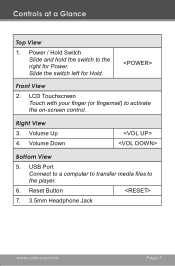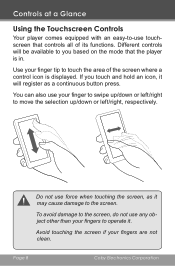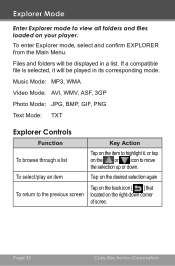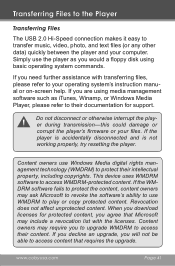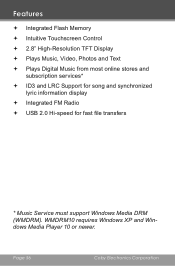Coby MP826-4G Support Question
Find answers below for this question about Coby MP826-4G - LCD Touchscreen Video MP3 Player.Need a Coby MP826-4G manual? We have 1 online manual for this item!
Question posted by rveasley14 on July 4th, 2011
My Touch Screen Won't Work .
The person who posted this question about this Coby product did not include a detailed explanation. Please use the "Request More Information" button to the right if more details would help you to answer this question.
Current Answers
Related Coby MP826-4G Manual Pages
Similar Questions
How To Import Music Onto A Coby 4gb Mp828-4g 2.8 Touchscreen Video Mp3 Player
(Posted by jpgsc 9 years ago)
Coby Mp827-4g Touch Screen Not Working
my coby mp827-4g worked great for 1 day now the touch screen will not work i tryed calibrating it bu...
my coby mp827-4g worked great for 1 day now the touch screen will not work i tryed calibrating it bu...
(Posted by tcstaggs84 12 years ago)
Coby Touchscreen Mp826-4g
what do you do when it freezes and wont resart or shut off
what do you do when it freezes and wont resart or shut off
(Posted by joshua8racing 12 years ago)
Coby Touch Screen Won't Turn On
My Coby 8GB MP-826 touch screen will not turn on. It worked for a long time, but just suddenly it wo...
My Coby 8GB MP-826 touch screen will not turn on. It worked for a long time, but just suddenly it wo...
(Posted by meowblackspell 13 years ago)
What Do You Do If Your Mp3 Player Freezes Up!! Help!!!!
Well i was fast fowarding the song and it just froze. I tried turining it off and everythng but noth...
Well i was fast fowarding the song and it just froze. I tried turining it off and everythng but noth...
(Posted by horselvr 13 years ago)